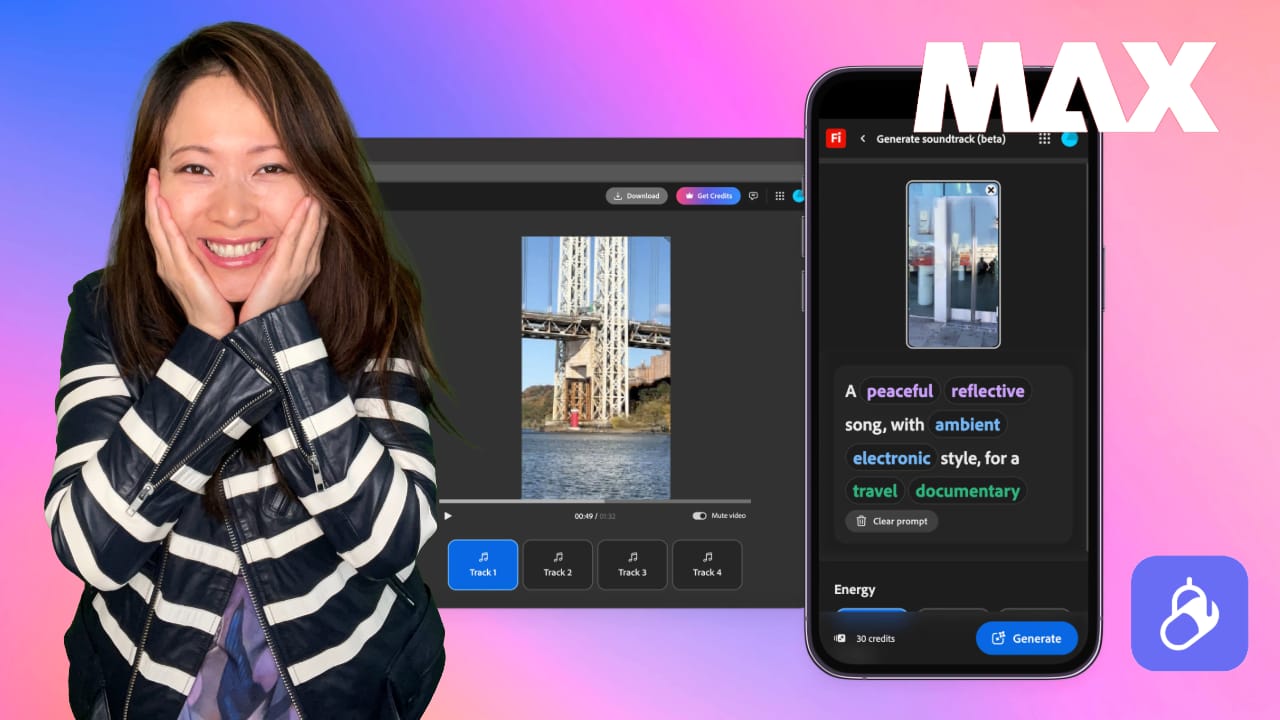Adobe Just Supercharged Adobe Podcast with Two New AI Tools (2025)
As someone who has edited over 400 podcast episodes, trust me on this. If you’re a creator, podcaster, or small business owner, you probably already know and love Adobe Podcast for making audio sound incredible with just one click. Well, the team at Adobe has done it again, and this time, it’s big.
They just added two groundbreaking AI audio tools inside Adobe Firefly, giving every creator the power to make custom, royalty-free music and realistic voiceovers from text in seconds.
As someone who spends hours editing my podcast and producing video content, this update feels like a gift. Let’s unpack exactly what’s new, how these tools work, and why they’re a game-changer for anyone who creates with sound.
HEADS-UP
Get UNLIMITED Adobe Firefly image and video generation credits on both Firefly and partner models until December 1st, with your Creative Cloud subscription (new or existing).
What Is Adobe Firefly?
If you haven’t tried it yet, Adobe Firefly is Adobe’s creative AI platform, a hub where you can generate art, photos, text effects, and now, audio.
Think of Firefly as your AI creative partner, helping you brainstorm, design, compose, and now narrate your projects, all without needing professional equipment or training.
With these new additions, Firefly officially steps into the world of AI sound design, extending the power of Adobe Podcast and giving creators new ways to express themselves through music and voice.
Adobe Podcast 2025: 3 New Tools
1. Generate Soundtrack: AI Music Creation Made Simple
The first new feature, Generate Soundtrack, does exactly what it promises: it lets you create original, studio-quality instrumental music for your videos, podcasts, or social posts, instantly.
The problem it solves
Finding background music used to be one of the most painful parts of content creation. Stock libraries are overwhelming, licensing can be confusing or expensive, and “close enough” tracks often don’t quite match your mood or pacing.

How Generate Soundtrack changes everything:
- Understands your content: Firefly analyzes your video or project to suggest the right mood, tempo, and style.
- Instant customization: Choose between emotions like happy, inspiring, or melancholic, and adjust genre, tempo, or energy. It then generates multiple royalty-free tracks in seconds.
- Commercially safe: Every piece of music you create is 100% royalty-free and safe for monetization across YouTube, Instagram, podcasts, or client projects.
This means no copyright strikes, no confusion about usage rights, and no extra fees.
💡 Pro tip: Try using Generate Soundtrack for short-form videos, intro jingles, or branded reels, it adapts quickly and sounds professionally mixed.
2. Generate Speech: Your AI Voiceover Assistant
The second new tool, Generate Speech, is a podcaster’s dream. It turns written text into lifelike voiceovers in just a few clicks.

Why it matters
We’ve all been there, editing a podcast or video and realizing we forgot a line or mispronounced a word. Normally, that means setting up your microphone again, matching your tone, and re-recording.
Now? You just type the missing sentence and Firefly generates a voiceover that sounds natural, expressive, and perfectly synced.
Key features
- Dozens of voices: Choose from 60+ realistic voices across 21 languages, powered by Adobe and ElevenLabs technology.
- Custom tone & pacing: Adjust speed, emotion, and energy to make the voice sound exactly like you want it, calm for tutorials, enthusiastic for intros, professional for narrations.
- Endless use cases: Perfect for explainer videos, product demos, training clips, audiobooks, or turning your blog posts into spoken articles.
💡 My use case: For Feisworld, this means I can instantly create narrated versions of our blog posts and YouTube tutorials, without spending half a day in front of the mic.
Why This Matters for Creators Like Us
These tools aren’t just fun, they’re a massive step toward democratizing professional audio production. Here’s why they’re so important:
🎯 1. It Saves Time and Money
No more juggling multiple apps, expensive stock music subscriptions, or last-minute recording sessions. What used to take hours (and hundreds of dollars) now takes minutes—without sacrificing quality.
🚀 2. It Lowers the Barrier to Entry
Even if you don’t own a high-end microphone or musical background, you can now create broadcast-ready content. It’s like having a mini recording studio and composer inside Firefly.
💡 3. It Boosts Creativity
When technical limits disappear, experimentation thrives. You can try new styles of background music, tweak your storytelling tone, or produce multilingual versions of your videos—all within the same ecosystem.
These updates make Adobe Firefly and Adobe Podcast essential companions for independent creators, small teams, educators, and entrepreneurs looking to sound as polished as big studios.
How to Access These New Tools
You can try both tools right now:
- Visit firefly.adobe.com
- Log in with your Adobe ID
- Navigate to the new Audio section
- Choose either Generate Soundtrack or Generate Speech
- Experiment, download your results or integrate them directly with Adobe Podcast and Adobe Express
Both tools are currently in beta, so expect new features and voice models to roll out in the coming months.

Adobe Podcast New Features: Final Thoughts
As someone who’s built a business around storytelling and podcasting, I can confidently say: these new Firefly tools represent a major leap forward for creators.
Adobe has always led the creative industry with powerful tools like Photoshop and Premiere Pro, but what makes this update so exciting is how accessible it is.
They’ve simplified two of the hardest parts of content creation, music and narration, and made them as easy as typing a sentence.
That’s more than convenience; it’s creative empowerment.
If you’re a podcaster, YouTuber, educator, or small business owner, I highly recommend giving these features a try. You’ll be amazed at how professional your projects sound, and how much time you’ll save.
👉 Try it yourself: firefly.adobe.com
Adobe Firefly Audio Tools (FAQ)
What are the new AI tools in Adobe Firefly?
Adobe Firefly now includes two audio tools: Generate Soundtrack, which creates custom royalty-free music, and Generate Speech, which turns text into lifelike voiceovers.
Can I use the generated music and voice commercially?
Yes. Adobe confirms that all Firefly-generated audio is safe for commercial use—you can use it across YouTube, podcasts, client videos, and more without copyright issues.
Do I need a paid plan to use these tools?
They are available under Adobe’s Firefly plans, and some features may require a Creative Cloud subscription depending on your region and usage.
Which technology powers the voice generation?
The voice synthesis is developed by Adobe and powered in collaboration with ElevenLabs, ensuring natural, expressive, and multilingual results.