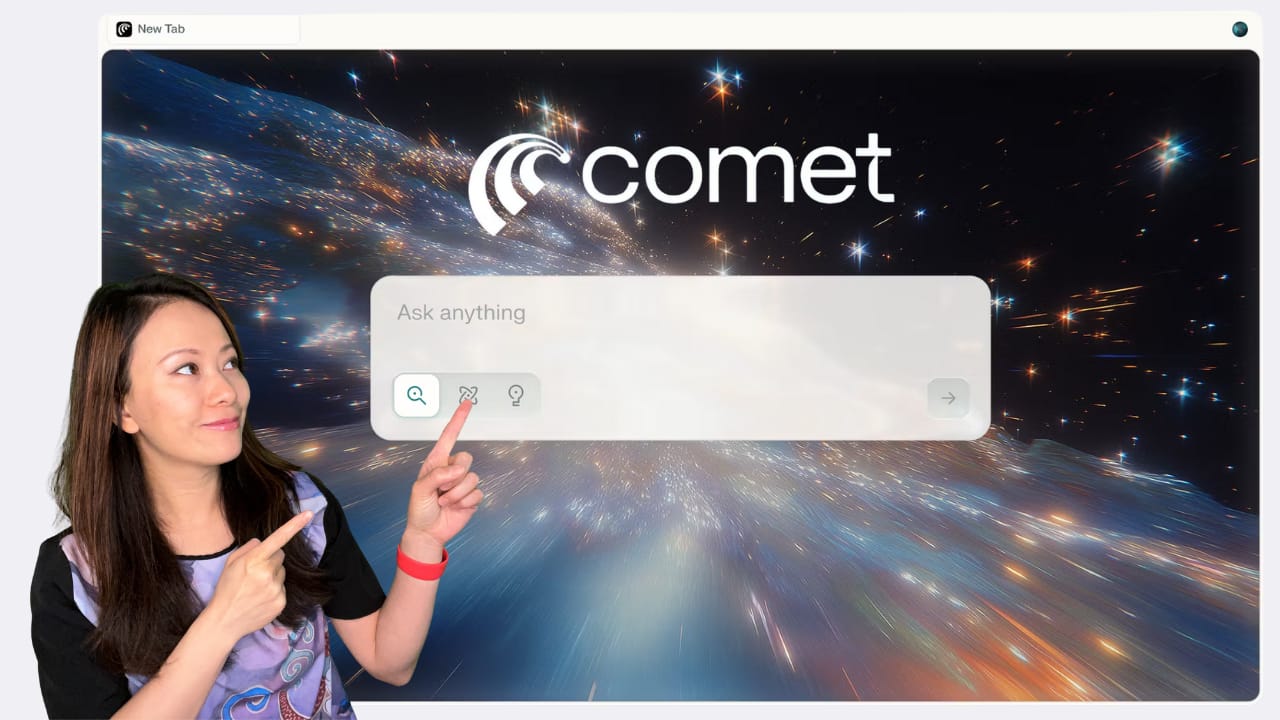Perplexity’s Comet Browser: 10 Reasons It Can Be Great for Content Creators (2025)
As content creators, our workflow is a chaotic dance across dozens of open tabs. One for research, one for our script, another for checking email, one for SEO tools, and five more for YouTube videos we swear we’ll watch for inspiration. It’s a constant juggle, a digital balancing act where our focus is the first thing to fall.
Here at Feisworld, we are obsessed with tools that streamline this chaos. Just as platforms like Descript, Adobe, and Restream have revolutionized our video production pipeline, we’re always on the hunt for the next technology that will fundamentally change how we work.
And I think we’ve found it.
It comes from a company that has already shaken up the internet: Perplexity. Their AI search engine has become an indispensable tool for many of us. Now, they’re taking the next logical, ambitious step by launching their own AI-native web browser, Comet.
This isn’t just another Chrome competitor with a few AI features bolted on. Comet is built from the ground up with an AI assistant at its very core, promising to transform our passive browsing into an active, collaborative partnership with technology. They call it “agentic browsing,” and it might just be the biggest leap in productivity for creators since, well, the internet itself.
So, is it worth the hype? Let’s dive deep and explore the 10 reasons why we believe Comet is a must-try tool for every serious content creator.
What is Comet Browser, Really? (Beyond the Buzzwords)
For years, a browser has been a passive window to the internet. You type, you click, you read, you copy, you paste. The browser just sits there, waiting for your next command.
Comet flips this dynamic on its head.

It’s designed to be an active participant in your work. At its heart is the Comet Assistant, powered by Perplexity’s formidable AI. Instead of you doing all the digital legwork, the assistant can understand your goals and take action on your behalf.
Think of it this way:
- A traditional browser is like a library card. It gives you access to all the information, but you have to find the books, read them, and synthesize the notes yourself.
- Comet Browser is like having a personal research assistant sitting next to you in that library. You can ask it to “find the top five studies on creator burnout and summarize their key findings,” and it will not only find the information but also present it to you in a digestible format. Better yet, you can ask it to do things—like book a flight or draft an email based on the information it finds.
This is the essence of “agentic browsing.” The AI is your agent, executing tasks and navigating the web for you. For a creator, this means less time on tedious tasks and more time on what truly matters: creating.
10 Reasons Creators Will Love Comet Browser
1. Supercharged Research and Idea Generation
This is Perplexity’s home turf. Whether you’re brainstorming video ideas, researching a complex topic for a blog post, or fact-checking a script, Comet’s built-in assistant is light-years ahead of a simple Google search. You can ask complex questions and get sourced, summarized answers without leaving your browser. It can even interact with your open tabs, allowing you to ask, “Summarize the key arguments from these three articles I have open.”

2. From Research to Draft in a Single Window
The friction between research and creation is a major productivity killer. We find a great stat, but then we have to switch to our Notion or Google Doc, paste it, and add a citation. With Comet, you can conduct your research and ask the assistant to “draft a blog post outline based on this research,” all within the same interface. It bridges the gap between information gathering and content creation.
3. The Dawn of “Agentic Browsing”: Your AI Does the Work
This is the feature that feels like science fiction. While still in its early stages, Comet’s assistant can navigate web pages and take action. The demos are mind-blowing: you can ask it to “find the best flight from New York to London next Tuesday and fill out the booking form with my details.” The AI will literally click through the website, select the options, and populate the fields. For creators managing brand deals, affiliate links, and travel, this could automate hours of administrative work each week.

4. The Voice Assistant: Talk to Your Research
Imagine you’re watching a long YouTube tutorial or reading a dense article. Instead of scrubbing through or skimming, you can activate Comet’s voice assistant and simply ask, “What are the main takeaways from this video?” or “Explain the concept on this page to me like I’m a beginner.” It turns passive consumption into an interactive conversation, making learning faster and more engaging—a huge advantage when you’re trying to master a new skill or software.
5. Seamless Calendar and Email Integration
An effective creator is an organized creator. Comet aims to be your central hub by integrating directly with your Google Calendar and Gmail. You can grant it access and then ask questions like, “What’s on my schedule for tomorrow?” or “Find the email from Adobe about our next partnership meeting and draft a reply confirming my attendance.” This is the kind of contextual awareness that a standard browser simply can’t offer.
6. Painless One-Click Migration from Your Old Browser
The biggest hurdle to adopting a new browser is the pain of moving over. All your bookmarks, passwords, extensions, and settings are embedded in your old workflow. Comet solves this brilliantly with a one-click import tool. It pulls everything from Chrome or your previous browser, making the switch virtually seamless. You can be up and running in minutes, not hours.

7. Consolidate Your Tech Stack (and Save Money)
Many of us pay for multiple AI tools: a subscription for a writing assistant, another for a research tool, maybe another for a summarizer. By integrating a powerful, multi-purpose AI directly into the browser, Comet has the potential to replace several of these paid subscriptions. A simpler, more integrated workflow that also saves you money? That’s a win-win.
8. Creator-Focused Privacy Controls
As our businesses become more integrated with online tools, privacy is paramount. Perplexity has designed Comet with granular privacy controls. You have the power to easily delete your browsing history, cookies, and cached data. Unlike some browsers that feel like they’re designed to harvest your data, Comet puts you in the driver’s seat of your own information.
9. It’s Free to Get Started (A Huge Win)
When Comet first launched in a limited beta, access was part of a pricey $200/month subscription. Now, Perplexity has made a bold move: the core Comet browser is free for everyone worldwide. This is massive. It removes the barrier to entry completely. Like Perplexity’s search engine, there will be a free tier and a Pro version for more advanced AI capabilities, but the ability to access its core revolutionary features without paying a dime is a huge incentive to give it a try.

10. Get a Head Start on the Future of the Web
The browser wars are back, but this time they’re being fought with AI. Google is integrating Gemini into Chrome, OpenAI is rumored to have a browser in the works, and innovative players like Dia and BrowserOS are pushing boundaries. By adopting Comet now, you’re not just trying a new tool; you’re learning the skills of the future. Understanding how to work with an AI agent will become a critical productivity skill, and early adopters will have a significant advantage.
How to Get Started with Comet in 5 Minutes
Getting started is refreshingly simple:
- Download: Head to the Perplexity website and download Comet for Mac or Windows.
- Install: Follow the standard installation process for your operating system.
- Import Everything: On the first launch, Comet will prompt you to import your bookmarks, settings, and extensions from your previous browser. Click “Import” and let it work its magic.
- Set as Default: For the most seamless experience, go to Comet Settings and set it as your default browser.
- Start Commanding: Open the Comet Assistant and start exploring. Ask it to summarize a webpage, research a topic, or draft an email.
Comet vs. The Competition (Chrome, Dia, etc.)
So, is Comet truly unique? Some early critics on platforms like Reddit have noted that it feels like “Chrome with AI slapped on top.” And in a way, they’re not wrong—Comet is built on Chromium, the same open-source foundation as Google Chrome.
However, we see this as a feature, not a bug.
It means all your favorite Chrome extensions work out of the box, and the user interface feels familiar, eliminating any steep learning curve. The difference is the deep, native integration of the Comet Assistant. While you can add AI extensions to Chrome, it’s often a clunky, disjointed experience. With Comet, the AI is the central nervous system, not an aftermarket accessory.
Compared to other AI-native browsers like Dia or BrowserOS, Comet is betting on the power of Perplexity’s proven AI and a user-friendly approach to “agentic” tasks. The competition is fierce, but that’s fantastic news for us, the users. It will only accelerate innovation across the board.
Feisworld’s Verdict: Is Comet Worth It for Creators?
Our answer is an enthusiastic yes.
While the technology is still evolving, Comet represents a fundamental paradigm shift. It challenges us to stop being simple web surfers and start becoming web commanders.
For the forward-thinking content creator, this browser isn’t just a tool; it’s a partner. It’s a research assistant, a copywriter, an administrative aide, and a creative collaborator, all rolled into one. The potential to save time, streamline workflows, and unlock new creative possibilities is immense.
At Feisworld Media, a core part of our philosophy is to stay on the cutting edge of the technology that empowers creators. It’s how we find efficiencies in our own work and how we deliver forward-thinking strategies to our brand partners. Comet Browser is exactly the kind of transformative tool we look for.
If you’re a creator who wants to reclaim your time and focus on what you do best, downloading Comet is a no-brainer. The future of browsing is here, and it’s ready to take your orders.
Read more about Comet’s launch here.