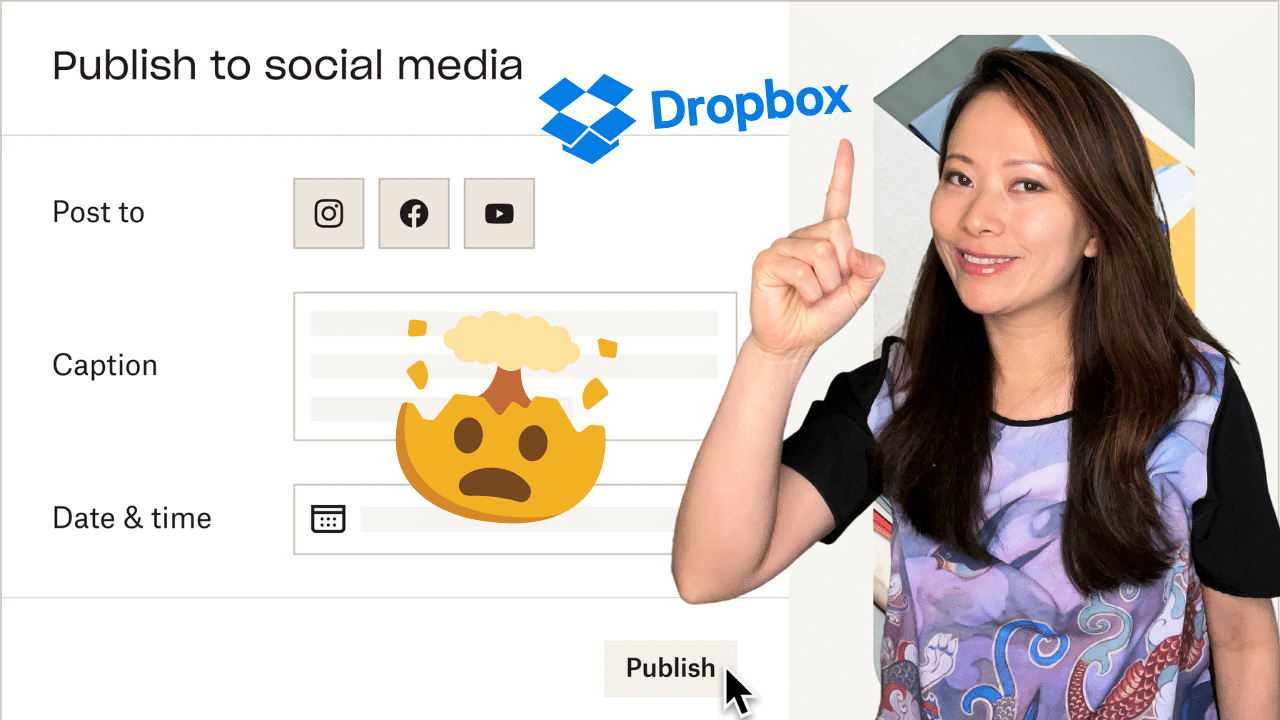How To Publish Your Videos Directly From Dropbox To Social Media
NEW! DropBox has learned from its customers that posting to social media is time-consuming. Instead of downloading videos from DropBox and uploading them to social media one by one, they have built a feature that lets you publish directly from Dropbox to Social Media, including Instagram and Facebook.
How to Publish from Dropbox to Social Media (In 3 EASY Steps)
1. Open the preview of any photo or video on Dropbox.com.

2. Click Publish and connect your Instagram and Facebook accounts.

3, Write your caption, and click Publish.

Done!
Source: Dropbox