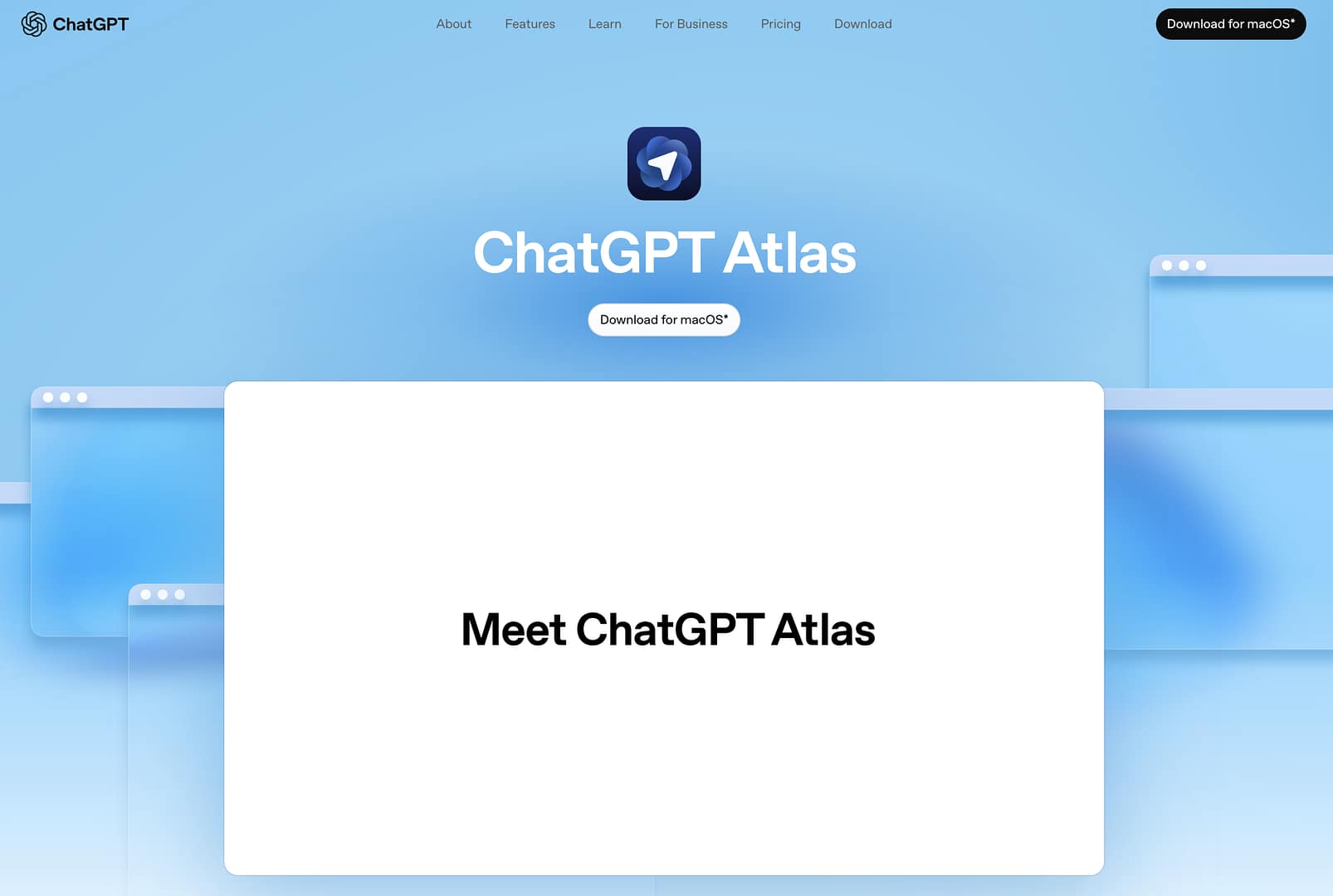OpenAI Just Launched ChatGPT Atlas: The Browser Wars Are Back (2025)
Just last week, we were talking about the paradigm shift being introduced by Perplexity’s Comet browser (by the way, you still can get a free month of Perplexity Pro when trying Comet). We called it the dawn of “agentic browsing”: the move from passively consuming the web to actively commanding an AI to do our work for us.
We thought we were looking at the future. Today, that future arrived with the force of an earthquake.
OpenAI has officially entered the arena, launching ChatGPT Atlas, a web browser with its world-changing AI not just integrated, but built into its very core.
Just to be clear, this isn’t an update or yet another ChatGPT feature. This is a declaration that the browser, which is the most fundamental tool we use to interact with the internet, is being completely reimagined. The war for the future of the web is on, and for us as content creators, the implications are staggering. It reminds me of the early 2000s where every browser was trying to do its best against Internet Explorer. Firefox was a big leader. Then Chrome appeared and changed everything.
Honestly, I’d love to see Chrome sweat for a while. If we think about it, we haven’t had a revolutionary change in the “browser experience” for a long time. Can AI change that?

What is ChatGPT Atlas, Really? (Beyond the Hype)
For years, we’ve used ChatGPT by opening a tab, thinking of a prompt, and copy-pasting information back and forth. It was a powerful but separate tool. Atlas is trying to erase that separation.
Think of it this way:
- A traditional browser (like Chrome) is a vehicle. You have to drive it everywhere, manually clicking, typing, and navigating.
- An AI-native browser (like Comet) gives you a skilled co-pilot. It can research, summarize, and help you navigate much faster.
- ChatGPT Atlas aims to be a self-driving car. You tell it the destination—”plan my content calendar,” “research my competitors,” “book my travel for VidCon”—and its AI agent takes the wheel.
It’s designed to be a “true super-assistant that understands your world.” It sees what you see, remembers what you’ve done, and can take action on your behalf, directly on the web page you’re looking at.

How to Get ChatGPT Atlas Right Now
OpenAI is making the barrier to entry incredibly low. If you’re on a Mac, you can be up and running with Atlas in under five minutes. Here’s the simple, step-by-step process:
- Go to the Official Download Page: Head directly to the official Atlas page to download the installer for macOS.
- Install and Seamlessly Import Everything: Run the installer like any other application. On your very first launch, Atlas will give you a one-click option to import all your bookmarks, saved passwords, browsing history, and extensions from your current browser (like Chrome or Safari). This makes the switch virtually painless.
- Sign In to Your ChatGPT Account: To unlock the AI magic, simply sign in with your existing ChatGPT account. This immediately connects the browser to your chat history, memory, and your subscription tier, which is what enables advanced features like Agent Mode for paid users.
ChatGPT Atlas for Windows and Mobile: Are They Available?
ChatGPT Atlas is launching first on macOS. Versions for Windows, iOS, and Android are confirmed to be “coming soon.” You can visit the download page to join the waitlist and be notified the moment they become available.

Heads up! There’s currently a promotion to get increased ChatGPT credits for 7 days when setting Atlas as default browser. Don’t miss your chance to get extra credits! (terms here)

The Three Game-Changing Features for Creators
While Atlas is packed with new ideas, three core concepts stand out as immediate game-changers for our workflow.
1. The End of Context Switching (In-Window Assistance)
This is the most immediate productivity boost. Atlas is always with you, understanding the context of your current tab.
Imagine you’re reading an email from a potential sponsor. Instead of copying their boilerplate text and pasting it into ChatGPT to ask for a better reply, you can simply highlight the text and use “cursor chat” to ask Atlas to “rewrite this to be more assertive” right there on the page.
You’re watching a YouTube tutorial? Open the Atlas sidebar and ask, “What are the key timestamps in this video?” without ever leaving the player. This seamless, in-the-moment assistance eliminates the friction that kills our creative flow.

2. Your AI with a Perfect Memory (Browser Memories)
This feature is deceptively powerful. Atlas can optionally remember key details from the sites you visit to build a long-term understanding of your projects.
For a creator, this is incredible. You can spend a week researching a complex topic for a video series. A month later, you can ask Atlas, “Find all the job postings I was looking at last week and create a summary of industry trends so I can prepare for interviews.”
It bridges the gap between fleeting browsing sessions and long-term knowledge work. Of course, OpenAI emphasizes that this is completely optional and user-controlled. You can view, archive, or delete memories at any time.

3. The Agentic Dream (Agent Mode)
This is the sci-fi feature that will change everything. Available in preview for paid users, Agent Mode allows ChatGPT to take control of the browser to execute multi-step tasks for you.
The demos are stunning. You can give it a recipe and ask it to “add all the ingredients to an Instacart cart and order them.”
Now, apply that to a creator’s workflow:
- Content Research: “Analyze the top 10 YouTube videos on ‘AI for creators.’ Create a spreadsheet with their titles, view counts, and a summary of their key points.”
- Admin Tasks: “Go through my recent emails from brand partners, find the three outstanding invoices, and draft follow-up emails for each.”
- Travel Planning: “Find the best flight and hotel combination for the Spark conference in San Diego next month and fill out the booking forms with my details.”
While OpenAI is clear that this is an early experience and has safeguards in place, it represents the ultimate leap: from using a tool to delegating a task.

The AI Browser Wars: Atlas vs. Comet vs. Chrome
This launch doesn’t happen in a vacuum. The battlefield is already heating up.
- ChatGPT Atlas (The Behemoth): Its advantage is OpenAI’s brand recognition and massive, built-in user base. It’s betting that its best-in-class agentic capabilities will make it the default way to do things on the web.
- Perplexity Comet (The Pioneer): Perplexity’s strength remains its core “answer engine.” While Atlas is about action, Comet excels at providing sourced, accurate, and synthesized information. It’s a researcher’s dream.
- Google Chrome + Gemini (The Incumbent): Never count out the default. Google is more deeply embedding Gemini into Chrome, and while it may be slower to roll out agentic features, its distribution is unmatched. Billions of users won’t switch unless the alternative is 10x better.
Conclusion: Is ChatGPT Atlas Good?
The launch of ChatGPT Atlas is more than just a new product; it’s a validation of the entire AI-native browser concept. The era of the passive browser is officially over.
The competition between OpenAI, Perplexity, and Google will be fierce, but the real winner is us—the users. This race will accelerate innovation at a dizzying pace, making our tools smarter, faster, and more capable than we could have imagined just a year ago.
The skill of the future is no longer just about knowing how to search. It’s about learning how to command.
If you’re a creator, downloading Atlas isn’t just about trying a new tool. It’s about getting a head start on the future of your own work.
Download ChatGPT Atlas here and let us know what you think. The game has changed.
You Might Also Like
- Perplexity’s Comet Browser: 10 Reasons It Can Be Great for Content Creators
- How to Get a Free Month of Perplexity Pro by Downloading Comet
- How to Sign Up for Perplexity Comet: A Step-by-Step Guide
ChatGPT Atlas – FAQ
Is ChatGPT Atlas free to use?
Yes, the core ChatGPT Atlas browser is free for everyone with a ChatGPT account. However, more advanced features like the powerful “Agent Mode” are currently available as a preview for paying subscribers (Plus, Pro, and Business users).
How is Atlas different from just using the ChatGPT website in Chrome?
The key difference is deep, native integration. In Chrome, ChatGPT is a separate tab that you have to copy and paste information into. In Atlas, ChatGPT is context-aware. It can see the page you’re on, help you with tasks directly on that page (“cursor chat”), and use “browser memories” to recall information from previous sessions, eliminating constant context switching.
Will my Chrome extensions work in ChatGPT Atlas?
Yes. Early reports and the team behind Atlas (which includes developers from Google Chrome) confirm it is built on Chromium. This is the same open-source foundation as Chrome, which means your favorite extensions, bookmarks, and saved passwords can be imported and should work seamlessly.
Is my browsing data safe? What is a ‘browser memory’?
OpenAI emphasizes that privacy is user-controlled. “Browser memories” is an optional feature where Atlas remembers key details from sites you visit to provide more helpful, personalized responses later. You can view, manage, and delete these memories at any time in the settings. By default, your browsing content is not used to train OpenAI’s models unless you explicitly opt-in.