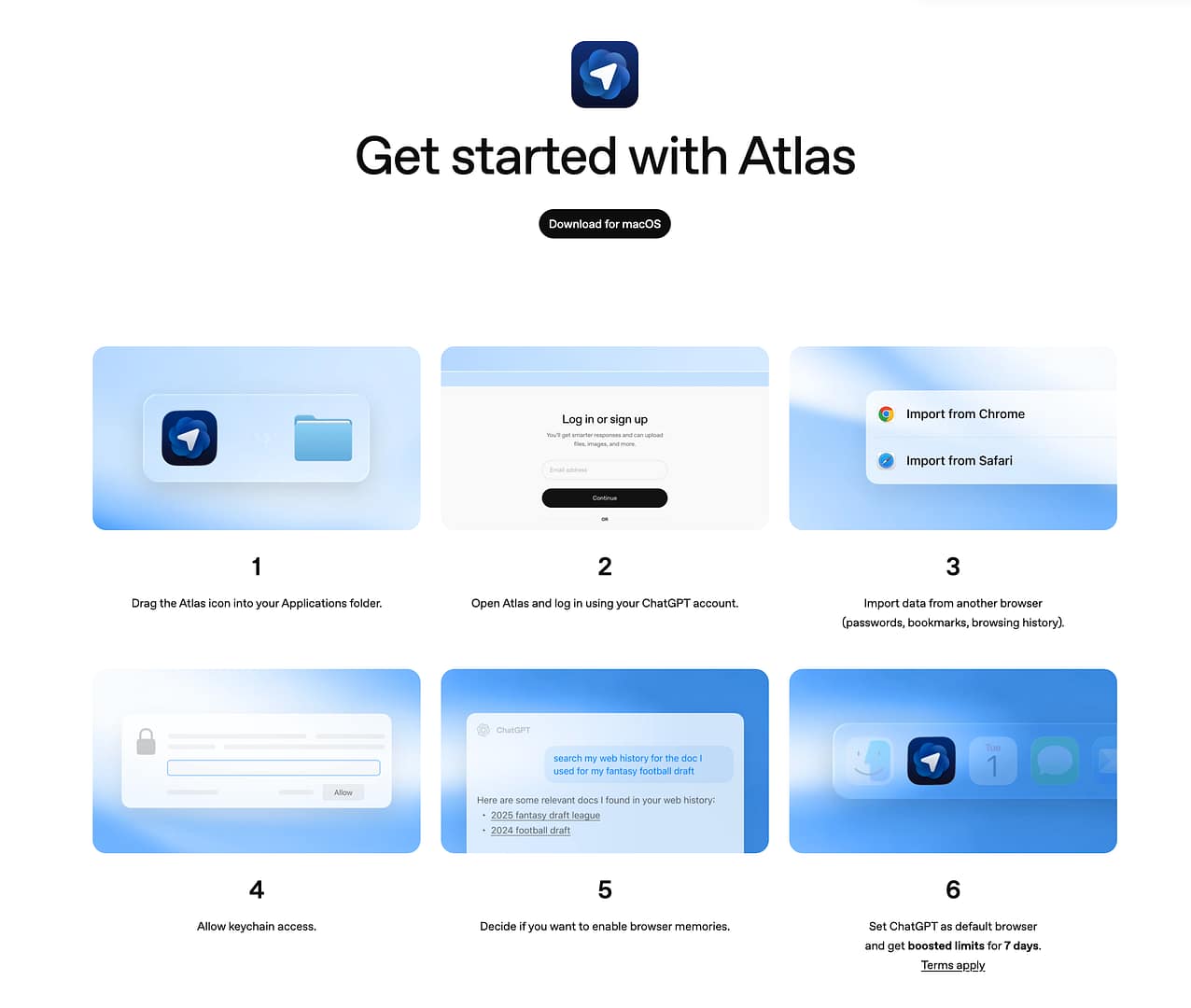The 5 Best AI Browsers of 2025: My Guide for Creators
A lot has changed this week. OpenAI launched its own web browser, ChatGPT Atlas, and suddenly, everyone is talking about “AI browsers.” So, what does this actually mean for us? Maybe you are wondering, what are really the best AI browsers out there you can get today.
In simple terms, the web browser is changing. For years, it was just a tool to look at websites. Now, it’s becoming a smart assistant that can help us with our work. It can do research for us, organize our tabs, and even complete tasks on its own.
At Feisworld, my team and I use these tools every single day. For the past three years on our YouTube channel, I’ve taught creators and business owners how to use AI simply and effectively. As an Ambassador for creative tools like Adobe Express and v0.app, I need to know which technologies are truly useful and which are just hype.
So, my team and I spent the last week testing these new AI browsers. This is my simple, honest guide to help you understand what they are and which one you should actually use.
How I Tested These Browsers
I looked at five simple things to decide which browser was best for a creator’s daily work:
- Is it easy to use? How well does it fit into our normal work?
- Does the AI actually help? Are its special AI features useful?
- Does it work well? Is it reliable or does it have a lot of bugs?
- Does it help creators? Can it help with real tasks like research and writing?
- Is my information safe? Do I have control over my data?
Best AI Browsers of 2025
1. Perplexity Comet: The Best for Research and Daily Work
Who it’s for
Anyone who does a lot of research. This is for content creators, students, and business owners.
Why I rank it #1
This is our top pick and the browser my team and I use every day. The reason is simple: it’s the best for research. When I need to find correct information for a YouTube script or a client project, Comet gives me straight, accurate answers and shows me exactly where it found the information.
It also just works really well. It feels like a finished product, not a test version. The best part is the deal they offer: if you download and try Comet, you get one month of Perplexity Pro for free. This is a fantastic way to test a great browser and a powerful AI tool at the same time.
Key Features
- Gives clear, sourced answers: You always know where the information comes from.
- Works with your open tabs: You can ask it to summarize all the articles you have open.
- Connects to your work: It can link to your Google Calendar and Gmail to help you stay organized.
- Easy setup: It takes just one click to move all your bookmarks and passwords from Chrome.
My final word
If you want a browser that makes you smarter and faster at your job today, Perplexity Comet is the best choice.

- Read my simple guide: How to Get a Free Month of Perplexity Pro
2. ChatGPT Atlas: The Most Exciting New Browser
Who it’s for
People who love trying new technology and want to see what’s coming next.
Why I rank it #2
ChatGPT Atlas is the most talked-about new browser, and it is very impressive. Its best feature is called “Agent Mode.” You can tell it to do tasks for you, like finding and booking a flight, and it will actually go to the website and click the buttons for you. It feels like magic.
But, it’s brand new. As I tested it, I could tell it’s still a work in progress. For the important work we do every day, it’s not quite ready to be our main browser. It’s very exciting, but we need tools that are 100% reliable.
Key Features
- Can do tasks for you: “Agent Mode” can automate things like shopping or making reservations.
- Remembers your work: It can remember what you looked at last week to help you with new tasks today.
- ChatGPT is built-in: You never have to copy and paste from a website to ChatGPT again.
My final word
I downloaded Atlas and my team is using it to learn. It shows us what the future will be like. But for now, it’s our second browser, not our main one.

3. Google Chrome + Gemini: The One Everyone Knows
Who it’s for
People who are happy with Chrome and are part of the Google ecosystem (using Gmail, Google Docs, etc.).
Why I rank it #3
Most people in the world use Google Chrome. Now, Google is adding its AI, called Gemini, directly into it. The AI features are getting better and can help you write emails or organize your tabs.
The main benefit is that it’s familiar. You don’t have to learn anything new. If you use Google Docs and Gmail all day, having Gemini in your browser will feel natural and convenient.
Key Features
- Works well with Google tools: The connection to Google Docs, Sheets, and Gmail is its biggest strength.
- No learning curve: It’s the same Chrome you’ve always used, just with new AI features.
- Getting better over time: Google is slowly adding more helpful AI tools.
My final word
Chrome isn’t the most advanced AI browser, but it’s the easiest choice for a lot of people. It’s safe and reliable.

4. Dia Browser: A Completely New Idea
Who it’s for
People who like to try totally new ways of working and aren’t afraid of a big change.
Why I rank it #4
Dia is different from every other browser. It was built to solve the problem of having too many tabs open and losing track of your work. It uses AI to remember your workflows and lets you “chat” with your open tabs. As someone who loves good design, I admire what they are trying to do.
Key Features
- AI is the main focus: You use a chat box for almost everything, from searching to asking questions.
- Remembers what you do: It can learn your research habits to help you work faster.
- Good for privacy: They focus on keeping your data safe on your own computer.
My final word
Dia is a very cool idea, but it asks you to change how you work. If you’re feeling adventurous, give it a try.

5. Brave (Leo AI): The Best for Privacy
Who it’s for
Anyone who works with private or sensitive information.
Why I rank it #5
With all these new AI tools, it’s easy to worry about our privacy. Brave makes privacy its number one priority. It has a built-in AI assistant named Leo that helps you without collecting your personal data. It also blocks all ads and trackers, which makes websites load faster.
Key Features
- Protects your privacy: It has the strongest privacy features of any browser.
- Blocks ads and trackers: This makes browsing cleaner and safer.
- Safe AI assistant: You can use its AI without worrying about your data being used for training.
My final word
If privacy is the most important thing to you or your business, Brave is the best and only choice.

Which AI Browser Should You Choose? Quick Guide
| Browser | Best For | Standout Feature | Price | My Simple Take |
| Perplexity Comet | Research & Daily Work | Gives correct, sourced answers | Free (Free Pro trial) | My #1 Pick. The best all-around tool for creators right now. |
| ChatGPT Atlas | Trying New Things | Does tasks for you (“Agent Mode”) | Free (Pro features are paid) | The exciting future, but it’s still new. |
| Google Chrome | Sticking with Google | Works well with Google Docs/Gmail | Free | The safe and easy choice for most people. |
| Dia Browser | A Fresh Start | A new way to organize work | Free (for now) | A cool idea if you’re ready for a big change. |
| Brave LeoBrave (Leo AI) | Privacy | Keeps your data private | Free (Paid tier available) | The best choice if you need to protect your information. |
My Final Advice
The “best” AI browser really depends on what you need for your work. You don’t have to feel pressured to switch, but trying these new tools can really help you work smarter.
After all my testing, here is my simple, two-step recommendation for any creator:
- Start with Perplexity Comet. Make it your main browser for a week. The research help is amazing, and you should absolutely claim your free month of Perplexity Pro. It’s the best deal in AI right now.
- Download ChatGPT Atlas as a second browser. Play with it. See what it can do. This will help you get ready for the future of the internet.
Choosing the right browser is now a key part of our job. I hope this simple guide helps you make the right choice for you.