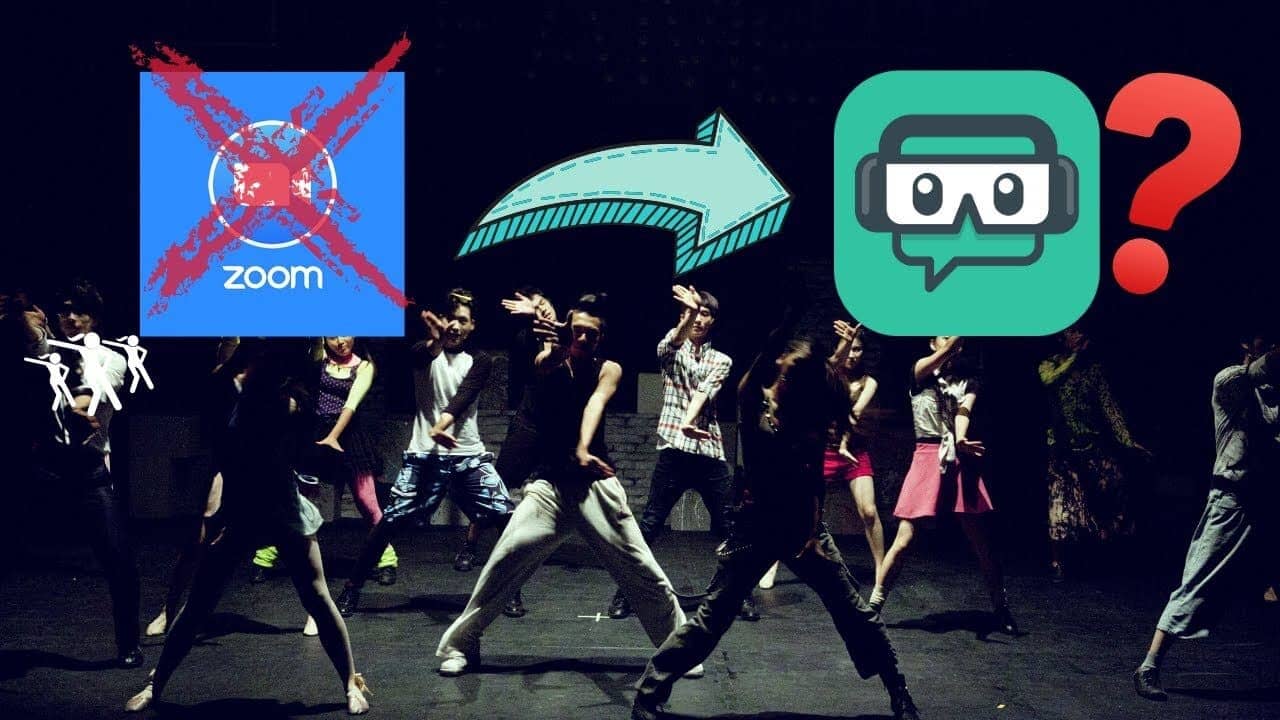Streamlabs Obs Basics – Scenes, Sources, Spotify
We’ve seen some growing popularity among Zumba, Dance and Fitness Teachers who choose zoom-alternative platforms for creative setup, better sound and videos. So I began experimenting with Twitch, Facebook and a few others using OBS and Streamlabs OBS.
Content
- 1:13: Downloading and Getting Started with Streamlabs OBS (www.streamlabs.com)
- 1:53: Setting up your scene from scratch
- 2:15: Adding your first few sources (remember you don’t need to add so many when you start! Get fancier as you get more comfortable)
- 4:30: Create the epic Spotify window displaying music in your stream
- 7:13: Let’s go live so you see what it looks like
- 9:38: Quick tour of Streamlabs OBS features for Donations, Merch!
In this video, I’m going to demonstrate the download, initial setup from scratch using Streamlabs OBS – the MVP (minimal viable product) and setup to stream your lessons to a variety of destinations, in under 10 minutes.
Streamlabs OBS is free opensource software, and it comes packed with templates, features for donations, selling merch, etc., I couldn’t help demonstrating what you could potentially do with such a powerful tool.