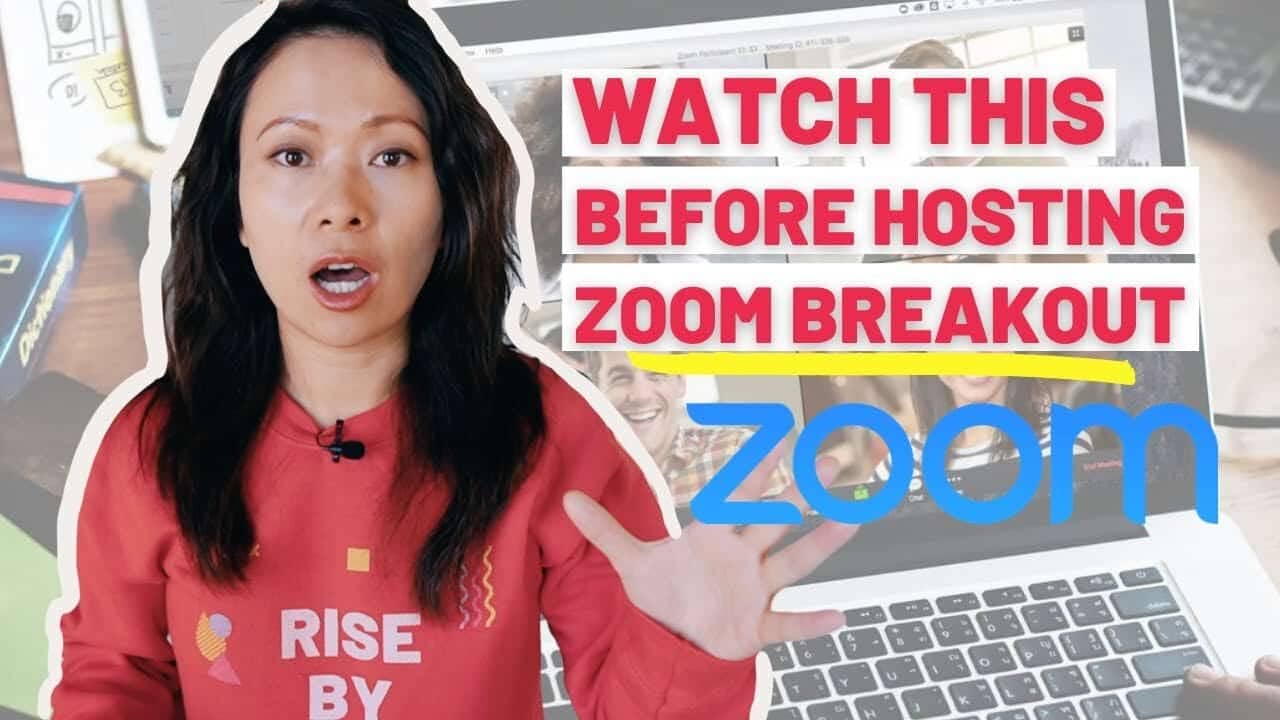7 Tips for Hosting Effective Zoom Breakout Rooms
There are quite a number of videos about Zoom breakout rooms on YouTube, this one is different. Instead of how-to use Zoom breakout, you’ll learn 7 tips to conduct more effective breakout rooms, get more done, and look good as a Zoom host and meeting facilitator.
Show Notes:
- 00:00 Intro and quick tips
- 02:20 Tip 1: How many people to have in a breakout
- 02:55 Tip 2: Why it’s important to have a clear agenda
- 04:05 How to set up agenda on a virtual background in Zoom using Canva
- 04:30 Tip 3: How to keep track of time inside a Zoom breakout
- 05:30 Tip 4: How to assign people quickly for breakout rooms
- 06:30 Tip 5: How to take advantage of Zoom’s pre-assign feature
- 08:30 Tip 6: Knowing when NOT to use Zoom breakout
- 08:50 Tip 7: Don’t forge to ask attendees for feedback
This video is sponsored by Restream – get started livestreaming for FREE (no credit card needed) and claim your $10 credit.