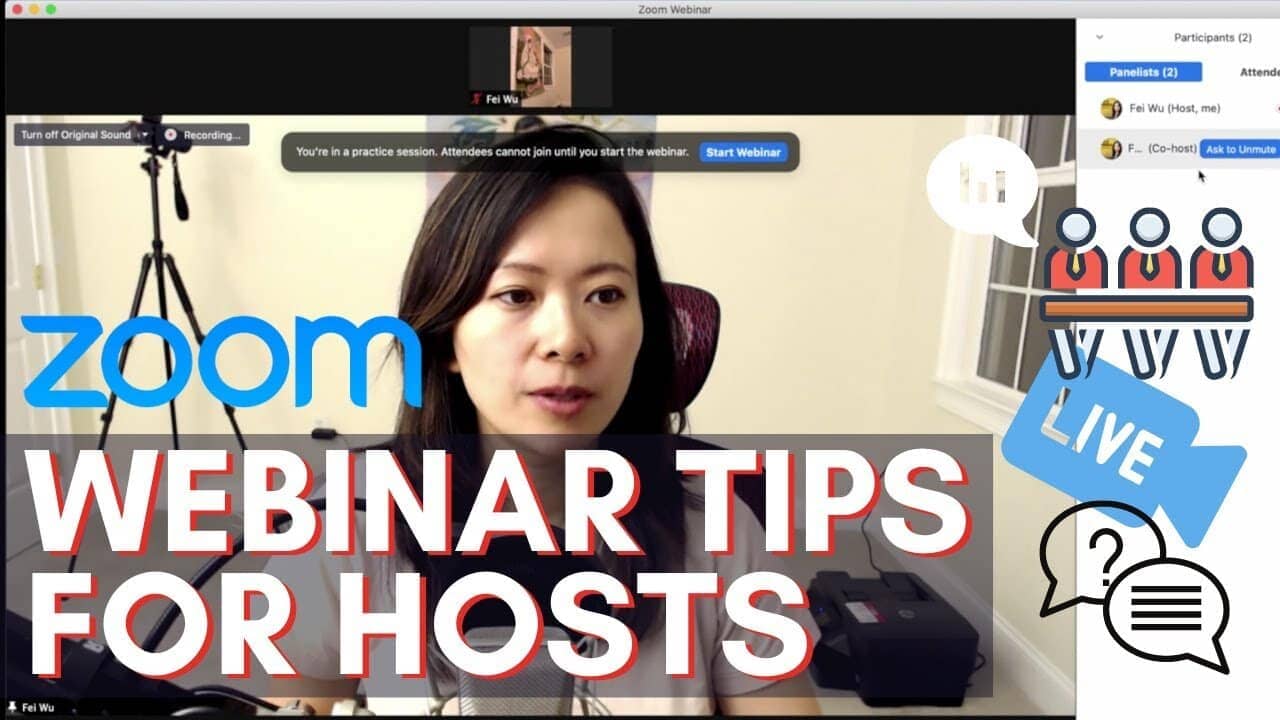9 Zoom Webinar Tips and Tricks Every Host Should Know (2022)
In this video, I break down 9 features and best practices every Zoom webinar host should know.
Zoom Webinar has some more advanced and (less familiar features) EVEN if you are already a pro at running regular Zoom meetings.
9 Zoom Webinar Tips: Main Points
- 00:00 Introduction
- 01:57 Giving someone co-host privilege
- 02:12 How to switch someone between being a panelist vs. attendee
- 03:20 Enable practice session and how it looks inside the webinar
- 03:50 View options for attendees! Host View vs Active Speaker View vs. Gallery View
- 05:45 Additional options under “More” inside Zoom Webinar
- 06:20 Q&A feature inside Webinar (Raise hand, ask a question, etc.)
- 08:00 Polling in webinar and best practices (create questions ahead of time!)
- 10:20 Livestream from within the webinar (info card – Restream livestream from Zoom)
- 11:00 How to enable custom livestreaming for Zoom webinars
Other Posts You Might Enjoy Reading
- 3 Best On-Demand Webinar Platforms Compared: Zoom Webinar On-Demand, eWebinar, Demio
- Zoom Webinar On Demand: Limitations and Alternatives
- 18 Zoom Webinar Tips and Tricks Every Host and Moderator Should Know [2022]