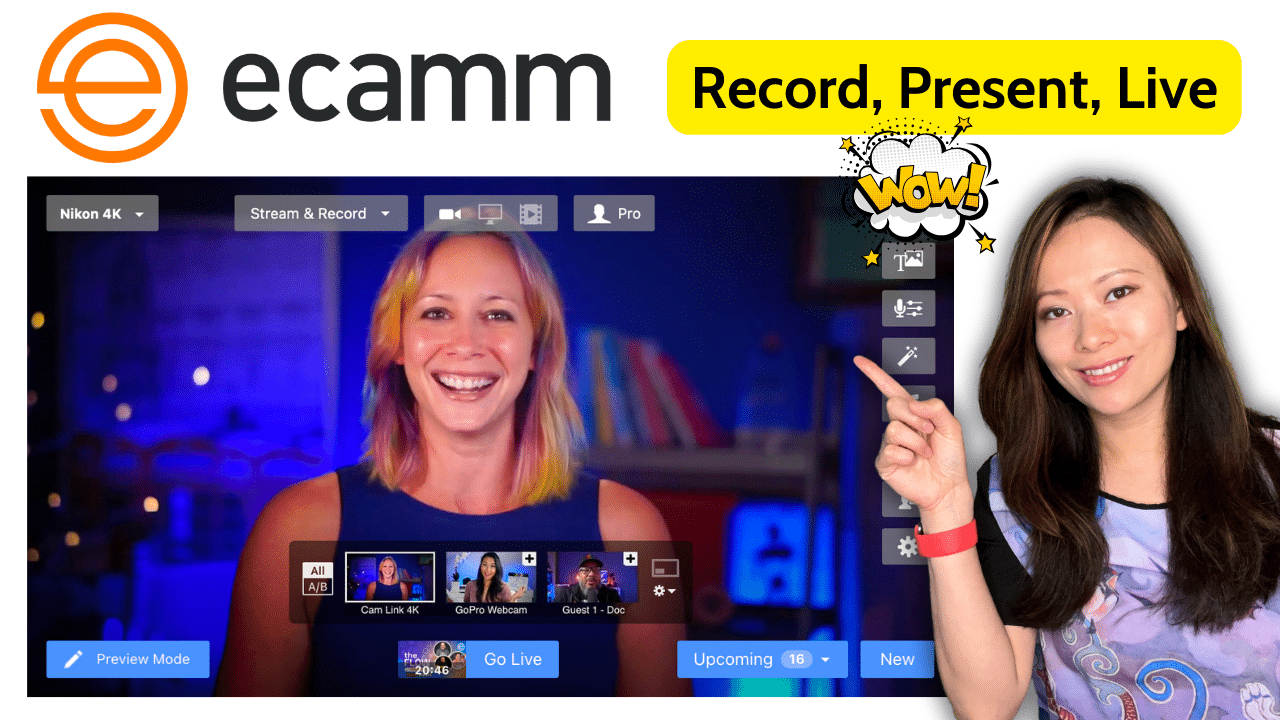Ecamm Live: The Ultimate Virtual Camera, Video Recording and Livestream Software for Creators (2024)
Ecamm Live is one of our favorite video production software and it’s on sale for Black Friday and Cyber Monday. If you catch this post before November 27th, 2023 – be sure to check out their 40% off (forever deal) so you can save on Ecamm every single year from now on.
If you’ve ever considered creating content online, you know how much time it can take to plan, record, edit, upload, and promote whatever you are creating. Ecamm makes the process much easier while giving you full control to create exactly what you want.
Ecamm is not news to a lot of creators, but for those who haven’t fully integrated Ecamm as part of their creative process is because they were once intimidated by the Ecamm interface. It’s powerful with lots of bells and whistles BUT you don’t have to use them all at the same time.
In this article, I want to debunk the power of Ecamm without the overwhelm and show you the basic features that will give you 90-95% of the incredible results. From there, it’s up to you if you want to take Ecamm to the next level.
Ecamm Live – How to Get Started in a Few Steps
Getting started with Ecamm is easy! By the way, you do need to be a Mac user. Ecamm is currently available on Mac, not PC.
- Download Ecamm (click on “Download Ecamm Live” button on the page)
- Install Ecamm and you will instantly gain access to the software (with a 14-day trial)
- Registration is only needed upon activation of the software – no credit is required.
Video Tutorial
3 Main Uses of Ecamm Live
One of the reasons why some users feel stuck when they first use Ecamm is because of all the settings and controls available as part of the interface. Even for a nerd like me who’s always learning and reviewing software, Ecamm can seem daunting at first UNTIL you realize your path forward to stream, record and present.

If I have the choice to list the things you should get started with, I’d approach it as:
Present
- Allows you to connect Ecamm with apps like Zoom through the virtual camera and virtual mic. Ecamm is packed with templates, and camera effects to make you look and sound your very best.
Record
- A lot of people don’t even realize that they don’t need to “go live” with Ecamm. In fact, the Record option is what I like and use the most from Ecamm. It allows me to record slick screen recordings, zoom in and out on elements of my tutorials, and embed myself as an additional overlay in any shape, or size I want.
Stream (also known as Ecamm Live)
- As someone who’s gone live hundreds of times since 2020, I see Ecamm as a super tool if and when I want to jazz up my livestream and turn it into a high-production show. I can pre-plan scenes, create multiple templates, and add several camera angles when I’m live.
What you should know about Ecamm Live
Ecamm Live is what most people see Ecamm as, a tool for livestreaming. But hopefully, now you know that Ecamm is capable of both live and recorded content by now.

How to get started with Ecamm Live

By the way, you don’t need to use any fancy tricks or build-out overlays to livestream using Ecamm. When guests join you on Ecamm, there are basic layouts available right away. Only if you want to build out additional branding, or prefer a different gallery view, you can then customize it as needed.
Where to stream to with Ecamm Live
Ecamm Live covers some of the most popular livestream destinations (including Amazon Live)

Ecamm even streams to Restream and Onestream! These platforms allow you to stream to over 40+ destinations but they don’t offer nearly the level of camera controls, or templates as Ecamm does. Therefore Ecamm can truly act as an invaluable plus-one for other livestream services.
Ecamm for Online Art and Music Teachers (Camera Switcher!)
Perhaps one of the most compelling features of Ecamm is the ability to connect multiple cameras and very easily switch between them. After we had written much about Zoom and Zoom webinars, we received a lot of questions from online art and music teachers about how to more effectively teach their students. Zoom only allows one additional camera angle and the setup isn’t nearly as easy and versatile compared to Ecamm.
In a way, an app like Zoom enables online teachers to quickly get started, but when it’s time to differentiate yourself and your content online, Ecamm is needed to take you to the next level.

Conclusion: Is Ecamm worth exploring?
Yes, absolutely!
With their Black Friday sale, you can save 40% off forever on annual plans.
Even without the discount, Ecamm is still very affordable at $16/month (billed annually).

Ecamm also saves me a ton of time (and money) by using Ecamm to plan, produce, and record my podcast, videos, screen tutorials, courses, and livestream.
I hope you will explore Ecamm as you mature as a creator and see where it can take you. So many creators have chosen Ecamm because it makes content creation less cumbersome, more fun, and more accessible for me.