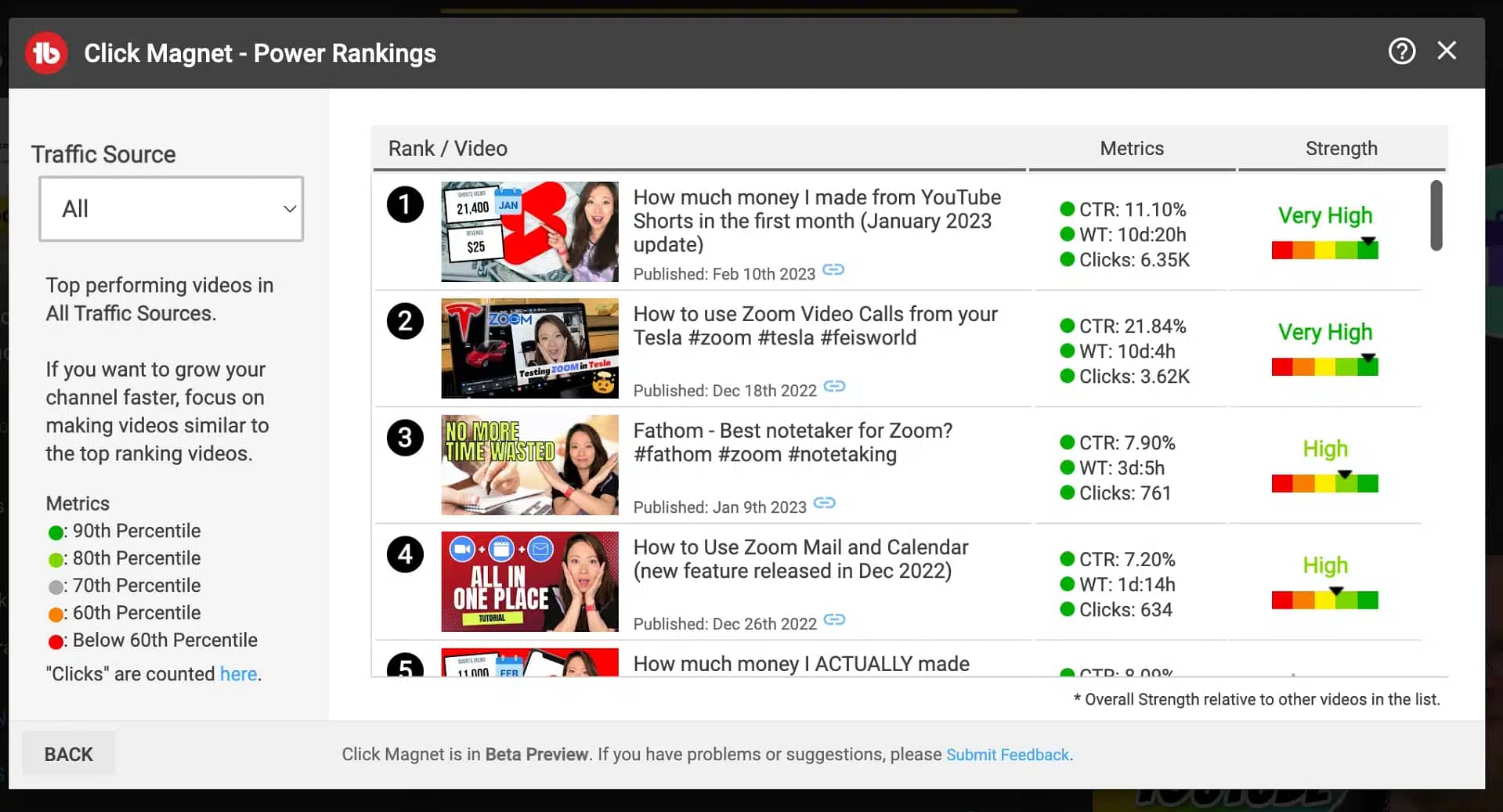How To Improve CTR On YouTube: USE TubeBuddy Click Magnet (2023)
Nobody likes clickbait! But every creator struggles to improve CTR on YouTube. How can you make your content more interesting to click, while providing good value to your audience? You want to keep them engaged and true to the title and thumbnail you created, but at the same time, it is hard to do all the research and reasoning on your own. Most often we just make wild guesses.
A/B tests help, but how do you decide what to test? TubeBuddy provides a quick and comprehensive solution for this: Click Magnet. In this post, we cover its key features and how you can use them to improve your CTR on YouTube.
TL;DR
To improve CTR on YouTube, you can use TubeBuddy’s Click Magnet feature. It takes your channel data and detects patterns that work for your specific audience, providing you concrete opportunities to improve your existing thumbnails and optimize your content.
How to improve CTR on YouTube?
Short answer: use TubeBuddy Click Magnet!
What is TubeBuddy Click Magnet?
TubeBuddy’s Click Magnet is a feature designed to help content creators optimize their videos, grow their channels, and save time on repetitive tasks. Click Magnet specifically centers on helping creators improve their video’s click-through rate (CTR) by providing data-driven recommendations on video thumbnails, titles, and other metadata. All of this data is gathered from your channel!
How does Click Magnet Work?
Click Magnet analyzes your YouTube channel’s performance data and tries to detect patterns that can help you increase your CTR. Things that worked, things that didn’t.
There are four key insights that Click Magnet provides: Power Rankings, Thumbnail Analysis, Element Inspector and Recommended Opportunities. Let’s have a look at them
TubeBuddy Click Magnet: Key Features
1. Power Rankings
Power Rankings sorts your videos by their CTR and views per impression, which can help you identify what type of content is performing well on your channel.
Here’s a look at what it displays on our channel. This ranking is great to identify what kind of videos I should create next, or prioritize.

In the Metrics column you get a quick visual reference to see where each video performed across CTR, Watch Time (WT), and Views. There is a legend on the left side that breaks down the color coding of the results:
- Dark Green = 90th Percentile (Top 10% of Videos Analyzed)
- Light Green = 80th Percentile (Top 20% of Videos Analyzed)
- Grey = 70th Percentile (Top 30% of Videos Analyzed)
- Orange = 60th Percentile (Top 40% of Videos Analyzed)
- Red = Below 60th Percentile (Bottom 60% of Videos Analyzed)
2. Element Inspector
This is one of the features I love the most, because it helps me learn from my designs. Click Magnet analyzes the various elements of your video thumbnails, such as text, faces, and colors, to determine which aspects are driving the most clicks.
Here’s an example of our channel. Look at the CTR different when comparing thumbnails with and without faces. It goes from 6% to 1.2%. It makes a huge difference!

Same with the emotions in those faces. So, when I look surprised is when I get the best click rate!

Look at this one. It tells you how big are the faces in proportion to the size of the thumbnail! In my case, faces that are medium shot perform much better than long shot or close ups.

Finally, one that is well known: text or no text? It’s no surprise that text performs well, as long as it is minimal and provoking.

3. CTR Opportunities
Another one that I love is their CTR opportunities tab. Based on the previous data, they can tell which videos could perform better! Do you have a great video covering a content gap with good search volume, great title, but poor thumbnail? No worries, TubeBuddy will tell you.
Look at my CTR opportunities. It shows me a ranking based on performance and CTR. If performance is good (high view duration, lots of impressions and watch time) but CTR is poor, you can create an A/B test and try to improve right away!

Here are high opportunities to improve on our channel.

4. Advanced Analytics
The Advanced Analytics area is essentially a playground for power users. Creators can group, sort, and filter data in ways that YouTube itself doesn’t provide.
Not only it gives you more data than YouTube, but also you can filter and export to CSV with one click, which is convenient to do offline analysis, backtrack performance, and plan future content.

Conclusion
As YouTubers, getting people to click on your videos, genuinely, is a hard task and an ongoing, everyday challenge. Those days are long gone.
To improve CTR on YouTube, you can use TubeBuddy’s Click Magnet feature, which takes your channel data and detects patterns that work for your specific audience. It tells you which type of thumbnails worked the best, and what concrete opportunities you have to improve already published content and expose it to more people.
Give it a shot! Try TubeBuddy here.