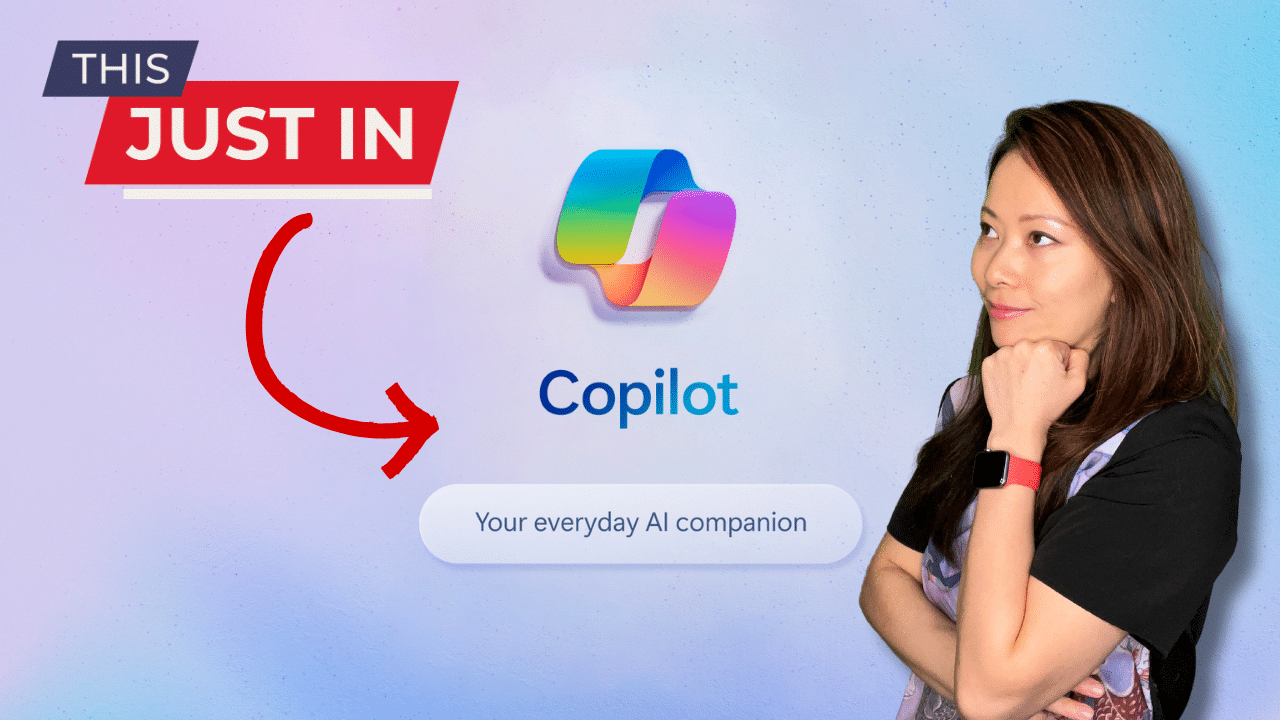Microsoft 365 Copilot: Reimagine work and life with new AI experiences from Microsoft (2023)
Earlier today, Microsoft announced their new AI experiences with Microsoft 365 Copilot. In this article, we help summarize the key dates, release information, and how to watch the recap on demand.
Let’s get started!
You can see the latest AI features and experiences at Microsoft as part of the recap on demand. Specifically:
- Learn about new capabilities across Bing, Microsoft 365, and Windows.
- Watch product demos of AI-powered experiences, including Bing Chat, Microsoft 365 Copilot, and Copilot in Windows.
- Catch a preview of the latest cutting-edge, AI-ready Surface devices.
- Hear expert insights from key Microsoft leaders on the current state of AI—and where it’s headed next.
Microsoft 365 Copilot Availability
You can now get the latest updates on Microsoft 365 Copilot—your AI assistant at work. Plus, explore other AI innovations across Microsoft 365 and elsewhere.
- Microsoft Copilot in Windows will be available on September 26.
- Microsoft 365 Copilot will be generally available for enterprise customers for $30 per user per month on November 1.

Watch the Live Demo at the Microsoft Envision Event in NYC
Copilot is an AI feature that allows you to describe what you need in plain English. In Microsoft Power Apps, this gives you the opportunity to describe what type of app you need and what data the app should collect.
Ushering in a new era of AI
You can get a comprehensive overview of how AI is enhancing experiences across Bing, Microsoft 365, Windows 11, and a suite of new Surface devices.
The art and science of working with AI
Microsoft talked about ways to empower your team to succeed using AI. Here are some additional details from the article published by Microsoft.
- AI can help people stay organized and on top of their work by summarizing meetings, tracking emails, and finding documents.
- AI can also help people generate creative ideas and solve problems. For example, AI can be used to generate new marketing campaigns, develop new products, and troubleshoot technical problems.
- AI can be used to personalize the work experience for each individual. For example, AI can be used to recommend relevant content to employees or to create personalized learning plans.
- AI can help people collaborate more effectively with others. For example, AI can be used to translate languages or to transcribe meetings.
Overall, AI has the potential to transform the way we work. By automating tasks, providing insights, and helping us learn and grow, AI can help us be more productive and successful in our careers.
Here are some specific examples of how AI is being used in the workplace today:
- AI is being used to automate customer service tasks, such as answering customer questions and resolving customer issues.
- AI is being used to personalize marketing campaigns and sales outreach.
- AI is being used to develop new products and services.
- AI is being used to improve manufacturing and supply chain management.
- AI is being used to automate HR tasks, such as screening resumes and conducting interviews.
- AI is being used to improve employee training and development.
Conclusion: Will you take advantage of Microsoft 365 Copilot?
In conclusion, Microsoft Copilot is a new AI assistant that has the potential to revolutionize the way we work. It is still under development, but it has already learned to perform many kinds of tasks, including writing emails, creating presentations, and analyzing data. It is also integrated with a variety of Microsoft 365 apps, so you can use it to get help with your work wherever you are.
I am excited to see how Copilot develops in the future and how it can be used to make our lives easier and more productive.