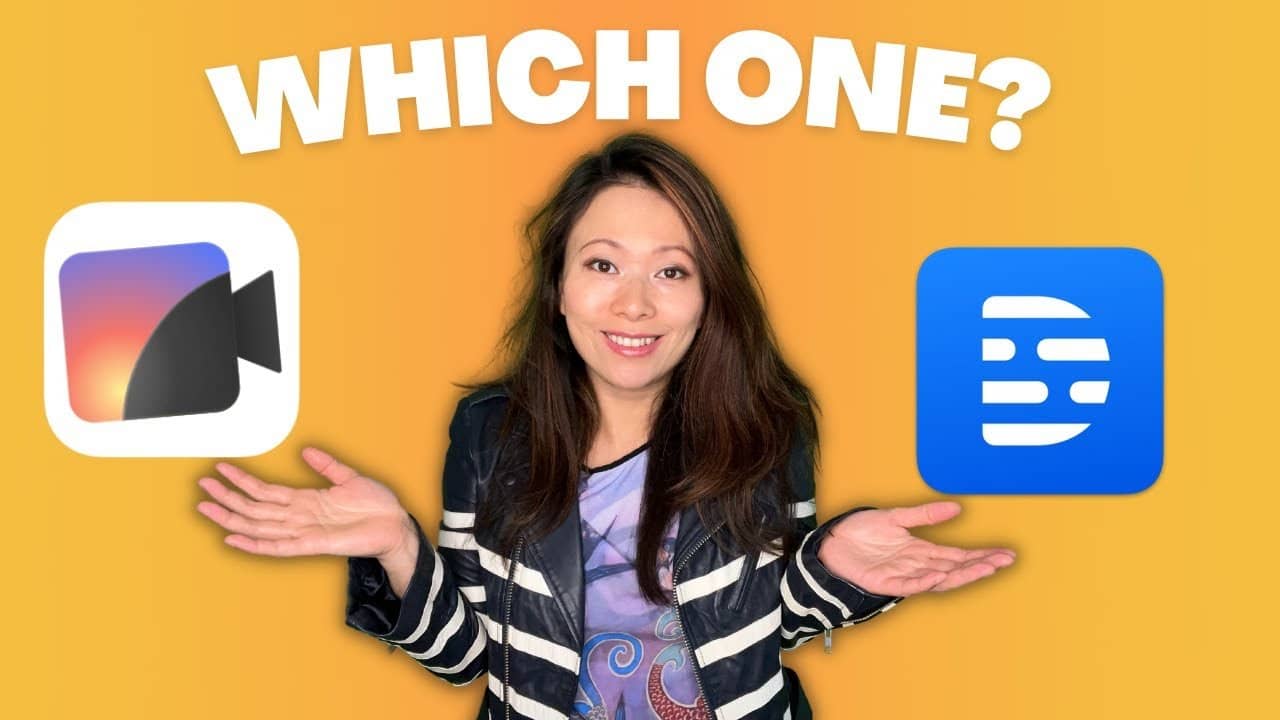Recut vs Descript: Edit Videos in a Fraction of the Time (2023)
In this post we will compare Recut vs Descript, two tools help you significantly reduce your video editing time.

Recut is a fantastic tool for cutting out silence and the parts you don’t want, and it’s extremely fast! It works for videos and for podcast. I use Recut mostly for my YouTube videos. Read more about Recut here. Get $10 OFF using our code FEISWORLD.
Descript, in general, is a great tool for editing audios and videos, but because it has a lot of features – removing silence, ums and uhs, voice enhancement, it tends to take a lot longer to export the final file. Read more here.
Recut vs Descript: Which One Is for You?
Recut vs Descript: Conclusion
Recut is great when you want to automatically remove silences and pauses from your video and get a Final Cut Pro, an Adobe Premiere or Davinci Resolve project. If you are a video editor this is an essential tool.
If you are a podcaster doing editorial control, Descript might be a better resource than Recut, as you can directly edit your audio by editing text. You can also improve the voice quality, remove segments, etc.
While I love both tools, I’d say Recut is more for video editors and Descript is more for podcasters or content editors.
Which one do you use and why? Let me know in the comments!