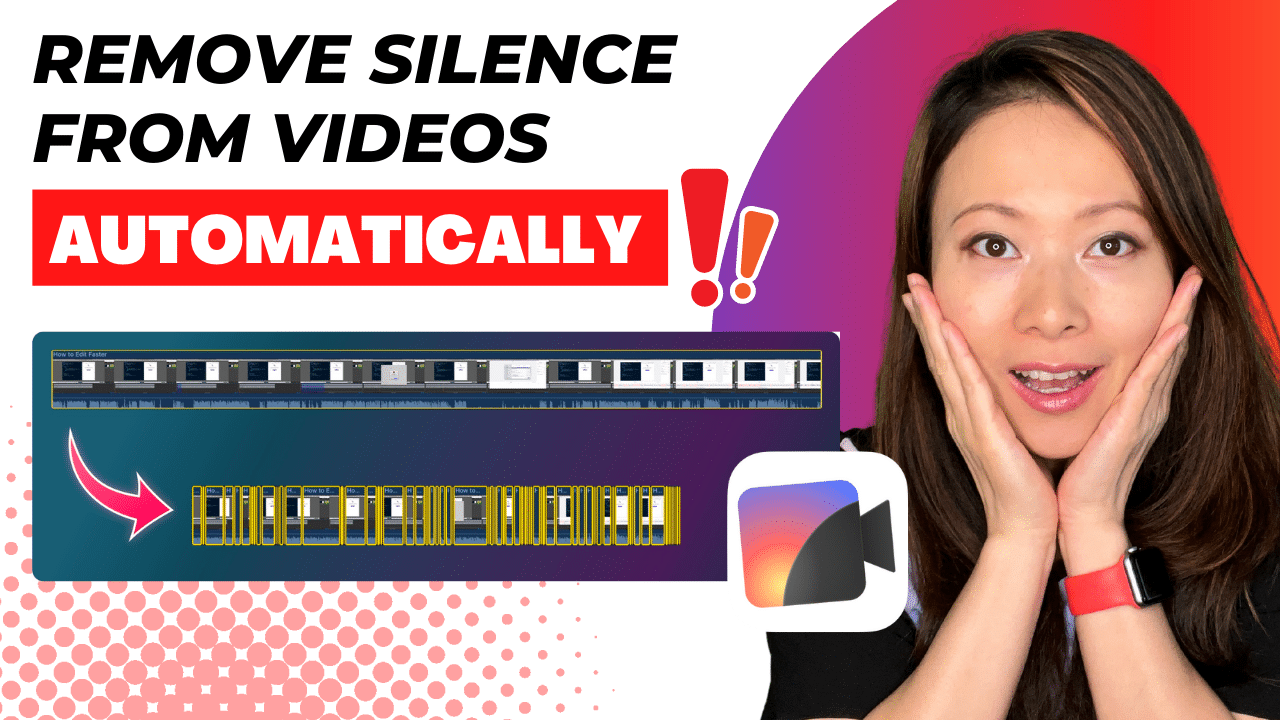Recut: Easily Remove Silence From Videos Automatically
One random evening I found Recut. I was watching a video on YouTube when a creator casually mentioned a tool that automatically removes silences from videos with just one click. I had trouble remembering the name of the tool, but thank goodness I found it at last and never looked back on how I used to edit my videos.
Editors and creators: this tool is for you. Pauses are natural and inevitable when you record a video, and Recut turns a rough cut into a cleaned-up and much shorter video for you to review and finalize. It’s like having a full time editor at your fingertip.
What is more, Recut’s export is lightning fast! By the time I hit “Export”, the trimmed and edited videos are saved in seconds, not minutes.
Ongoing offer (10% off)
Act now. Try the Recut video editor for FREE, and $10 OFF using the code FEISWORLD. One-time payment, no subscription.
What Is Recut?
Recut is an automatic video editing app with support for both Mac and Windows. It takes your videos, audio recordings, whatever you’ve got, and removes the silent parts.
You can adjust the settings so it sounds great, not too tight or too loose. Then export a new video, or, take the timeline of cuts losslessly into your favorite editor. Recut supports editors such as Apple Final Cut Pro, Davinci Resolve and Adobe Premiere.
Recut Features
1. Remove Silence Automatically
Recut removes the pauses, giving you an instant rough cut you can work with. It’s frame-accurate and works with files from most popular cameras.
2. Support for Multiple Files
If you record with multiple cameras, an external mic, or multiple tracks at once, Recut will cut across all of them at once while keeping everything in perfect sync.

3. Edit Plain Audio
Recut isn’t only for videos. If you record podcasts, lectures, or any other audio-only content, it can save you a ton of editing time. Bring your WAV, MP3, M4A or whatever else you’ve got.
4. Export to Multiple Editors
Bring the timeline of edits losslessly into your usual editing software using an XML file, without re-encoding. Supports DaVinci Resolve, Adobe Premiere, Final Cut Pro, OpenShot, and others that can open XML files.

How Do I Use Recut?
Using Recut is a simple 3-step process.
- Add your files: One or many, bring your multiple angles and external mics. Recut can cut across multiple files while keeping them in perfect sync.
- Cut silence with preview: Adjust the settings and hear how it will sound without needing to wait for reprocessing.
- Export: Export a new audio/video file, or take the timeline into your favorite editor (losslessly) to continue your work, including Final Cut Pro, Adobe Premiere and Davinci Resolve.

How Much Does Recut Cost? (Recut Discount Code)
Recut costs only $99, a one-time fee and can be used forever. It also offers a free trial limited to 5 exports, and otherwise it’s identical to the full app.
GET $10 OFF using the Recut discount code FEISWORLD.
Interview With Recut CEO: Dave Ceddia
It was almost too good to be true. So I interviewed the CEO and creator of Recut, Dave Ceddia on the Feisworld Livestream. We had a wonderful conversation and it made me grow even more respect for Dave, his development philosophy and Recut.
Recut: Conclusion
In short, Recut has a very clean interface and offers a very smooth and optimized experience to do one thing and one thing very well. You can try the tool for free as well as get the full version for a one-time payment (no subscriptions).
Recut’s export is lightning fast! By the time I hit “Export”, the trimmed and edited videos are saved in seconds, not minutes. Hope you’ll love Recut as much as I do. More importantly, I hope it adds value to your work, takes away the creative friction and makes you love what you do even more.
Remember you can also get $10 off your purchase using the discount code FEISWORLD.