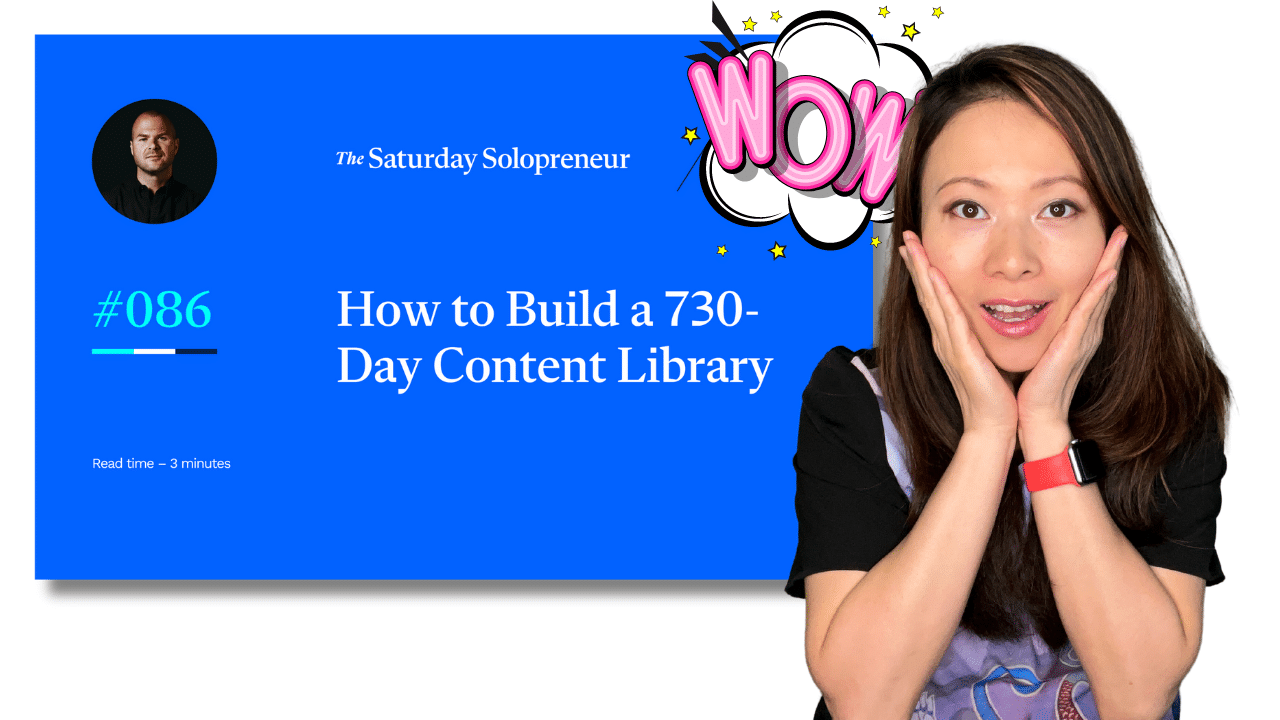I Tried Justin Welch’s 730-Day Content Library (Here’s What I Think)
Justin Welch is a writer and the creator of LinkedIn OS (course). Justin focuses primarily on solopreneurship, personal growth, and business planning. In one of his recent newsletters, he talked about a 730-day content library anyone can create using ChatGPT. Moreover, you can recycle such content to remove the burden of churning out content regularly as a creator.
I tested out his method and I’m going to share with you my exact prompt for you to continue developing your own content from there.
By the way, this is part of a series of posts where I delve into simple, accessible, and non-technical uses of ChatGPT so more people can take advantage of it every day. If you like this type of content, be sure to let me know in the comments below. Thanks!
Exactly ChatGPT Prompts to Create the 730-Day Content Library
By the way, these prompts work for both ChatGPT-3, or ChatGPT-4. If you are new to ChatGPT, start here: https://chat.openai.com/
Step 1. Setting up the initial prompt
The exact prompt below is for you to plug right into ChatGPT to start experimenting with Justin Welch’s approach. You can change the description at the beginning, as well as the X-axis and Y-axis setup.
I need your help to generate content ideas. I’m building a marketing agency for small social media creators, writing daily content on both LinkedIn and Twitter for creators who have less than 15,000 followers but are seeing some decent initial traction. The goal of my content is to educate that audience about how I can take the responsibility of creating content off of their shoulders. This will give them back more time and also my team will produce higher quality. To generate ideas, I want you to imagine a “Content matrix” table. In this table, the X axis contains types of content, meaning ways to expand on a topic. The Y axis contains content topics to be matched with the X axis.
The X-axis has these content types, formatted like this: [NAME] (explanation on how to use it)
1. [Actionable] (Ultra-specific guide teaching readers HOW to do something)
2. [Motivational] (Inspirational personal or industry stories about people who did something extraordinary)
3. [Contrarian] (Go against the common advice and say something contrarian to the common beliefs on the topic, and explain why)
4. [Observation] (Observe a hidden, secret, or silent but IMPORTANT trend in the topic/industry)
5. [Prediction] (Compare the status quo with a prediction about the future, and explain to the reader why that is)
[Y AXIS]
The Y axis contains 5 topics I often talk about:
1. Branding
2. Networking
3. SEO
4. Analytics
5. Copywriting
Step 2. Based on the results, you can further refine it with an example
Now, I want you to write out this table and write out a content idea at the intersections of the X and Y axes. You match each topic with a content type. For example, a content idea matching the topic “Content Strategy” with the content type “How can people do it?” would be “7 things you need to know to create your content strategy”]
Viola! It’s that simple. A two-step prompt that’s going to give you an extensive amount of topics organized inside a matrix. I have tested this approach not only on my own marketing content but also on a few creative colleagues as well.
The point is that you do not need to possess any technical knowledge, and you do not need to be a ChatGPT prompt engineer to be able to build a 730-day (or more) content calendar. This is incredible!
Testing Out Justin Welch’s Prompts On My Content
Example of what ChatGPT generated for my marketing content:

Because I already like what Justin proposed in the X-axis, I decided to only modify the Y-axis topics:
The Y axis contains 5 topics I often talk about:
1. Save time
2. Work smarter
3. End information overload
4. Banish busywork
5. Solve search
6. Unleash creativity
My setup is also somewhat different. Instead of a marketing agency for small social media creators, mine reads like this:
“I’m building a marketing agency to help AI companies develop a balanced content strategy that improves ROI, and conversion and reduces churn. I’m targeting funded AI startups with decent initial traction, as well as established AI companies that need to stay competitive and continue to attract loyal customers. The goal of my content is to educate that audience about how I can take the responsibility of creating effective content while avoiding technical terms and jargon. This will give them back more time and also my team will produce higher quality.”
Conclusion: Tips and Tricks of Creating Your 730-Day Content Calendar
Make sure you also revise the X-axis (if needed), and Y-axis to reflect your own topics. Above all, I noticed ChatGPT does best when you are specific about your requests, even if it takes a few tries to get it right (“right” is relative with AI-generated responses, and not absolute).
Another helpful trick is to provide ChatGPT with examples! In my example, I asked ChatGPT to consider “For example, a content idea matching the topic “save time” with the content type “How can people do it?” would be “7 AI tools you need to know to produce high-quality work in half the time “
Experimentation is key. And I really love where ChatGPT is going with these non-technical prompts to help all of us move forward with manual, human content creation in conjunction with automated, AI content generation.
Do you believe AI and we are better together? What’s your internal brainstorm looking like in small and big organizations? I’d love to learn more. Please leave me a comment below.