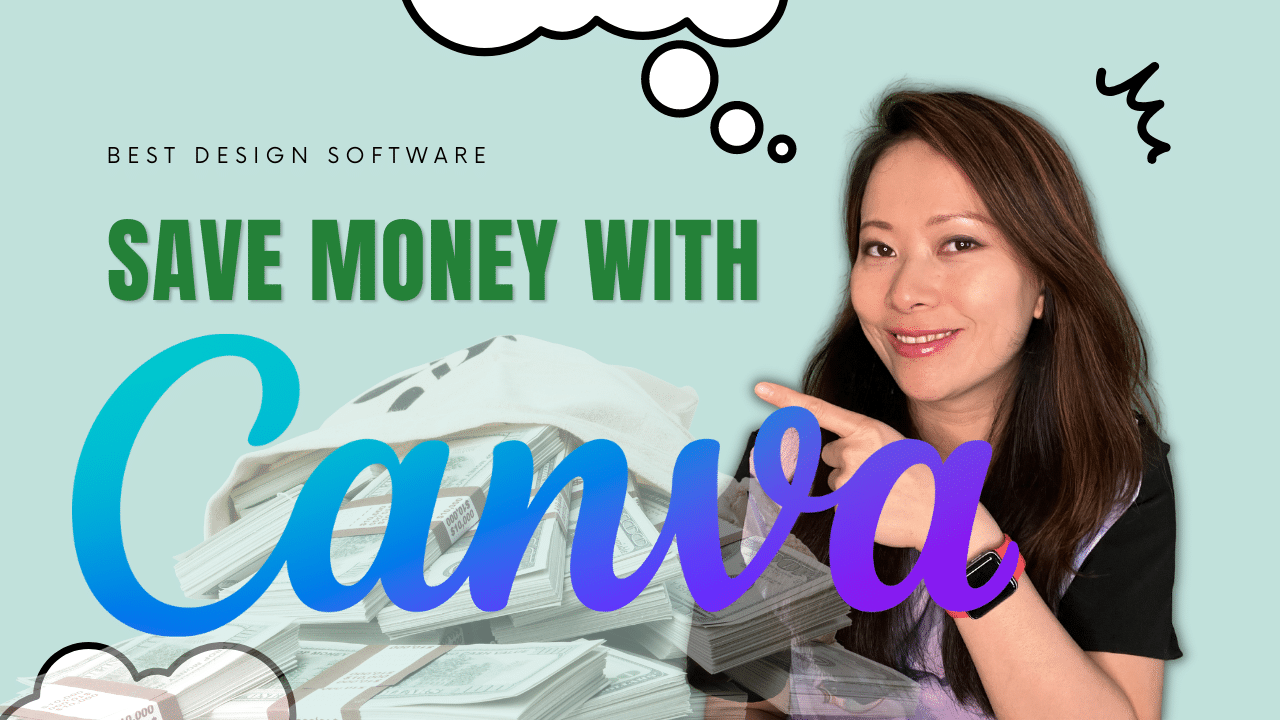Canva: Save Money on Designs 🙅🏻 for Creatorpreneur and Small Business Owners
For most graphics, you don’t need to hire an expensive graphic designer or buy an expensive design tool. Don’t let that stop you and your business. I’m not a graphic designer, and I was doing everything myself until I started working with my VA Rose and content manager Anna – and I was able to grow a sustainable creative business.
How? Canva.
Canva is a free online design tool that makes it easy to create professional-looking graphics no matter your skill level.
Yeah but HOW? You might ask again.
Thanks to their wide range of templates and layouts you can choose from, you can easily find one that fits your needs – then you can customize the colors, fonts, and size of your designs however you like. You can create images for social media, YouTube thumbnails, blog posts, websites, and much more.
There’s a template for anything you can think of. And it’s really helpful to find some inspiration too.
It’s free to start making designs with Canva and you can use the free version for as long as you want, but you won’t have access to all features. After using Canva for free for years, I upgraded to Canva Pro ($119.99 per year) and haven’t looked back. The Pro version offers background removal, unlimited features, and premium content among others that truly transformed my business. And you can even schedule your posts directly to social media.
The YouTuber Kit for Profitable Small Creators and Channels