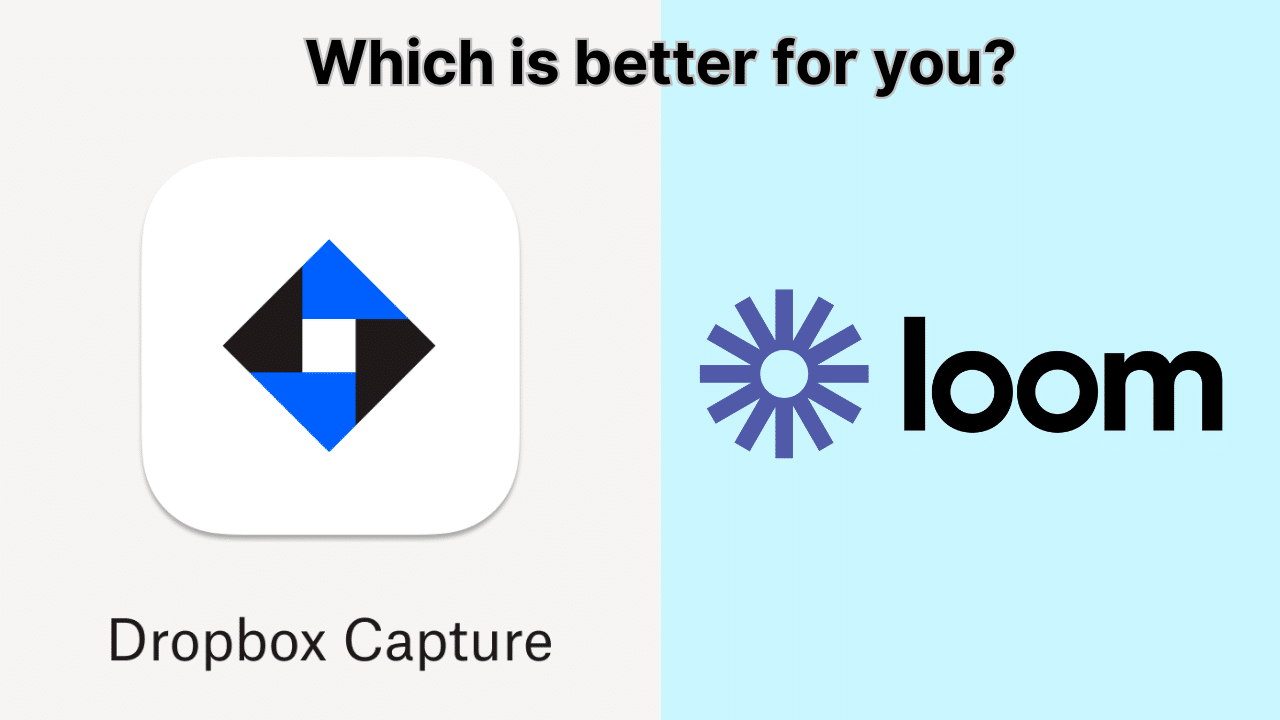DropBox Capture vs. Loom: Which Is Better For Video Creators? (2023)
Screen recording tools have become increasingly popular over the years. Thanks to the global work-from-home phenomenon across many industries, people (not just creators) find themselves having to communicate online as opposed to in-person. Complex tasks and instructions are best communicated via screen recording tools such as DropBox Capture and Loom. They are also wonderful content creation tools for video creators and YouTubers, where people like us can easily create videos by recording our computer screens.
But which is better for you as a creator? Let’s break Dropbox Capture vs. Loom into these practical categories.
Ways to use screen recording software as a video creator
As a content creator, there are numerous ways to use screen recording software such as:
- Create software walkthrough videos – this is my favorite thing to do when creating videos on YouTube! It significantly reduces my time when creating videos. I simply choose “Screen recording + camera” and hit the record button. In addition to publishing them on YouTube, we love embedding these videos on related blog posts. The one you are reading right now is a perfect example to use a walkthrough and comparison video
- Create explainer videos for clients – similar to YouTube video tutorials, I use screen recorders to create walkthroughs for my clients as well when explaining how to find/use/set up something new. For example, once we create a PodIntelligence model for a client, we always record a walkthrough to show them exactly how to navigate the user interface and find the clips they like and can use right away.
- Create a library of referenceable content – I don’t just use screen recorders for clients, but I also love using them for me purely for reminders and educational purposes. That’s right! There are private videos I record to remember how to do something.
What are DropBox Capture and Loom?
What is DropBox Capture? With Dropbox Capture, you can record your screen, camera, and microphone to create video messages, audio recordings, screenshots, and GIFs to share with others.
What is Loom? Loom is a video messaging tool that helps you get your message across through instantly shareable videos. With Loom, you can record your camera, microphone, and desktop simultaneously. Your video is then instantly available to share through Loom’s patented technology.
Dropbox Capture vs. Loom: Key Differences
1. Ease of Use
DropBox Capture and Loom are both very reliable and easy to learn. They both offer recording options including:
- Screen recording + camera
- Screen recording
- Camera only
In addition, DropBox Capture also offers Screenshot capture, GIF creation, and audio recording (only). Loom’s screenshot capture is currently in beta.
Both DropBox Capture and Loom offer recording quality at 720p, 1080p, and up to 4K.


2. Video Editing
Screen recording software has become more sophisticated with tools and features (including AI features, too).
DropBox Capture video editing features are fairly basic. You can move the cursors at the beginning and the end of the video, choosing to either “keep” or “delete” the selection. This helps trim off the bits you don’t want usually at the start and the end of the videos. There’s also a “Remove filler words” feature currently in beta.

Loom’s editing features are definitely more extensive, such as AI enhancements including a Background noise filter, as well as well more advanced editing tools like:
- Split and trim
- Stitch videos
- Add a link (to the video)
- Change thumbnail
- Reactions (in emojis)
- Comments feature – that includes a “Record a comment” as well from viewers
- Transcript feature


3. Drawing Tools
As a video content creator, I don’t find myself in the habit of drawing on screen (I tend to use the cursor to point and reference). With that said, this could be an area to explore in the future.
With Loom’s drawing tool, the drawing will disappear after 5 seconds. This is the intended behavior to keep your screen clear and clutter-free, which is something I like and appreciate.

Loom drawing tools

DropBox Capture drawing tools
4. Sharing, Exporting, and Storage
DropBox and Loom both have standard sharing features. The difference is rather the verbiage, where DropBox refers to other users on your account as “Team members”, and Loom calls them “Workspace”.
Sharing with DropBox Capture

Sharing with Loom

The additional Sharing features from Loom are quite impressive:
- With Loom, you can directly share your Loom recording on social media including LinkedIn, Twitter, Facebook and Gmail (in a message)
- You can also embed the LOom recording as “GIF thumbnail”, or embed it on a website using the embed code. While you are there, you can choose between a “Responsive size” or a “Fixed size” for the embed.


6. Pricing
DropBox Capture is part of DropBox’s subscription, which makes it very compelling.
With DropBox Plus, you get 120 minutes of recording and full HD quality. Since Feisworld Media uses the professional edition of DropBox, we have unlimited recording and up to 4K video quality, and advanced video editing. It’s a no-brainer to switch and try for ourselves. This is why I left Loom a few months ago and haven’t needed to use any of Loom’s additional features.

Prior to switching to DropBox Capture, I was a very loyal Loom user for years! I found Loom’s pricing to be very reasonable. You can start for free but that limits you to 25 videos/person, and only 5 mins/video. The $12.50/month version gave me everything I need for a long time and it was well worth it! If it wasn’t for the already-paid DropBox subscription, I would have stuck with Loom for much longer.

Conclusion: Which one is better?
Perhaps the better question is: which is right for you?
If you are already a DropBox user, I’d say DropBox Capture is a must-try! Until you reach limitations, it then makes sense to research other alternatives such as Loom.
You can’t go wrong with Loom. It’s wonderful and very reliable. Loom also comes with mobile recording if that’s of interest.
But in the spirit of simplifying our business at Feisworld Media, and eliminating any unnecessary costs, switching over to DropBox Capture is so far a very wise choice. We use DropBox heavily for content creation, production, and sharing, hence making DropBox Capture another convenient choice for our workflow.
Don’t forget to explore your existing software toolbox to see if a screen recorder is already available and reliable. As a third alternative, Canva also has a screen recorder. We didn’t include it in this post because we haven’t used it extensively. Let me know. in the comments below what your favorite screen recorder is and why.