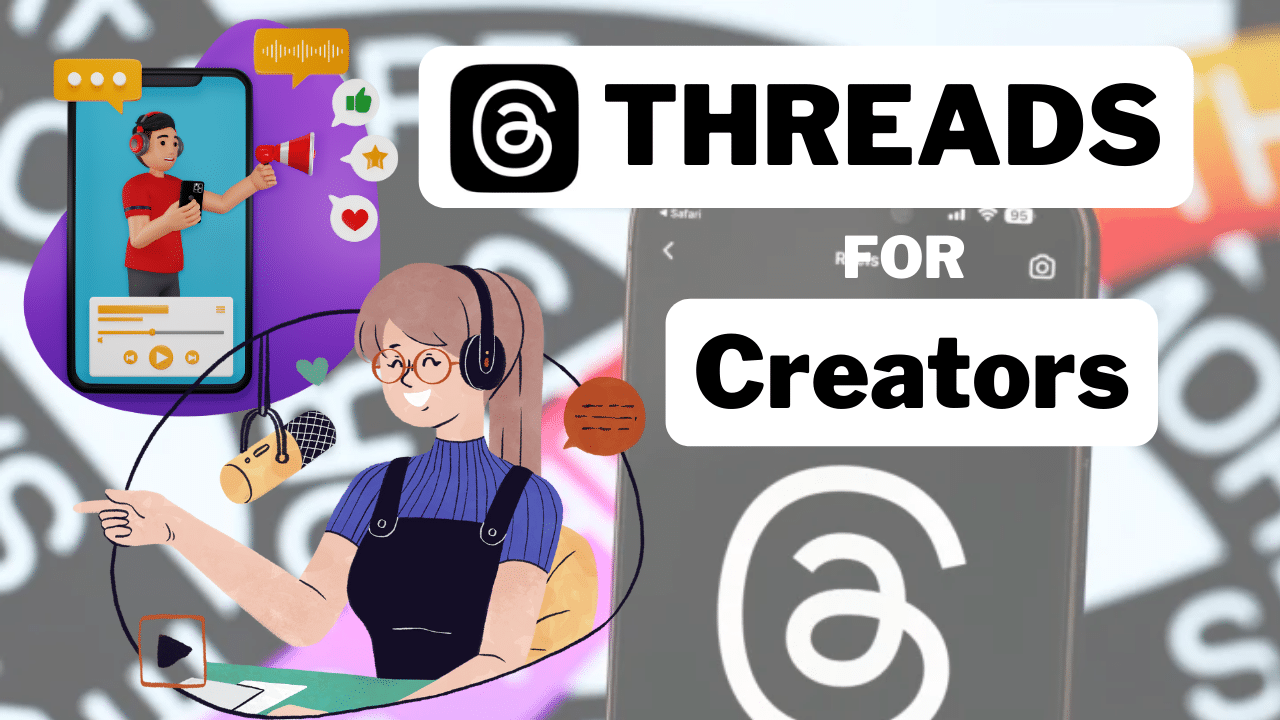Instagram Threads: What It Means to Creators (2023)
Instagram introduced its own text-based social platform Threads on July 5, 2023. Within days of its release, we have been hearing it from all our fellow creators including YouTubers, podcasters, and bloggers. Most of them have signed up and are still feeling a bit puzzled by not so much what it is, but rather how to use it to benefit their creative work.
That’s exactly what we are going to do in this post. Please comment, share your experience and questions with us!
What is Instagram Threads in a few bullets
- Threads is a new app, built by the Instagram team, for sharing text updates and joining public conversations.
- You log in using your Instagram account and posts can be up to 500 characters long and include links, photos, and videos up to 5 minutes in length.
- Instagram is working on Threads soon being compatible with the open, interoperable social networks that they believe can shape the future of the internet.
How to access the Instagram Threads
You will need an Instagram account in order to access Threads. If you are already on Instagram, simply download the Threads app first, and then use the same login as Instagram to access Threads.
Alternatively and once you download Threads, you can also access Threads through the Instagram app (under your profile, where you will see a direct link to switch between Instagram and Threads). It’s the weird looking @ sign, followed by a bunch of numbers.

Where to download Instagram Threads
- Download the Threads app on Apple iOS
- Download the Threads app on Google Play (Android)
Threads desktop or browser version?
No, not yet. At this time you can look at public accounts on the Threads website, but you’re not able to sign up or log in to Threads via your web browser. You will need to use an Android emulator such as NoxPlayer or BlueStacks to use Threads on your PC or Mac.
What’s a Threads-verified account? Do you need it?
The first thing you see on your Threads homepage even before you follow anyone is the feed.
For first-time Thread users, this can be confusing. “Wait, I didn’t follow anyone yet. How come my feed is already filled with people I don’t even know?”
But it’s not just anyone or any account, you will notice the blue checkmark icon next to many of their profiles. That’s a Threads-verified account.

You don’t need a certain number of followers, or to be famous by any means to be “verified” by Threads. Instead, Instagram Threads charges you a pricey $14.99/month to show that blue checkmark next to your account. We don’t know the full list of benefits yet but Instagram Threads is clearly promoting them over the ones that are not verified.
Should you get a verified account? The verdict isn’t so clear yet for the long-term benefit. But for the short term, verified accounts seem to get a lot more attention at the moment. Perhaps it’s worth experimenting for a few months and deciding for the future. What do you think? Let us know in the comments below.
To verify your Threads account, follow these simple steps:
- Log into your Instagram app (not your Threads app)
- Once you’ve made it to your profile, select the icon in the top right corner (the three horizontal lines) to pull up a menu.
- In the menu, select Meta Verified.
- Once you’ve selected it, you should be taken to the Meta Verified menu in the Meta Accounts Center. In case you aren’t automatically taken there, select Meta Verified once more at the bottom of the screen. On the Meta Verified menu, you’ll be able to see all of the features that come with being verified. Select Subscribe.
- On the following page, confirm that the profile listed is the profile you want to sign up for the Meta verification process. Once you have, select Sign up.
- Review the payment information on the new page. To subscribe to Meta Verified, you’ll pay $14.99 per month, which will be billed to the card on file.
- Once you’ve subscribed, it will take Meta up to 48 hours to review your profile to make sure that you qualify for its verification process. Please note that in order for Meta to verify you, you need to have your full name on your profile, as well as a profile picture that clearly shows your face, and have 2FA (2-factor authentication) enabled. If Meta denies your verification request, you will be refunded.
How does Instagram Threads impact you as a Creator
Now the most important question beyond the rather straightforward logistics of signing up and the optional verification process is, how does Instagram Threads impact you as a creator?
Let’s break it down for a few different types of creators and what you might be able to explore and experiment with Instagram Threads:
As a YouTuber, you can use Threads to:
- Link to your YouTube videos and shorts
- Share images of you, behind the scenes, and even a video thumbnail to tease out your content
- Upload videos (up to 5 mins) can be a natural playground and extension of your existing video content. You can directly publish YouTube shorts and even regular videos as long as they are up to 5 mins.
As a Podcaster, you can use Threads to:
- Link to your podcast episode (and episode teasers)
- Share images of your podcast, thumbnails of podcast episodes with you and your guests
- Upload videos (up to 5 mins) to teaser out clips of your podcast, as well as engaging audiograms
You might want to learn more about:
- The Ultimate Guide to Repurposing Content for Podcasters (2023)
- Repurpose.io New Features: Instagram Stories, Pinterest Idea Pins, and Longer TikTok Videos (May 2023)
- PodIntelligence Review: BEST AI Software For Repurposing Audio And Video? (2023)
As a Blogger, you can use Threads to:
- Link to your blog posts
- Share images of the blog, blog content, infographics, tips and tricks
- Share images of you, behind-the-scenes content
- Upload videos (up to 5 mins) – did you know that you can create audio and videos right from your blog with text-only content? See How to Convert Blog Post to Audio in Minutes (No Recording Needed) as well as platforms such as InVideo which provides a ton of b-roll images and videos to combine with your text-only content.
How to more effectively use Instagram Threads
This could be a million-dollar question, or perhaps it can be simple. 🙂
If you are like me who has experimented and shared a variety of content on other social and content platforms such as Instagram, LinkedIn, and YouTube and noticed a particular category or type of content resonate with your users well, consider doubling down on those types of content on Instagram Threads. Threads may be a new weapon to narrow and niche down.
The opposite could be true also. If you have niched down so far and wonder if you could or should explore other areas for your content and business, consider Instagram Threads to engage with a possible new group of audience. (You aren’t going to “piss” anyone off because it’s all still very new).
Conclusion: Is Instagram Threads worthy of your time as a creator?
Instagram Threads is currently at a very early stage of welcoming creators like you. We have seen plenty of apps in the past decade that became wildly successful (Instagram, TikTok, etc.), or failed miserably without a trace (Vine), or somewhere in-between like Clubhouse that leaves you with the suspense of thinking “Where is Clubhouse now?” (Oh, it’s still around as the writing of this article, but not nearly as “hot” as when it first came out.)
You may be asking yourself: I don’t want to waste my time or have to devote my attention to yet another social media app. What if it doesn’t pan out?
It’s a good question and a valid concern.
Social apps like Instagram Threads – no matter what anyone says – have no guarantee to move the needle for your business. However, for creators, I believe we stand a better chance to survive and thrive on these platforms if we create quality content consistently.
Unlike everyday social media users, creators are often more intentional with platforms like Instagram Threads. We aren’t just browsing the content, making a few connections (primarily with family and friends). Instead, most creators are there to share stories, make connections far beyond their immediate networks, contribute, and help others. If these characteristics resonate with you, then it’s a good idea to try Instagram Threads and experiment with how you might want to engage with the people there.
What if you find out that you don’t like the user experience, interactions, or how the app is handled and managed by Instagram? You can choose to disengage and close the Threads account as well.
Best of luck! Love to see your thoughts and comments below.
You might also like…
- Instagram Threads and WordPress: BE PREPARED With These Plugins (2023)
- Best AI Tools for YouTube (MEGAPOST) [2023]
- Best AI Content Repurposing Tool For Video And Audio: Our 4 Favorites (2023)