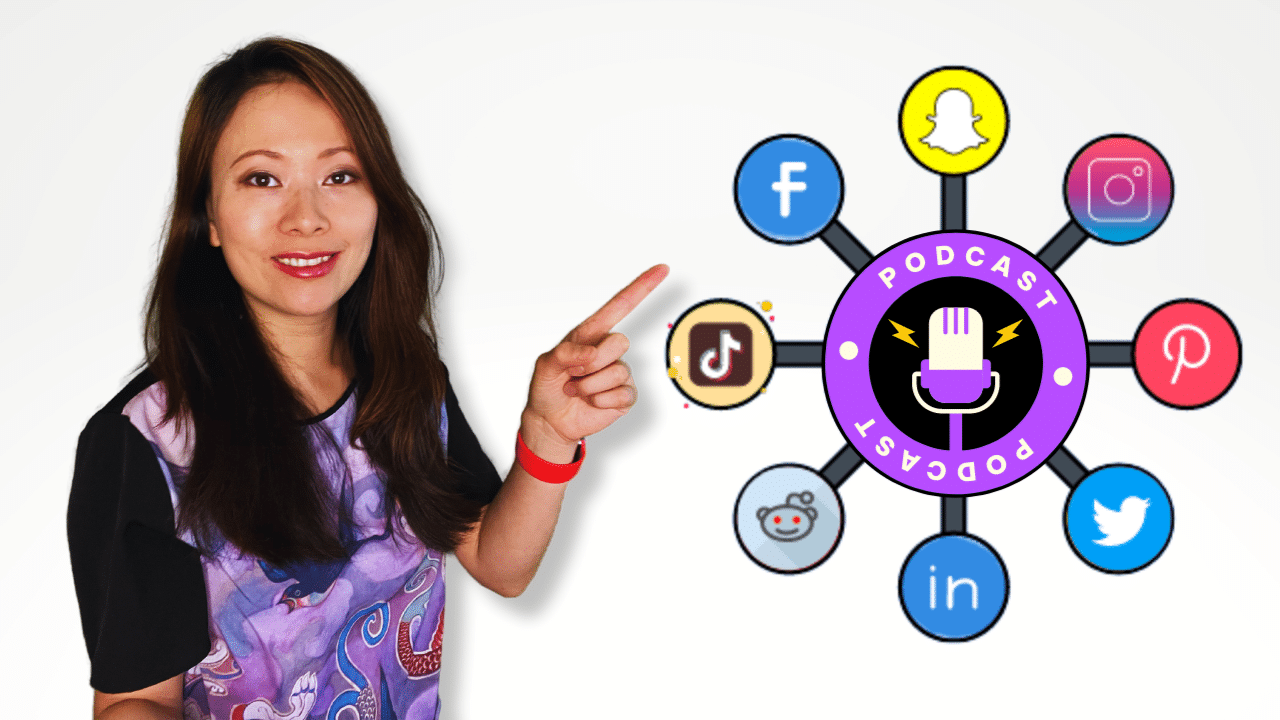The Ultimate Guide to Repurposing Content for Podcasters (2023)
Are you a podcaster? Let me guess. Everyone is telling you to repurpose your content across a gazillion social media outlets to maximize reach and downloads. This isn’t optional anymore. If you want to explore a candid conversation with me, someone who’s been podcasting since 2014, keep reading! After all that struggle myself, I decided o build this Ultimate Guide to Repurposing Content for Podcasters in 2023.
“Attention is the rarest and purest form of generosity”
The Lost Daughter
2021 ‧ Drama/Psychological drama

3 reasons that you MUST repurpose podcast content
“In 2004, we measured the average attention on a screen to be 2½ minutes,” Mark said. “Some years later, we found attention spans to be about 75 seconds. Now we find people can only pay attention to one screen for an average of 47 seconds.”
CNN Health
Start recording videos, period.
This is the single change you can make to your podcast production today that can triple your reach without adding anything else. Better yet, consider livestreaming your podcast using tools such as Restream will immediately help you reach 3x of more people on the same day of the content recording/release. Check out How to Get Started With Restream, and How to Stream to Multiple Platforms From Zoom Using Restream for Free!
If you haven’t been recording videos as part of your podcast production, you can start today. It’s not too late.
Some podcasters may respond with, I’m just not sure if my guests will be comfortable with videos. You can always ask. Most of them will likely say yes. Since the pandemic, I rarely hear anyone who responds with no to video recordings.
Even if you aren’t sure what to do with videos just yet, it’s still a very good idea to include videos in your production journey. You can’t get video back, but you can always choose to use audio only during production. I recommend Podcastle or Riverside for recording both audio and video. These platforms offer high-quality recording to turn your audio into studio-quality sound, and your video recording up to 4K in quality. These tools weren’t available when I started podcasting in 2014, so take advantage of them now, or as soon as you can.
Types of content to repurpose for audio vs. video podcasts
Audio-only Podcast
- Transcripts (our fav tools: Descript, Sonix, Happyscribe)
- Quotes and quote cards (our fav tool: Canva)
- Audiograms (our fav tools: Descript, Headliner)
- YouTube Podcast (yes, audio-only content works too) – How to Podcast on YouTube the Right Way (2023) and How to Use YouTube Playlists for Podcast Episodes in 2023 (Great Advice From YOUTUBE)
Video Podcast
You can repurpose video podcasts for all the content types described in the section above. In addition, you can also repurpose video podcasts to:
- YouTube videos/livestream
- Facebook videos/livestream
- Instagram reels (up to 60 secs)/livestream
- LinkedIn videos (up to 10 mins)/livestream (unlimited)
- TikTok videos (up to 10 mins)
- Twitter videos (up to 2 mins and 20 secs)/livestream (unlimited)
The above is just a subset of popular social media platforms. As you can see, there’s so much more you can do with videos.
It’s not just one or a few video types, you can slice and dice a long-form video podcast into many different pieces of content. This is generally a very good practice for podcasters at any stage of their creative journey. Instead of exploding your audience to only the beginning of an episode (that is, if you launch your podcast via traditional platforms such as Apple Podcast, Google Podcast, or Spotify), listeners are forced to listen from the beginning. With YouTube and social media platforms, you can create shorts/snippets from video podcasts that can 10-20x your reach based on topics and keywords.
Through our own product PodIntelligence, we have tested hundreds of pieces of audio and video content and found 30 pieces of high quality (on average) through a one-hour recording. That is huge.
How to start repurposing podcasts today
If you are excited about repurposing your podcasts and want to get started right away, here are some simple steps to get started.
1. Descript
Descript is one of the easiest and most versatile repurposing tools for both audio and video podcasts.
- Download Descript (there’s a forever free version you can use and explore without spending a dime)
- Upload one episode (audio or video) into Descript to get a transcription
- Start reviewing episode content and play with highlighting quotes, and commenting in different sections to get a feel for the tool (Descript’s getting started tutorials)
- Create a first audiogram (here’s how)
- Highlight a section of your transcript and export it as a short video (here’s how)
2. Repurpose.io
Repurpose automatically repurpose your podcast through RSS feed, and then publishes or schedules directly to YouTube, Facebook, TikTok, LinkedIn, Instagram, Pinterest, and Twitter and grow your audience across all channels. We became familiar with Repurpose when it first came out and really enjoy the mission of this company. I also chose to interview their found Hani on my podcast a few years ago. Check it out: Hani Mourra: Founder of Repurpose.IO – Create Once. Publish Everywhere. (#228)
3. Reel.so
Another tool to easily repurpose podcasts into simple audiograms is Reel. If you have an audio-only podcast, Reel is easy to get started right away.
4. Canva
Canva is not only a widely known online design tool but it can also help repurpose podcasts easily into attractive image assets, quote cards, and videos (using their new video features launched in recent years).

Repurposing tools for podcasts you need to know in 2023 and beyond
In addition to the tools many podcasters are familiar with, you should also be aware of AI tools that are surfacing to the market today. I have included a few articles that have helped podcasters work smarter with the way they create content.
- Best AI Voice Generators: Top 3 options (2023)
- AI Content Repurposing Tool For Video And Audio: Our 4 Favorites (2023)
Conclusion: Repurposing content for podcasters
Repurposing your podcast content is essential for your production journey. It’s important to learn these skills as a creator, or hire someone who may be able to help. If you are looking to hire marketing specialists or virtual assistants to balance content repruporsing effort, we highly recommend it. Upwork is a very good choice for hiring freelancers. Check out this guide: How To Hire On Upwork (2023 Guide)
We offer services here at Feisworld to provide strategic guidance for podcasters and businesses who leverage podcasts as a way to market their products and services. You are more than welcome to reach out to us if you have any questions.