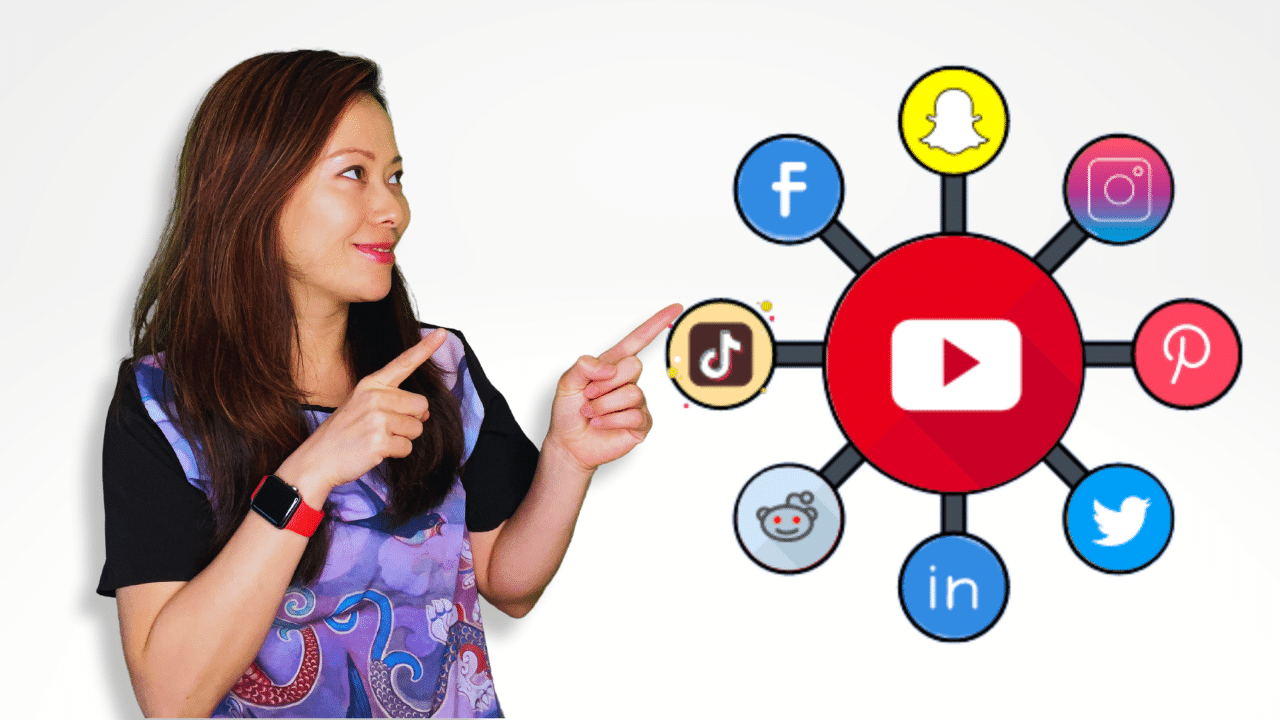The Ultimate Guide to Repurposing Content for YouTubers (2023)
Creating even a single YouTube video can be time-consuming, so why not make more use of each and every video you create by repurposing them on and off of YouTube? The more you can do with the content you already have, the more engagement and impact you can drive to your content and your business.
After several years of note-taking, I decided to write dwelcome to the Ultimate Guide to Repurposing Content for YouTubers.
Let’s get started!
HOW to repurpose YouTube videos
Repurposing YouTube videos should never be an afterthought. Here are some best practices to consider, but the bottom line is about experimenting and iterating on what works best for your channel.
1. Script out your videos for repurposing
Script out your videos so you know you have punchy and entertaining sections you can extract that are appropriate lengths for YouTube Shorts (<60 seconds), YouTube stories (15-second increments), Instagram posts (<60 seconds), and longer teaser videos (<3 minutes), TikTok (<90 seconds for reels) and longer videos (<10 minutes).
2. Create graphics using stills from your videos
You can create graphics using stills from your videos, the same way some of you have created YouTube thumbnails, which is all about capturing still moments or posing in front of your camera before recording starts. These are evergreen and timeless assets that you can use at any point and can be super quick to create once you’ve got templates created.
3. Leverage AI tools to automatically create segments by topics and keywords from long-form videos
What if you have created long-form videos (15 mins, one hour, or more) that need to be repurposed into shorter clips? You don’t always have to do this manually. With the help with AI software today, you have options to repurpose content automatically. Check out: AI Content Repurposing Tool For Video And Audio: Our 4 Favorites (2023)

WHERE to share repurposed content from YouTube
1. YouTube Shorts
YouTube Shorts is a must! We have written extensively on Feisworld about the importance of leveraging YouTube Shorts if you are already creating content on YouTube. Shorts continue to gain significant organic traffic for nearly every creator and every type of channel on YouTube. And no, there’s no pre-requisite to creating shorts. You can start creating shorts today even if you have zero subscriber on your channel.
YouTube shorts are easy to create as well using the native YouTube app on mobile phones.
Or perhaps you are interested in learning how to create engaging shorts that loop, and drive >100% watch-time.
- Check out: How To SCRIPT And Loop YouTube Shorts (2023).
2. YouTube’s community tab (for creators with over 1K subscribers)
YouTube community tab is a great place to engage with your subscribers, where you can ask questions, set up polls, and tease out upcoming videos with a still image, or a short video clip created from your existing videos. Alternatively, you can also boost viewership to existing videos by reminding your subscribers about new releases.
In order to access the YouTube community tab for your channel, you need to have at least 1,000 subscribers. After that, it generally takes about a week for the tab to appear. If you are still not seeing the community tab after one week, you will need to enable custom channel layout to display the tab.
3. Facebook feed, pages, and groups
If you have a personal or business page on Facebook, don’t forget to share your YouTube videos there, but make sure that you do NOT share YouTube links directly as a post. Facebook doe not like that. This is the #1 mistake many beginner creators make.
Don’t believe us? Try sharing links and see how little engagement you will get for that post.
Why? No platform wants you to share information that requires their users to click outside of the original platform. This is the case for Facebook, as well as for LinkedIn, Twitter, etc. Instagram and TikTok have already removed the ability to embed links from other platforms, hence keeping all users on their platforms for as long as possible. 🙂
So what can you do instead?
Simple, consider cutting a short video from your YouTube video (can be a few seconds, 30 seconds, or up to a minute) and post that video natively on Facebook. Then in the description or comments of that video, you can reference the link where people can watch the full video on YouTube.
Ultimately, this process is about experimenting with your Facebook profile and business. Different approaches can yield drastically different results.
4. LinkedIn posts
Many of my clients find LinkedIn to be very effective for their content. So how can you repurpose YouTube videos on LinkedIn?
I have tested YouTube shorts (vertical, under 1 min) on a handful of clients. Once again, we always, always share the videos natively by uploading them to LinkedIn (and not linking directly to YouTube). They have performed very well with the appropriate copy for these YouTube Shorts.
The same goes for longer YouTube videos that can also work well on LinkedIn, as long as they are under 10 minutes. With that said, we have seen shorter content perform better than longer videos (or full-length YouTube videos).
Why does copy matter in this case? It’s because posting YouTube Shorts on YouTube doesn’t require much editing at the moment. You can include a simple title with or without hashtags, Shorts are still performing quite well on YouTube. But this isn’t the case if you want to repurpose them on LinkedIn.
LinkedIn is a copy-rich platform. Meaning, LinkedIn really likes when you write (in general), and especially when you write a lot and provide high value in the written format to their audience. Instead of posting YouTube shorts or clips as a video with an introduction, consider describing the video and explaining why you created the content. You can also introduce or end the video with a question, inviting viewers to join you in discussing the content posted on LinkedIn.
5. TikTok videos
We have tested YouTube video repurposing on several clients’ TikTok accounts – who had zero follower on TikTok. To clarify, most of Feisworld clients are business owners, speakers, authors and consultants. The experiments were quite interesting. Here are some of our learnings.
Repurposing YouTube Shorts, or generally short vertical video content is proven to be straightforward and most effective. This process doesn’t require you to re-edit landscape videos by size, length or format. Alternatively, TikTok also offers basic and advanced editing features natively on its platform if you ever choose to do it that way. We find most platform editors to be limiting compared to desktop editors and software. If you are editing videos in volume, we recommend using a real editing platform such as Final Cut Pro, iMovie, Filmora, Capcut, or the like. Check out: Best Video Editors for YouTube Shorts (Top 4 Choices) [2023]
With that said, if you aren’t someone who’s proactively growing TikTok followers by inviting friends, and connections to follow you, or regularly engaging with comments and other accounts on TikTok, growing a TikTok account can be challenging compared to the other platforms – at least for business clients and business-centric content.
If you are interested in learning the A-Z to repurpose YouTube videos on TikTok, check out this video series.
6. Instagram reels and posts
In a very similar way, YouTube Shorts can be and should be repurposed on Instagram as Reels. YouTube Shorts format already matches Instagram Reels 100% (both are vertical, under 1-min long). With that said, you may need to revisit hashtags and copy on Instagram and any additional platforms when repurposing YouTube videos. While YouTube tags are similar to Instagram hashtags, they aren’t exactly the same in terms of spelling, approach, and general usage. I’m not asking you to spend a ton of money to hire an Instagram expert, but it’s worth reading up and learning about the differences between these platforms to further optimize your content over time.
It’s very important to experiment on Instagram by posting regularly while learning tricks and tactics.
7. Twitter posts/tweets
Many YouTubers haven’t thought much about repurposing videos on Twitter, but it can work well and the process is straightforward.
When composing a new tweet, you can trim the length of your video by dragging either side of the bar at the bottom. Maximum video length is 2 minutes and 20 seconds. When you are done, tap Trim to finish your edits.
New as of 2023: you can upload longer videos with Twitter Blue. Share more content with your followers with Twitter Blue. Subscribers can upload videos up to ~60 minutes long (1080p) (web only). Learn more here.
Posting direction on social platforms VS a social media management software
If you are like me or most of my clients, you have a life to live or a full-time job to attend to, what’s the cost and time consideration of repurposing and publishing to multiple platforms?
This can be a daunting task that turns most creators away. As sexy as “experimenting” sounds, many of us would prefer to have “a solid and proven strategy” that works. We have plenty of experts who claim quick and easy results, and you know they aren’t real. So, what can you do instead?
The general rule of thumb from our experience of running multiple accounts for 10+ years, posting directly to social platforms seems to work better. BUT with two-step authentications and other technical constraints, it’s not always possible to post on clients’ channels directly.
We have explored and continued to use social media management software such as Sendible and Later, they are our favorites compared to others such as Hootsuite and Buffer. We rate these platforms by a few factors from the ease of use, to social platform availabilities (i.e. TikTok isn’t accessible through many publishing platforms), to reach (i.e. does the posted content reach a reasonable number of people through followers and organic exposure).
Conclusion: Repurposing Content for YouTubers
Repurposing content for YouTubers is essential.
With that said, it does require YouTubers to be disciplined about content creation as a process, and not let the act of repurposing content interrupt the flow of video creation on YouTube (likely as a main platform for the creator).
At the same time, it simply isn’t enough or wise to only create content on YouTube these days. Repurposing existing video content on other social platforms is not only wise but necessary to be a successful YouTuber.
We hope you find this article helpful. Please share your ideas and experience in repurposing content from YouTube in the comments below.