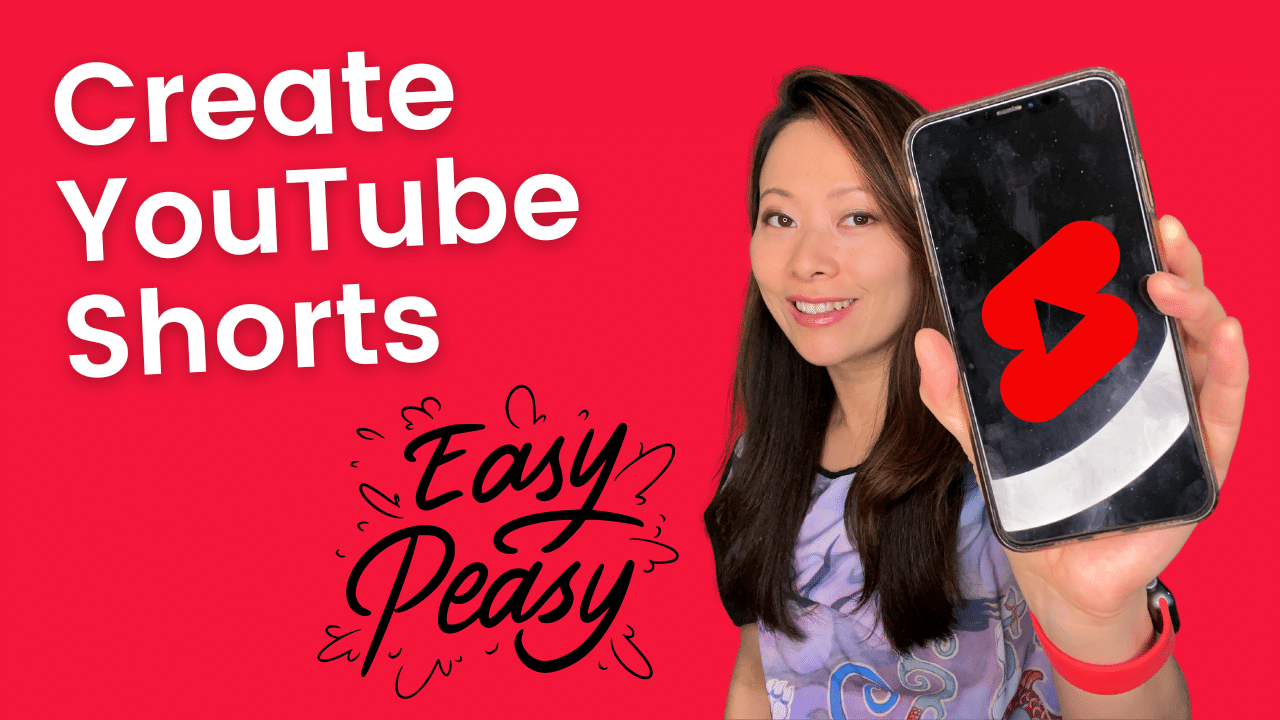5 Easy Ways To Create YouTube Shorts (2024): Which Is Right For YOU?
TLDR: YouTube Shorts are getting the most organic traffic from YouTube as a platform – namely the biggest video search engine in the world, and the second-biggest search engine overall (after its parent company, Google). It’s about time for us to learn how to easily create YouTube Shorts. But more specifically, the best way to create YouTube Shorts for you.
This article isn’t written for creators with unlimited resources, but for those with limited budget and time, and perhaps limited video editing skills as well. So how can you create YouTube Shorts? And which method should you choose and stick with in the short term to maximize your time, budget, and impact while creating Shorts?
What are the best ways to create YouTube Shorts (2024)
1. Create YouTube Shorts by recording them using the YouTube app
This is the easiest and most direct way to record and publish YouTube Shorts. Simply:
- Open up your YouTube app on iOS or Android
- Click the + button and choose “Create a Short”
- You can then hold the red button to record a Shorts video (in portrait mode, less than 60 secs in length)
- You can upload the Shorts directly to YouTube and make it public. Note: you don’t even have to engage with any features such as sound, effects, retouch, filter, or lighting. Those features are optional.
- That’s it, and you are done!

2. Create YouTube Shorts using the “Remix” feature on your videos, or someone else’s content
What is a Remix? YouTube Remix is a feature that gives you more options for creating short-form video content by letting you cut clips from existing YouTube videos (yours or someone else’s), add your own content, and publish the remixed videos to your channel. More on YouTube Remix here. Note: if you are using someone else’s content, there’s an attribution consideration. “Shorts made with remixed content are attributed back to the original work – a great opportunity for new viewers to discover your content!”
How to turn Remix on and off for your own videos: by default, YouTube will turn on “Allow people to sample this content” inside the YouTube Studio under each video you upload. If you don’t want others to sample your videos, you need to manually turn this off.

Ready to try out Remix? Best to try this first with your own videos.
- Go to a regular video (i.e. long-form, non-shorts) on YouTube
- Click the “Remix” button and choose “Edit into a Short”
- On the next screen, you can edit Shorts as you normally would. You can also change the default duration from 15 secs to 60 secs if preferred.

Why do we include Remix as a way to easily create YouTube Shorts? Remix helps you avoid facing a blank page when creating YouTube Shorts. Instead, it focuses on an existing piece of content. From there, you can slice and dice, or apply changes to make them your own unique content.
3. Create YouTube Shorts using easy editing tools outside of YouTube
Once you have discovered the easiest ways to create YouTube, you might want to step up your game to use editing tools outside of YouTube.
This is an inevitable step for many YouTubers especially if they have a bigger channel and more engaging audience. Let’s face it, YouTube Shorts’ built-in editing features are still limited, or harder to use through their interface.
Don’t get me wrong. I love native editing features such as Instagram and TikTok, but YouTube Shorts is not there yet. I’m not a big person and don’t have fat fingers, but I still find editing videos on mobile phones to be much less ideal compared to a computer. Who’s with me? 🙂
I understand the necessity to use both desktop and mobile editing tools, so I wrote this article Best Video Editors for YouTube Shorts (Top 4 Choices) to compare some favorites including both free and paid editing software for YouTube Shorts.
Don’t be intimidated by these editing tools, most of them are created for beginners without much or any editing experience.
4. Create YouTube Shorts by repurposing existing TikTok and Instagram Reel videos – EASIEST option
Can you actually do that? Will YouTube Shorts “mind” you using these repurposed videos still with TikTok and Instagram logos on them? The short answer is: Yes, you can do that.
During YouTube Shorts’ earlier days and before the end of 2022, we experimented with repurposing short, vertical videos from elsewhere to YouTube, they didn’t really work and barely received any views. It was quite disappointing. However, YouTube’s algorithm for Shorts have really changed, and now we are seeing A TON of views on repurposed videos through the YouTube Shorts feed. Not just our own videos at Feisworld Media, but half a dozen of other clients such as Dorie Clark, Michael Leckie, and Rosemary Ravinal have also witnessed these incredible results.
The steps (1-6) are similar to creating shorts using the YouTube app with slight differences, see below. Instead of “Create a Short”, you will now choose “Upload a video”.


5. Create YouTube Shorts with the help of AI tools from long-form content
What if you can drop one hour or a few dozen hours of videos and audio through an AI tool, and then automatically receive keyword-driven, meaningful outputs from your long-form content?
That’s right. We are talking about creating Shorts from your own original content, and not about using AI as a hack.
This was only a dream to me a few years ago, but we are proud to say that it’s no longer the case. Thanks to AI technologies and services, we can now build highly intelligent and effective AI software to help creators from all walks of life, including YouTubers and podcasters.
Examples of AI video editors that we love for YouTube Shorts are Deepbrain AI, Munch, Opus Clip, and Vidyo. In addition, back in 2022, we built PodIntelligence, tailored specifically for podcasters. PI uses artificial intelligence to generate hundreds of highly engaging and sharable audio and video content from your videos. These clips and shorts are organized by keyword, speaker, publication date, clip range, and duration. You can select/hide/color them as needed for your project.
Once a clip is chosen, you simply click on one link (video clip or audio clip) to download them to your computer. You can upload YouTube Shorts if they are under 60 secs and of portrait orientation. If your video is in landscape orientation, you can easily edit them into portrait mode using an editor of your choice on a desktop or mobile.

But wait, do AI video clips generated by PodIntelligence really work on YouTube?
We had our doubts too! So we decided to test out PodIntelligence clips on one of our own channels – it’s brand new, and with nearly no subscribers (ok, we’ve got 11), you get the point.
Here are the results after 14 days of posting clips from PodIntelligence with minimum edits.
3,000 views achieved

Nearly 15 hours watched from only a dozen or so YouTube Shorts, on a brand new channel.

Which way is right for you to create YouTube Shorts?
As experienced YouTubers, we like to experiment first and find out what works best for us. We recommend you do the same: set 1-2 weeks to experiment with these 5 ways to create YouTube Shorts. Note down what you like, or don’t like about each method. Also, you want to take a look at YouTube analytics to see the Shorts that do get the most views, watch time and engagement.
YouTube Shorts can be monetized as well, so that could be part of your consideration.
What do we think at Feisworld Media?
- We prefer using AI tools to automatically discover the best bits and shorts from existing long-form content. It saves us time and helps us re-discover content we may have overlooked. It’s a win-win.
- We enjoy repurposing existing content from TikTok and Instagram to YouTube Shorts. That’s close to zero effort. You can prioritize by posting videos that are already popular on other platforms to YouTube Shorts.
- We also do edit-specific YouTube Shorts, which we spend more time scripting and curating. Another reason for us to edit some of our Shorts is to experiment with formats and techniques (looping, etc.).
What do you think? Please let us know in the comments below.
FAQs for YouTube Shorts
What about titles, do they matter? Yes, titles are still crucial for YouTube Shorts. You want to give your Shorts a punchy, relevant, and compelling title.
What about tags? Tags are optional and debatable for YouTube shorts. While you can still add them through YouTube studio (via a browser), it’s not clear if tags are adding much value for Shorts.
Do I have to edit Shorts or make them look super polished, or even fancy? No. While it’s tempting to watch some top YouTubers publish their expensively edited Shorts and wonder if you should do the same, and achieve a similar level of production quality, it’s not necessary or wise for most channels. I get it, we all want quality. But quality is subjective. If you have to choose between quality vs. quantity, go with quantity. It’s impossible to predict the types of YouTube Shorts content that will take off on your channel. The longer you wait, the more opportunities you’ll miss out on.