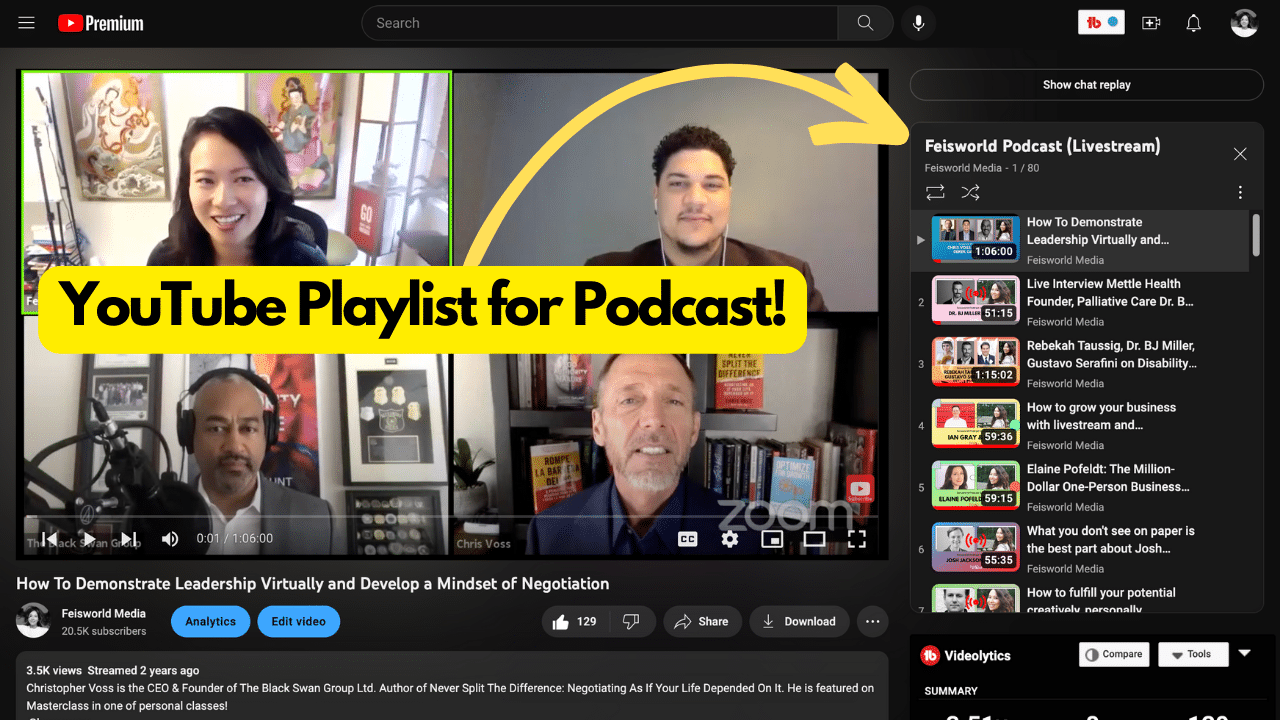How to Use YouTube Playlists for Podcast Episodes in 2023 (Great Advice From YOUTUBE)
Long story short (TL;DR): this blog post contains official guidelines and recommendations from YouTube for how to share your podcast content on YouTube (i.e. build how to build YouTube playlists for podcast episodes)
Why You Should Share Your Podcast on YouTube
YouTube is one of the most popular platforms for podcasts, with a vast global audience of over 2 billion active users. In November 2022, YouTube officially announced “Podcasting on YouTube” and prepared extensive guidelines and tutorials for podcasters to publish their content on YouTube. Podcasts on YouTube help creators expand their reach and build their community while providing monetization opportunities. If you are a podcaster, this is an unparalleled opportunity you can’t miss out on.
What’s a YouTube Playlist?
A YouTube playlist is a collection of videos. Anybody can make playlists, share them, and friends can add videos to your playlist. A playlist can be public, unlisted or private. You can go to the YouTube Library tab to view all of your playlists. You can also manage your playlists in YouTube Studio.
* We will use this symbol in the content below to let you know our opinions and recommendations in addition to YouTube’s.
What to Include in Your YouTube Playlists for Podcast Full Episodes?
- Do create a public playlist for each individual show that contains all of that podcast’s full episodes published on your YouTube channel.
- Don’t mix clips, different show content, or uploads from other channels within a show’s full episode playlist. Don’t breakup seasons into separate playlists.
How to Order Your Videos in the Playlist?
- Do order your videos as you want audiences to consume them. For example, older episodes should come first if your show is narrative driven, or newest first if your show is topical. If you don’t know how to order or update a YouTube playlist list, watch our tutorial here.
- Don’t forget to add each new full episode upload for your show to your playlist. Don’t forget to check your playlist’s order. (Why? By default, YouTube adds your latest video to the bottom of a playlist. Be sure to verify the playlist after publishing each episode to ensure the order of the playlist still makes sense)
How to Name Your YouTube Playlists for Your Podcast?
- Do use the exact name of your podcast show as your full episode playlist title. You want to make it easy for audiences to find you as they know you and your show.
- Don’t add extra words to your show’s full episode playlist title (including ‘podcast’ unless that is part of your show’s name. *For example, our podcast is called “Feisworld Podcast”, instead of just “Feisworld”, we choose to use our full podcast name.
What Context to Provide to Audiences on YouTube Playlists for Podcast Episodes?
- Do add a comprehensive description to your playlist. Remember it’s not just audiences that know you who will find your show.
- Don’t skip this extra SEO boost by leaving your description blank. *We recommend that you consider the same description you use on Apple podcast and your hosting platform.
In addition, the description area is an opportunity for you to let viewers know if you are using YouTube the same way or differently compared to other podcast platforms. For example, if your podcast is an audio only show on all other platforms, but a video show on YouTube, it’s definitely worth calling out. With that said, YouTube accepts both regular video content, and podcast videos that have only a static image with audio.
Call-To-Action (CTA) For YouTube Listeners and Watchers
Viewers can’t subscribe to playlists on YouTube, they can only subscribe to channels. By doing so, they will then get an update of new content including new podcast episodes uploaded to your playlist.
When asking your viewers to “subscribe to the show” on YouTube, it’s a good idea to remind them to subscribe to the channel, AND turn on “notification bell” for all notifications. This way, any new content uploaded to your channel will be sent to the viewer via email and on their mobile phones through notifications.

How to Repurpose Audio Podcasts to Be Video Content on YouTube
If you have an audio only podcast, it’s time to repurpose that content into videos (using a tool such as Repurpose.io) and upload to YouTube consistently.
How to Create More Video Podcast Content (If You Haven’t Done So Already)
If you want to begin recording podcasts in videos (we highly recommend this approach), you can do this a few different ways. We recommend high quality video recordings using Podcastle.ai or Riverside.fm.
It’s also a great idea to livestream your podcast recordings using tools such as Restream. Restream allows you to multi-stream on more than platform, including YouTube. It’s my favorite way to release my podcast content on YouTube because it’s simple, easy and you don’t have to have to do anything else afterward on YouTube as the content stays on YouTube after livestream has concluded.
Conclusion and Next Steps
Is podcasting on YouTube a good idea worth exploring and investing time in? The short answer is yes. Ultimately it’s a decision you need to make as a creator.
Will you let me know your thoughts and favorite ways to share your podcast on YouTube?