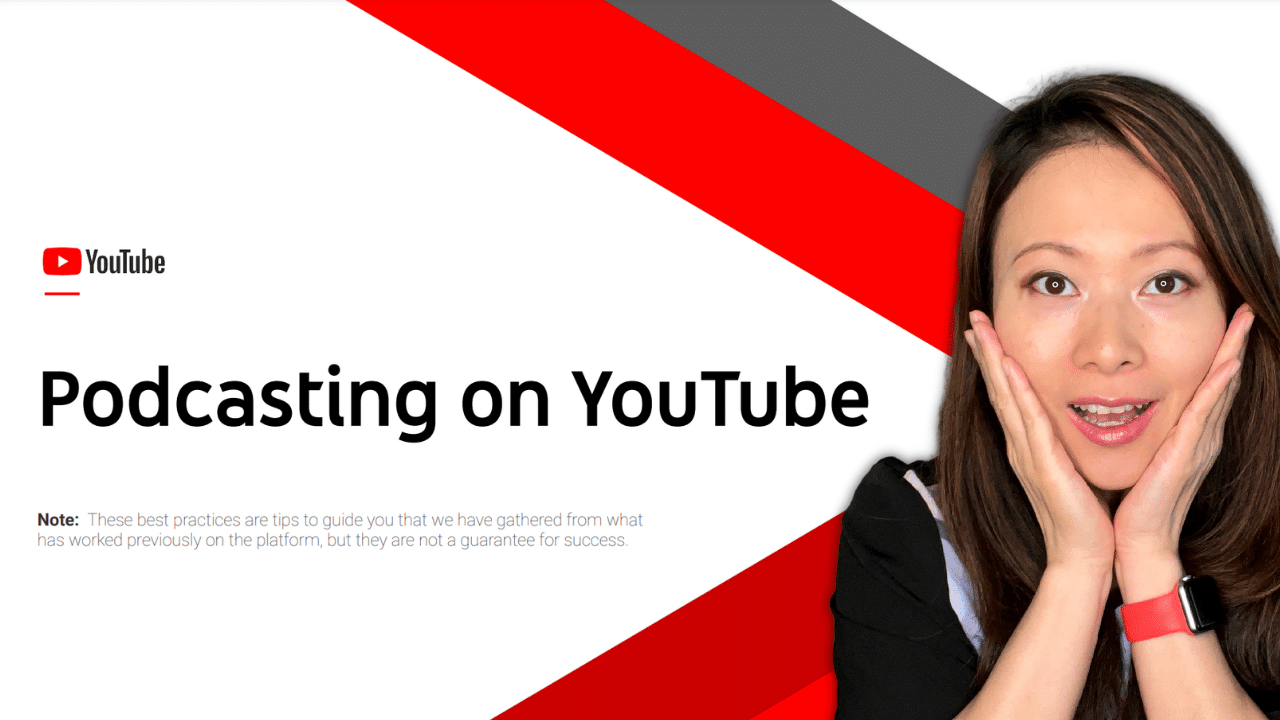How to Podcast on YouTube the Right Way (2023)
Long story short (TL;Dr)
YouTube announced its new focus to bring more podcasts and podcast creators to its platform. This article is written to quickly navigate how it applies to your podcast whether it’s a new or an existing show, audio or video or both.
Do you have a podcast and ever thought how to podcast on YouTube the RIGHT WAY? It’s 2023 and time to create your content system, not just video or audio or any specific platform. Ready? Let’s dive in!
Why YouTube for Podcasting?
Not long ago, podcasters steered clear from publishing their audio podcasts on YouTube because YouTube is primarily a video platform. Launching an audio show with a static image was often frowned upon in the creator community. I wish it wasn’t true. Podcasters have always had the opportunity to reach more audience through YouTube regardless of the format of their content.
It’s never too late, AND YouTube has officially announced its intention in the fall of 2022 to bring more podcasters to its platform and welcome both audio and video content, even a how to get started guide (PDF) for you to follow best practices. From an advertising perspective, YouTube has enabled audio ads on its platform since 2020 as a new source of revenue. These are all visible evidence that YouTube is making a move on podcast content to reach an even larger global audience. This is the new and exciting beginning for creators like us.
How to Repurpose Audio as Video on YouTube
Since you can’t simply upload an audio file (i.e. MP3) to YouTube, you have to first convert that audio to video first. There are a number of ways to do this including using video editing software such as iMovie, Final Cut Pro among others.
With that said, one of the simplest and likely the cheapest way to do this is through a content repurposing software such as Repupose.io.
Repurpose not only make it possible to convert audios to videos with one click for all your podcast episodes, the software also allows you to build workflows to automatically publish the finished videos to your YouTube channel directly. You can easily upload cover art, waveform image as well.
How to Podcast on YouTube
If you are using Repurpose.io, the videos are automatically published to your YouTube channel. But you can also choose to do this manually the same way you’d normally upload a video to YouTube. I recommend a upload and publish process that involves proper title and keyword research.
I also suggest you consider using a playlist to represent and group your podcast content on YouTube. Check out: How to use YouTube playlists for podcast episodes in 2023 (Great advice from YouTube)
Why You Should Start Recording Podcasts as Videos (If You Haven’t Already)
While video podcast is not a requirement for YouTube as mentioned above, video content has many benefits. Switching from audio only recording to videos can be one of best decisions you’ll ever make in your podcasting journey.
One big regret I have with my podcast is recording in audio only for the first 6 years (2014-2020) before I realized the power of videos.
As soon as the pandemic hit and more people are getting much more comfortable with video recordings, I made the decision to record all future interviews using videos AND livestream them through all my social channels. After the livestream concludes, I’ll immediately repurpose the audio content on Apple Podcast, Google Podcast and Spotify among other major podcast platforms.
This single decision only helped me reach 3x the audience, it also forced me to create video content that can be easily purposed on multiple social channels such as Instagram, Facebook, TikTok and Twitter. By the way, repurposing content is an art and not as automatic as people would like. Therefore my partner Adam Leffert and I created a software called PodIntelligence to further enhance the repurposing process using Artificial Intelligence (AI).
How to Record Video Podcasts
Zoom
Zoom is one of the most popular tools to record video podcasts and webinars. It’s a great tool to start because it’s familiar for people, including those who feel challenged by technology. But over time, there are better tools as mentioned below to provide features that are more robust, modern and much higher quality than Zoom.
Restream
Restream has been my go-to livestream and multistream software since 2020. It’s incredibly easy to set up, and you can livestream your conversation with one or more people with a just a few clicks without any additional tools such as OBS.
When it comes to livestreaming and hosting a show on my own, I always prefer the simplest and fail-proof solution such as Restream. Instead of relying on OBS, Restream allows me to go live from a browser. The Restream studio has many built-in features including comment moderation, screen-share, various speaker/guest gallery view arrangement, image and video embed, and much more.
Helpful tutorials:
HOW TO GET STARTED WITH RESTREAM
Helpful Tips for Hosting Solo Interviews with Authors using Restream
Podcastle
If you aren’t ready to go live yet for your podcast interviews and want to record high quality video content offline, Podcastle is a great choice for that.
In addition to recording high quality (720p, 1080p) videos for your podcast, Podcastle also has built-in functionalities to enhance your audios post recording.
I love recordings using software such as Podcastle because it provides progressive video upload to avoid any cutoff and tech issues during recording.
How to Reach More People on YouTube (Hint: Title and Keyword Research Matters)
If you are wondering whether YouTube’s algorithm is going to work in your favor, this is the section to pay attention to.
About 3.7 million videos are uploaded to YouTube on a daily basis including content from very established and already popular YouTubers, how can you and I stand a chance to exposing our content then?
The answer starts with proper title and keyword research using tools such as TubeBuddy. It also requires you to upload your content on a consistent basis to signal to YouTube that you are bringing both quality and consistency for your audience.
If you have an existing audience that exist elsewhere such as an email list, or social channels such as TikTok, LinkedIn, you can bring some of them over to your newly established YouTube channel and YouTube playlist (where your podcast lives).
I said “some” of your audience to set realistic expectation because moving audience between platforms are not easy.
Don’t worry. Without enough patience, consistency and quality content, you’ll be building a whole new audience on YouTube.
Where Else Can I Publish and Share Video Podcasts?
I know this article is all about podcasting on YouTube, but some of you may be wondering where else can these video podcast live given all the work you’ve put in. Great question!
Spotify has announced video podcasting in late 2021. Since then, many podcasters have taken the opportunity to launch their shows on Spotify. We have this resource for you to check out: Everything You Need To Know About Spotify Video Podcasts
Spotify isn’t the only platform for video podcasts. You should consider uploading short and medium clips on Instagram Reels, TikTok, Facebook – and don’t forget YouTube Shorts either for these video clips.
What can you use clips for? There are many opportunities including teasing our the next episodes, or sharing best-bits of any existing episodes, or compilations of a series of episodes.
How will you use video clips to promote your podcast? Let me know in the comments below or tag me anywhere on social media using @feisworld