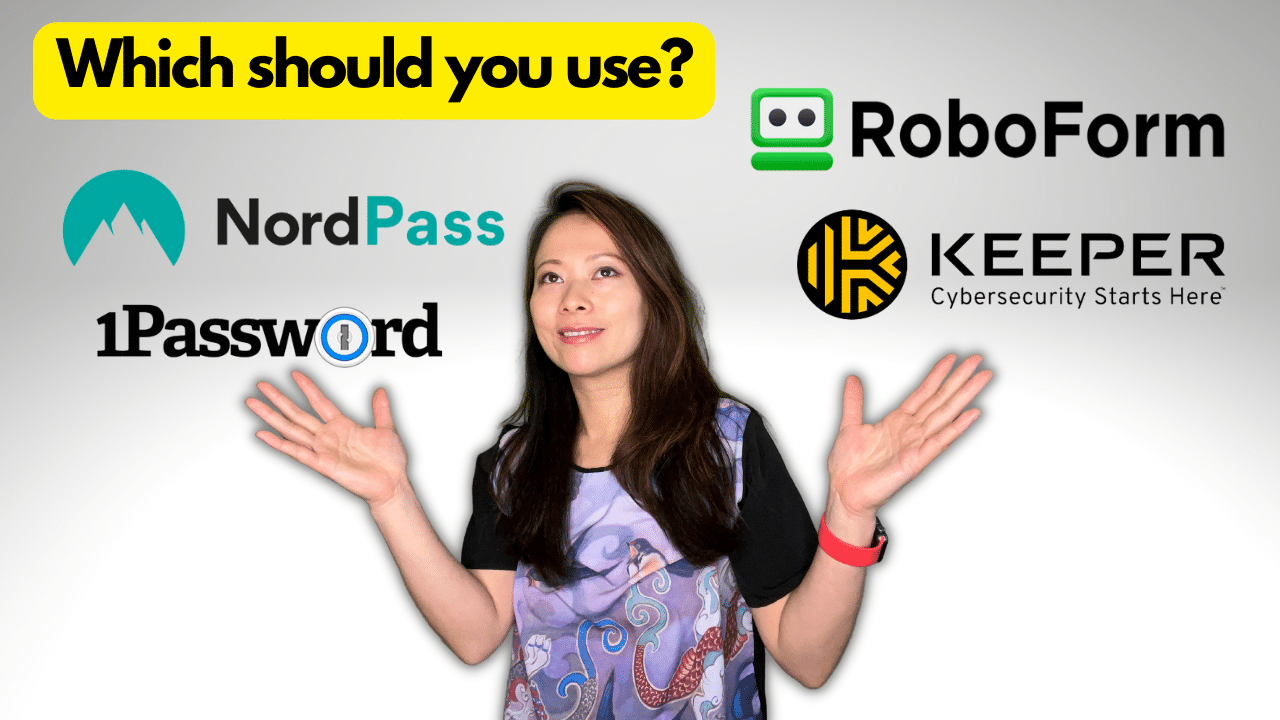Best Password Managers for Business (2025)
Intro: I’ve been a happy LastPass customer since 2020. I loved the fact that I could organize my passwords in folders, share them with clients, and keep them updated across devices. However, after LastPass’ recent breach and the lack of new features pushed by their developers, I decided to check for alternatives and move to a new solution .
In this post, I cover my top choices for the best password managers for business. Let’s have a look.
Long-story short (TL;DR)

Nordpass
$3.59/month
best for families and small business (10 people or less)

Keeper
$2/month
best for rapidly growing small business

Roboform
$39.95/year
best for medium to large companies

1PASSWORD
$7.99/month
best for individuals and small business
Why Should I Use a Password Manager?
There are several reasons why using a password manager can be beneficial for a business:
- Improved security: A password manager can help you create strong, unique passwords for all of your business accounts, which can help protect against cyber threats such as hacking and phishing attacks.
- Increased productivity: With a password manager, you and your employees don’t have to spend time trying to remember multiple complex passwords. This can save time and increase productivity.
- Simplified password management: A password manager can store all of your business passwords in one secure location, making it easier to manage and update them as needed.
- Enhanced collaboration: Some password managers allow multiple users to access and share passwords, which can be helpful for teams that need to collaborate on projects. This is a must-have feature for our team at Feisworld as we regularly collaborate with freelancers and contractors.
Overall, using a password manager can help keep your business’s online accounts and data secure, while also making it easier to manage passwords and collaborate with team members.
What Are the Best Password Managers for Business in 2023? (Top 4 Choices)
We are going to evaluate our top 4 choices based on a few factors including but not limited to:
- Security
- Ease of use
- Collaboration features
- Cross-platform compatibility
- Customer support
- Price
1. Nordpass
NordPass password manager remembers complex passwords, auto-fills logins and online forms and lets you access it all from anywhere.

Nordpass Key features:
- Free version available with a 30-day premium trial included
- Up to 250 users – good for small and medium size businesses
- Security Dashboard
- Company-wide settings
- Google Workspace SSO
- Sync your passwords across all devices
- Generate & store stronger passwords
- NordPass Premium Sale: Up to 50% off
- Family plan includes 6 premium user accounts for $6.99 a month, or $44.28 for the first year (33% discount), or $66.96 for the first two years (50% discount)
Nordpass cons:
- No folders, weak/reused password detection, or data breach scan in the basic business version
2. Keeper Security
Keeper’s password security and management platform boasts millions of people and thousands of businesses as users, who manage, secure and enforce strong passwords across all employee logins, applications and sites.

Keeper Key features:
- Excels at security features
- Keeper has never been hacked
- Dark web monitoring
- Strong encryption, implements zero-knowledge architecture
- Family plan can be shared with up to 5 people for $6.25/month or $75 billed annually
Keeper cons:
- Not the most user friendly / state-of-the-art design compared to its competitors
- Cost of $2 per user is lower than its competitors, but there’s also a cap of up to 10 people for the Business Starter plan
3. Roboform
RoboForm for Business is a secure, intuitive, and easy-to-use password automation and centralized management solution for businesses and government agencies around the world.

Roboform Key features:
- Has an extensive free version available for Personal (but not for Business)
- Strong encryption, a secure password generator
- A secure notes app, and a security center that flags possible weaknesses among your credentials
- Competitive pricing – don’t misread the price tag, it’s per user per year
- With their Family Plan*, up to 5 users get to have their own RoboForm Everywhere accounts under a single subscription for $33.4/year (including a 30% discount)
Roboform cons:
- Currently no periodic purging of unused passwords
- Phone/mobile features are less intuitive
4. 1PASSWORD
1Password is a password manager available to both private individuals and businesses, touting a unique approach to multi-factor authentication to improve security.

1PASSWORD Key features:
- Extensive app access including Mac, Windows, Linux, iOS, Android, and Web
(Chrome, Safari, Edge, Firefox, Brave) - Business version comes with unlimited shared vaults and item storage, passwords and items
- 24/7 Email support
- Guest accounts for limited sharing
- Business-wide insights dashboard for security monitoring
- Business Watchtower reporting
- Family plan has shared folder features for up to 5 members (for $4.99/month or $60/year) — small business can potentially take advantage of this plan
1PASSWORD cons:
- Slightly pricier version compared to others
- Some users find the interface overwhelming
Conclusion
If you are like me who’s running a very small team of only 5-6 with folder sharing, NordPass is your best bet. Their 2-year plan offers a 50% upfront discount and up to 6 premium accounts.
If you are running a business of 10+ people that is growing rapidly, it’s best for you to consider the Business plan from the get-go. All the password manager apps above offer business plans. Small to medium size companies (under 200 people) tend to choose 1Password or KeeperSecurity.
Larger organizations (200+) offer prefer RoboForm as they can support up to 1,000 users, extensive added security features.
Another consideration beyond personal vs. business, or pricing alone, is to consider if your team is already using one particular password manager, and if it makes sense for you to use the same one for an easy transition. Who knows, one of them could add you to their existing premium or family options too.
Which option do you like best? Please let me know in the comments below.