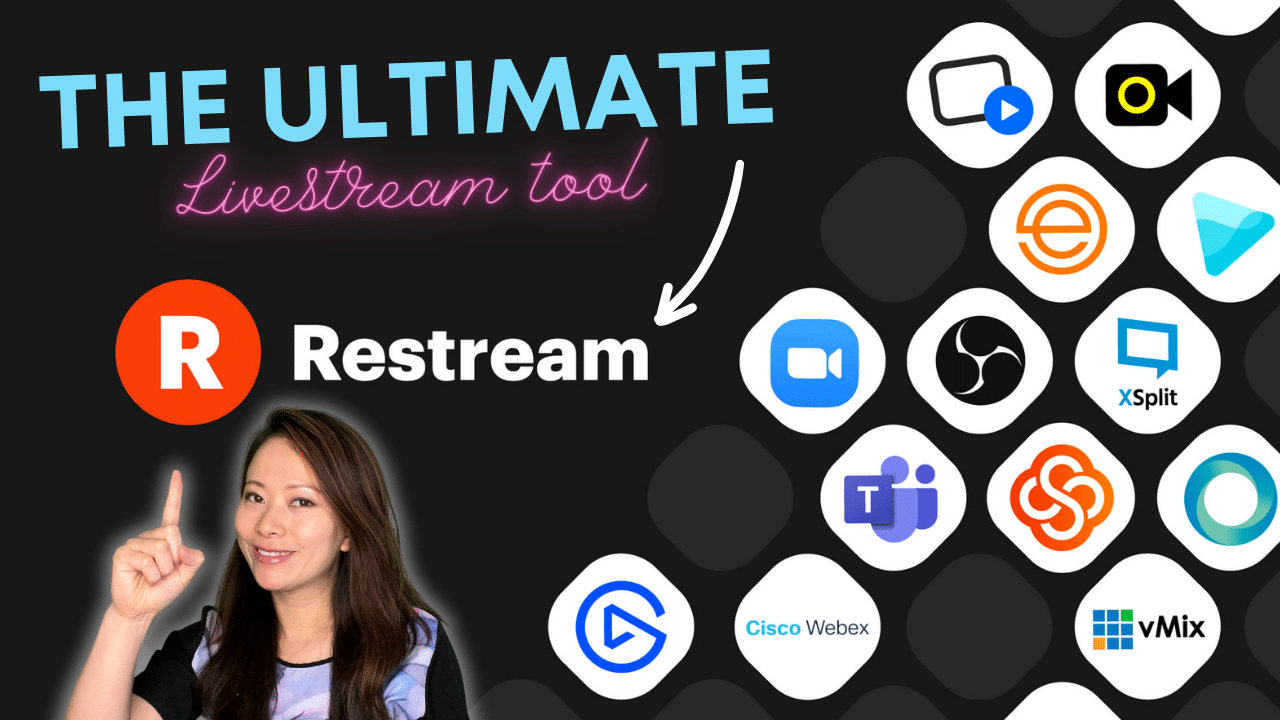Restream: The Ultimate Livestream and Multistream Tool (2024)
Livestreaming has become a powerful tool for creators and businesses to engage with their audience, reach new viewers, and expand their online presence. Restream is a comprehensive livestream and multistream platform that has gained popularity for its versatility and robust features.
We have written about Restream frequently on this blog and in this definitive guide, we will explore Restream’s key features and benefits, connecting all our learnings from the past and organizing in a MECE (Mutually Exclusive, Collectively Exhaustive) framework to provide a clear understanding of its capabilities.
Ready? Let’s go!
1. Introduction to Restream
Restream is an all-in-one platform designed for content creators, businesses, and individuals looking to maximize their livestreaming efforts. It simplifies the process of broadcasting to over 40 streaming platforms simultaneously, making it easier to reach a broader audience.
Restream has an easy, manageable learning curve and does not require the user to have any prior experience in OBS, or RTMP. Instead, anyone can simply livestream directly from any browser.
2. Livestreaming with Restream
Features:
- Unified Dashboard: Manage all aspects of your livestream, including scheduling, settings, and analytics, from a single intuitive dashboard.
- Compatibility: Restream supports popular streaming platforms such as Twitch, YouTube, Facebook, LinkedIn, and more.
- High-Quality Streams: Ensure your content looks professional with Restream’s adaptive bitrate technology.
- Scheduling: Plan your livestreams in advance to attract a larger audience.
Benefits:
Streamlining your workflow with Restream saves time and ensures a consistent and high-quality livestreaming experience. By scheduling broadcasts in advance, you can attract a larger audience, and the compatibility with various platforms expands your reach, increasing engagement with viewers from different channels.
Specifically, Restream’s scheduling feature allows you to pre-schedule your stream on multiple platforms. For us, we focus primarily on YouTube and LinkedIn. Your stream will be set up as a scheduled livestream on YouTube and as an event on LinkedIn or Facebook, which makes it very convenient to share with your community and have people sign up or set notifications for the event.
3. Multistreaming with Restream

Features:
- Custom Destination: Choose which platforms you want to stream to and customize your settings for each.
- Reliability: Restream’s robust infrastructure ensures stable and reliable multistreaming.
- Private Streaming: Keep your livestreams private or share them with a select audience.
Benefits:
Multistreaming on Restream offers an array of benefits. It allows you to reach a diverse and larger audience, promotes your content across different social media channels, and is cost-effective, as you can maximize your ROI by leveraging multiple platforms without incurring additional costs.
4. Restream Analytics

Features:
- Real-Time Analytics: Monitor viewer statistics, chat engagement, and performance metrics in real-time.
- Audience Insights: Understand your audience demographics and preferences to tailor your content.
- Historical Data: Access historical data to track your livestreaming progress.
Benefits:
Restream’s robust analytics empower data-driven decision-making by providing detailed insights into your livestream performance. You can optimize your content strategy, identify peak streaming times, and enhance audience engagement, ultimately leading to growth and improved viewer satisfaction.
5. Restream Studio

Features:
- Web-Based Studio: Easily create professional-looking livestreams without additional software.
- Custom Branding: Brand your livestreams with overlays, logos, and graphics.
- Screen Sharing: Share your screen to showcase presentations or demonstrations.
Benefits:
Restream Studio simplifies the livestreaming process for all users. With its user-friendly web-based interface, you can create engaging content with customized branding and interactive features, enhancing viewer experience and elevating your livestream professionalism.
6. Restream Chat

Features:
- Unified Chat: Manage comments and messages from multiple platforms in one chat interface.
- Chat Overlay: You may choose to enable or disable Chat Overlay directly as part of your livestream, inviting more to engage with you live.
- Moderation Tools: Control and moderate your livestream chat with ease.
- Emojis and GIFs: Enhance interactivity with emojis, GIFs, and custom chat settings.
Benefits:
Restream Chat streamlines audience interaction by consolidating comments from various platforms into one easy-to-manage interface. The moderation tools give you control, while interactive features like emojis and GIFs enhance engagement, resulting in a more efficient and engaging livestream experience.
7. Benefits of Restream
Restream offers a multitude of benefits, including streamlined workflow, increased reach, data-driven growth, enhanced professionalism, and cost-efficiency. Whether you’re a content creator, marketer, or business owner, Restream can help you take your livestreaming efforts to the next level. Here are some of our favorite features as part of Restream for creators and solopreneuers:
- Helpful Tips for Hosting Solo Interviews With Authors Using Restream
- Restream Pairs – Double Your Livestream Reach With This One Simple Step
- The Restream and Descript Integration – Edit, Schedule, Go Live In 3 Simple Steps!
- How to Go Live With a Cohost (Restream Cohosting)
8. Choosing the Right Restream Plan
Restream offers various pricing tiers to cater to different needs, including a free plan with limited features, making it accessible to all types of users. Consider your requirements and budget when selecting the most suitable plan.
Here’s why we think paying for Restream is the right way to go: Restream Plans and Pricing – Why I Pay and What Is Right for You
9. Getting Started with Restream
To start using Restream, follow these steps:
- Sign up for a Restream account.
- Connect your streaming platforms.
- Configure your livestream settings.
- Go live and start engaging with your audience.
As mentioned previously and if you want to practice going live without actually going live to a public forum, you can simply create a private Facebook Group, or livestream to YouTube with the set to unlisted to experiment first. There are so many ways to explore livestreaming with Restream with the pressure off.
10. Limitations with Restream

As powerful as Restream already is, there are limitations too. Here at Feisworld, we are quite happy with the brand settings, logo, overlay, and background. You can even pre-load captions and call-to-actions.
However if you want to take your livestream even further to include multiple cameras, and change your camera settings (temperatures and other special effects), you will need a 3rd tool. We recommend Ecamm as it makes all the rest possible and easy. Ecamm is also affordable, reliable, and loved by tens of thousands of creators. Read our full review and test run to see if it’s a fit: Ecamm Live: The Ultimate Virtual Camera, Video Recording and Livestream Software for Creators (2024)
Restream has kindly put together a how-to guide to walk you through the Restream and Ecamm integration (it’s short and sweet).
Conclusion
Restream is undeniably one of the ultimate livestream and multistream tools for creators and businesses. Its features and benefits, combined with user-friendly interfaces and reliable performance, make it a valuable asset for anyone looking to harness the power of livestreaming to connect with their audience and achieve their online goals.