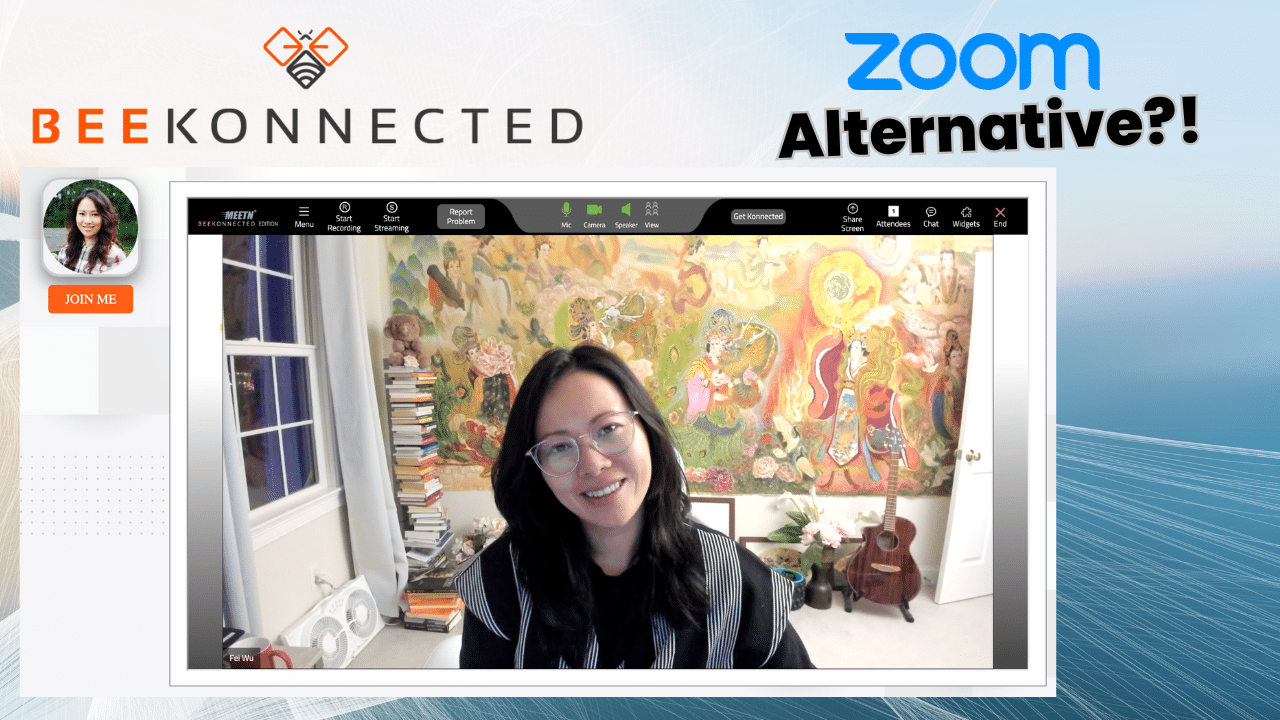BeeVirtual: Zoom Alternatives for Creators and Micro Entrepreneurs (2024)
In today’s digital age, virtual meetings, webinars and live streaming have become essential tools for creators, micro-entrepreneurs, and professionals of all kinds, and that’s gonna be even more true in 2024. While Zoom has been a dominant player in this space, it’s not the only option available.
Enter BeeVirtual, a versatile platform with unique features tailored to meet the needs of individuals and businesses at various stages of growth. In this blog post, we’ll explore BeeVirtual’s offerings, including BeeFree, Pro Membership, and Platinum Membership, highlighting their distinct features and benefits for different user profiles, and comparing them with Zoom Meeting as well as Zoom Webinars.
BeeVirtual is Part of Beekonnected
For clarification, BeeVirtual is part of the Beekonnected platform. BeeVirtual is a main selling point for Beekonnected and a community favorite that enables easy customization with call-to-actions (CTAs), audio/video sharing, livestream for creators and micro entrepreneurs. Hence you are going to see Beekonnected as part of the top-level branding for BeeVirtual, and throughout the visuals we sharing as part of this article.
Furthermore, BeeVirtual is also known as “Meetn – BeeKonnected Edition”. We are going to collectively reference the virtual conferencing tool as BeeVirtual (official name) from now on.
BeeVirtual’s Pricing Tiers and Features
We don’t often jump straight into pricing information. But BeeVirtual’s packages are what we considered a main selling point, alongside their sales-driven features tailored towards creators and micro entrepreneurs. In short, they are powerful but also very cost-effective.

BeeFree: Best for New Businesses (it’s free)
For those just starting their entrepreneurial journey or looking for a cost-effective virtual meeting solution, BeeFree offers a compelling package, and best of all, it’s free! Here’s what you can expect:
- Free Video Meetings: Enjoy video meetings with a generous 90-minute duration, perfect for meetings, presentations, or discussions.
- Multi-Platform Streaming: Stream your content simultaneously to up to five different platforms, maximizing your reach and visibility.
- Post and Chat: Engage with your audience through built-in chat features and post content via features never seen before in Zoom during your meetings.
- AI-Powered Konnections: Leverage AI technology to make meaningful connections with potential collaborators, clients, or partners.
- Join Groups & Shows: Access an active community by joining groups and participating in shows relevant to your niche.
Pro Membership: Best for Professionals ($19.95/month)
If you’re a professional looking to take your virtual presence to the next level, BeeVirtual’s Pro Membership is designed for you. At just $19.95 per month, you’ll get all the BeeFree features and more:
- Unlimited Duration: Say goodbye to time limits on your meetings and webinars, allowing for in-depth discussions and presentations.
- Custom Branded Meetings: Personalize your virtual meetings with custom branding to enhance your professional image.
- Call to Actions: Engage your audience effectively with call-to-action buttons during meetings and shows.
- Private/Public Group Creation: Create exclusive groups for your clients or open groups to foster a sense of community among your audience.
- Organic Leads: Reach your entire database with your message, generating organic leads for your business or projects.
- Konnect with Speaking Opportunities: Unlock opportunities to speak at events and reach a broader audience within your industry.
Platinum Membership: Best for Coaches and Leaders ($49.95/month)
For coaches, leaders, and those aiming for maximum results, BeeVirtual’s Platinum Membership offers a comprehensive set of features at $49.95 per month, including up to 3,000 attendees for livestreams and webinars.
- Webinars Designed to Sell: Craft powerful webinars that drive conversions and sales for your products or services.
- Live Broadcasting: Stream your content live, fostering real-time engagement with your audience.
- Large Audience Reach: Reach up to 3,000 attendees with your live streams and webinars, expanding your influence.
- Replays with “Hot” Button Links: Make your replays interactive by adding clickable “hot” buttons, guiding viewers to valuable resources.
- Recordings with Ample Storage: Enjoy 100GB of storage for your recorded content, ensuring all your valuable resources are readily accessible.
- Monetization Opportunities: Explore ways to monetize your following, turning your passion into a sustainable income source.
- Affiliate Partners: Collaborate with BeeVirtual as affiliate partners to expand your reach and generate additional revenue streams.
In case you are wondering, how much will it cost to host a 3,000-person webinar using Zoom Webinar? It’s soaring $990/month per license. This is way out of budget for most creators and micro entrepreneurs.

BeeVirtual vs. Zoom Webinars, GoToWebinar and Streamyard
BeeVirtual can easily compete with Zoom meetings, but what about Zoom Webinars and other webinar platforms such as GoToWebinar?
From where we sit, BeeVirtual is a compelling offer in and of itself. But there’s more, a lot more.
- A maximum attendee of 3000 will normally cost $990/month if you are using Zoom Webinar.
- A whooping storage size of 100 GB instead of 5 GB from Zoom Webinar (additional storage will cost more for Zoom)
- Multiple hosts and cohosts feature for BeeVirtual without having to pay per seat or license
Take a look at the rest of the features for yourself.

Quick Starter Guide for BeeVirtual
- After signing up for BeenVirtual, you can log into BeeKonnected’s back office: https://backoffice.beekonnected.com/Account/Login
- Click on BeeVirtual in the top right-hand corner

3. Copy your Meeting Link using the orange button “Copy link”.

4. Open up a browser and enter the link, you are officially inside BeeVirtual (aka Meetn BeeKonnected Edition). From here, you need to log in using the same BeeVirtual credentials, before you can continue as “Owner” of the meeting.

5. Choose “Connect by Computer”
You will also need to provide Microphone and Camera permissions if you are using BeeVirtual for the first time.

Here’s what Audio Video Settings look like, similar to other virtual meeting platforms.

6. Inside your BeeVirtual meeting room!

7. Inviting others takes seconds. Go to Menu in the upper left-hand corner, click “Invite People”


Our Favorite Features at a Glance
Easy branding for any type of business
The BeeVirtual platform offers one-click solutions to infuse your custom branding across your profile. This ease of branding extends to uploading custom logos, setting distinctive brand colors, and integrating your brand imagery. By simplifying the customization process, BeeVirtual ensures that even the least tech-savvy users can create a branded presence that captivates and engages their network.
Check out Arin’s lovely branding for her meeting room!

Easy call-to-action (CTA) prebuilt for every meeting
You can easily build out a single or multiple buttons for your meeting prior to your discovery/sale calls or webinars. Here are a few examples to show you some of the layout options.
Example 1. Showing Feisworld Documentary series with intro text, image and button at the top of the screen.

Example 2. Showcasing our free masterclass on the left-screen with a button.

Example 3. Sharing up to 5 buttons at the top of the screen. You have the option to order the buttons, and change colors at any time.

Example 4. You can also add a pop-up with text, image, button in the middle of your BeeVirtual screen. Use this sparingly and only as needed.

Built-in Timers
Remember how much we loved creating timers for our Zoom meetings? You don’t need to install anything else as these timers are built into the BeeVirtual platform.

Share websites on-screen with user-enabled scrolls and interactions
One of the trippiest features I had seen in BeeVirtual is the ability to share a website, and allow your meeting guests and attendes to scroll directly on their own screens. In fact, the users can interact with the website the same way you can as the host. They can even fill out forms shown on the screen!

We are barely scratching the surface of BeeVirtual features. In a follow-up article, we will continue to share with you the best tips and tricks and how to make the most of a powerful platform like this.
Downsides and Drawbacks with BeeVirtual?
As with any virtual meeting platform, it may require some time for you as the host to learn the ins and outs. BeeVirtual has extensive features, but you don’t need to use them all at once when you start.
When I first attended meetings using BeeVirtual, I was surprised by how easy and intuitive it was to sign in as a guest. I didn’t have to create an account either and was able to seamlessly join the meeting with quality video and audio connection.
However, I can imagine that some hosts may have hesitation upfront when switching their usual virtual platforms (i.e. Zoom) to something like BeeVirtual. Zoom is such an industry standard and it may be scary to introduce a new virtual platform that isn’t a household name yet. Rest assured, there are so many entrepreneurs who are actively using BeeVirtual inside the BeeKonnected community. I’m learning so much from a number of them to up my own virtual connection game. You won’t be alone when you start, and also when you grow because you will have peer support.
Lastly, BeeVirtual is packed with presentation and sales features. But “great power comes great responsibility”, it’s easy to under or overuse these features without proper preparation. As a host, all the lessons you learned about running an effective meeting still apply when using BeeVirtual. We’ll dive in a bit deeper in a follow-up article.
Conclusion: Is BeeVirtual worth exploring for your business and sales meetings?
Yes, we think so!
BeeVirtual is the new kid on the block for virtual meetings and webinars. They have been developing their platform for a few years now and remained under the radar until now. We feel the need to share this platform with a greater audience so more creators and small business owners, micro entrepreneurs can do more with less budget.
With BeeVirtual, you can save big on both Zoom meetings, Zoom webinars, and a livestream service. It’s an all-in-one platform to help you reach more people and grow your business. In fact, several users on BeeVirtual already shared their feedback with me on the quality of these contacts, and how they are able to easily connect with other like-minded entrepreneurs. More on this soon!
What are your questions, and thoughts? Please let us know in the comments below.