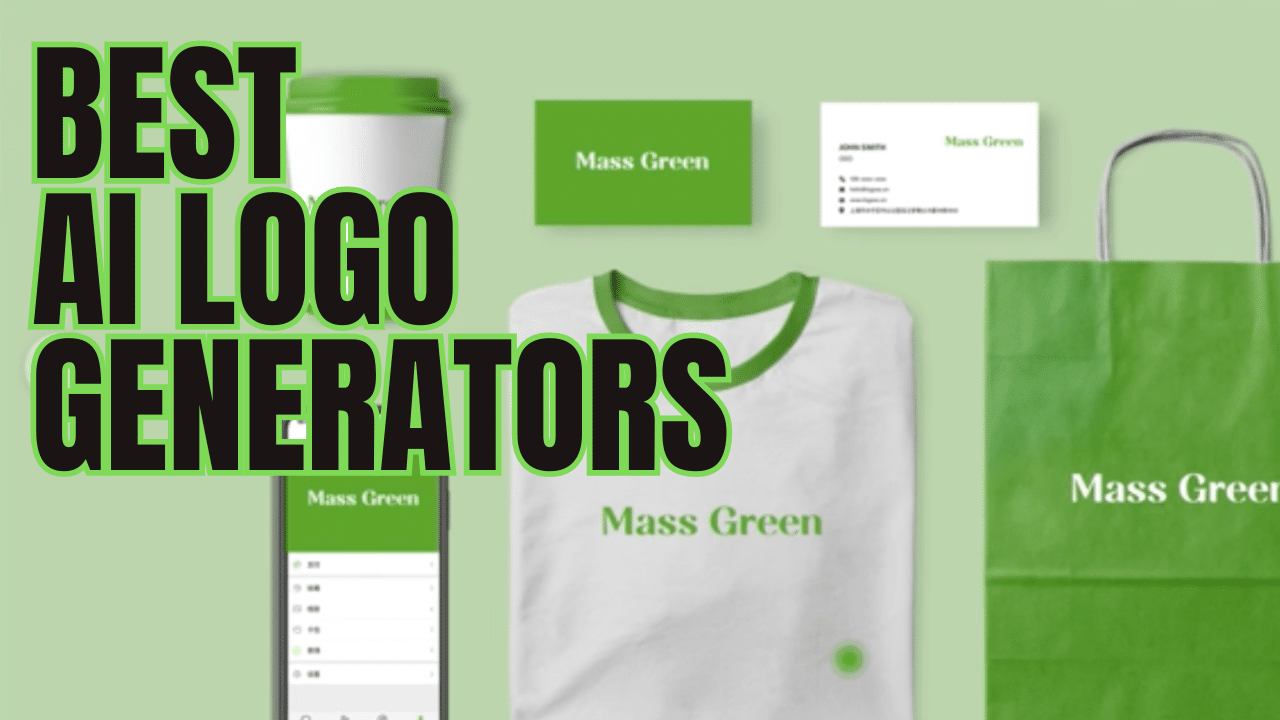Best AI Logo Generators in 2025
In this guide, we will review and compare the best AI logo generators available on the market today. We will share our favorite option, and help you choose the one best for your project and business.
The benefits of AI logo generators compared to human-designed logos
You may be wondering why you should use AI logo generators instead of human-designed logos.
First of all, AI logo generators require no design experience. Anyone can use it and explore it quickly with little or no learning curve.
Secondly, AI logo generators are much more cost-effective when it comes to designing a first draft of your logo, as well as iterating on multiple versions of logos. Once you have decided on one or a few directions, AI logo generators can help you refine details (color, fonts, lockups, and more) and finalize the logo ready for business use. You will receive logo designs in different formats such as PNG, and SVG. Hence removing the layer of managing designers and production overhead to arrive at the desired outcome.
Thirdly, AI logo generators automatically store your logo assets – the final version as well as other variations you like. This way you can easily share them with your team with a single login.
What are some of the AI logo generator use cases?
- For Business: when setting up a business and preparing logos, business cards, websites, social media, and other digital identities
- For YouTube: when setting up a new channel including channel logo/profile image, cover art
- For Creators: when setting up a creative business. You can design logos and visual identities based on the work you are doing – podcasting, YouTube channel, blog, and more.
- For Book Authors: writing and publishing a book is like a business of its own. From book covers to newsletter sign-ups, to creating a launch team. Visual elements are essential in building a community to rally around your work.
- For Agencies: branding agencies can use AI logo generators to help clients ideate and communicate what’s needed for their logos.
What Are The Best AI Logo Generators In 2025?
1. Looka
Looka gives you stunning designs using AI logo and design generators. This tagline isn’t overrated. Look at these screenshots below! It’s not just about logos, Looka offers a full suite of business products you will love from logos to business cards, social media templates, brand kits, and more.


Looka Key features
- Logo designs – instantly generate 100s of custom logo mockups, see it on t-shirts, pens, and other real-life mockups
- Logo files
- Brand kits
- Social media templates
- Business card designs
- Brand info
Pricing
Looka also offers one-time purchases, similar to Logo AI.
- Basic logo package (one low-res file) is $20
- Premium logo package is $65
Looka’s subscriptions are needed for:
Our take on Looka
I really like Looka. The mockups are high quality. The process is intuitive and helpful. Looka is great if you are looking beyond a logo – instead, Looka gives you an entire Brand Kit you can rely on for nearly all your business needs. Their website feature is an extra bonus compared to Logo AI.
2. Design.com
Design.com is an AI-powered logo maker that combines smart technology with human-designed templates. Each template in their library is crafted by professional designers, ensuring you get quality foundations enhanced by AI-driven customization tools. The platform makes it easy to create professional logos quickly, even if you have zero design experience.

Design.com Key Features
- AI-assisted customization that learns your preferences as you design
- Thousands of professionally designed templates across all industries
- First logo download completely free
- Brand kit with business cards, social media assets, and more
- High-resolution PNG and vector files
- Smart color and font suggestions based on your brand style
- Real-time preview of your logo on various mockups
Pricing
Design.com offers a generous free plan and affordable premium options:
- Premium: Starting at $5/month (annual billing) or $15/month (monthly)
- Free plan: Edit and download your first logo for free
Our Take on Design.com
What sets Design.com apart is the perfect balance between AI efficiency and human creativity. While many logo makers rely purely on algorithms, Design.com ensures every starting template is designed by real professionals. The AI then helps you customize quickly without sacrificing quality. The fact that your first logo is completely free makes it a no-risk option to try. If you’re looking for speed and quality combined, Design.com delivers on both fronts.

3. BrandCrowd
BrandCrowd is an online logo maker featuring thousands of templates created by professional designers. The platform acts like a marketplace where you can browse designer-made logos, customize them to match your brand, and download high-quality files. It’s ideal for entrepreneurs and small businesses who want professional design quality without hiring a designer.

BrandCrowd Key Features
- Extensive library of human-designed logo templates
- Intuitive drag-and-drop editor for customization
- Brand kit creation including business cards and social media graphics
- High-resolution PNG and vector SVG files
- Free browsing and editing before purchase
- Preview logos on mockups like business cards, t-shirts, and websites
- Commercial usage rights included
Pricing
BrandCrowd offers flexible pricing options:
- Free: Browse and customize templates at no cost
- Logo purchase: Starting at $15/month (or as low as $5/month with annual billing)
Premium plans include unlimited edits and downloads, high-resolution files, vector formats, and full brand kit access
Our Take on BrandCrowd
BrandCrowd shines in its commitment to designer-quality templates. Unlike purely AI-generated options, every logo starts with a professional designer’s work, which you can then personalize to make uniquely yours. The ability to browse and customize for free before committing is a huge plus—you know exactly what you’re getting. The pricing is competitive, especially with annual billing. If you value professional design foundations and want an easy way to customize them, BrandCrowd is an excellent choice.

4. Logo AI
Logo AI is an AI-powered logo maker that generates new logos, create matching products such as business cards, profile images, social media assets, and a brand you love.

Logo AI Key features
- AI Logo
- Visual identities
- Business cards
- Social media
- Brand center (where you keep all your visual identities to create consistent branding for all products created using Logo AI)
- Posters and flyers
Pricing
AI Logo is a one-time purchase and you will have access to your logo download center forever. There is NO subscription. Not only that, they also offer volume discount. “For return customers, get at least 40% discount when you use the code “LOGOPRO“. The more you buy, the higher the discount.”
- Basic $29
- Pro $59
- Brand $99

Our Take on Logo AI
We like it! Logo AI’s user interface is so easy to use. They truly guide you through the design process, and frankly, it feels kinda fun and addicting, too. For example, they provide a color palette that feels right for your brand, which then only shows you logos that match your palette. Logo AI also includes high-quality mockups so you can see your designs on a billboard, stationary products, etc., to get a sense of how they look in real life.
The best part is their incredible pricing. Since it’s a one-time fee, you never have to worry about a subscription. Their bulk discount feels very genuine and helps you save more if have multiple accounts or clients.

5. Tailor Brands
Tailor Brands is another good example of a beyond-logo AI generator. With Tailor Brands, you can form your LLC, get a registered agent, claim your domain and access more business-building tools. Tailor Brands offers a satisfaction guarantee, so you will only pay if you are happy with the results.

Tailor Brands Key features
Tailor Brands guides you through 6 simple steps to create your ideal business logos:
- Enter your company name and type of business
- Choose your favorite font styles
- Customize your logo design
- Choose your logo style (i.e. wordmark, monogram, or icon logo)
- AI logo generator will create a selection of unique logos in less than 1 minute
- Download your logos in high res files including Vector EPS, SVG and PNG
Pricing
- Basic: $9.99/month or $3.99/month if you pay for the year upfront.
- Standard: $19.99/month or $5.99/month if you pay for the year upfront.
- Premium: $49.99/month or $12.99/ month if you pay for the year upfront.
Our take on Tailor Brands
Tailor Brands is a recognized brand by small business owners. The logo designer is easy to use (similar to some of the other recommendations). But I like the fact that Tailor Brands educates and guides entrepreneurs through their business setup as well, such as setting up an LLC. To date, Tailor Brands provides detailed guideline for each state within the United States. This helps US-based creators and businesses to quickly set things up without having to learn all the legal jargons.
6. DesignEvo
DesignEvo is an easy-to-use AI log maker for individuals and professionals to create custom logos. They have over 3500+ customization logo templates, 100+ fonts, and graphics ready for you to use. DesignEvo comes with a logo editor, which allows users to create and edit logos, as well as save them to a cloud account available directly through the DesignEvo platform.

DesignEvo Key features
- Designers can adjust font elements, graphic effects, and background colors according to individual requirements.
- Users can download logos in various formats such as JPG, PNG, and transparent PNG.
- Pricing is available on a one-time license basis and support is extended via ticketing.
Pricing
- Free (limited to 300 px, with watermark)
- Basic: $24.99 USD
- Plus: $49.99 USD

Our take on DesignEvo
DesignEvo is easy to use. Their features are straightforward. Pricing-wise, they are cheaper than their competitors, but I also find DesignEvo to be on the more basic side. If you are looking for a quick starter, DesignEvo is a good option. But if you already subscribe to a tool such as Canva, or if you are looking for something more sophisticated, I’d recommend the other tools on this list.
7. Brandmark
Brandmark uses deep learning tools to generate logos composed of an icon, typography and color scheme. The specific technologies used are conv nets, word embeddings and GAN.
Brandmark takes pride in helping you create unique, recognizable and legible logos. It also recognize the power as well as limitations of AI generators (which I find fascinating, yet authentic). As it’s said on their website “Convolutional neural nets probably won’t replace designers in the near future, but does open the door to new tools that can democratize the design process and make it a lot more accessible to everyone.”

Brandmark Key features
Also known as “Brandmark Tools” includes
- AI Color Wheel – automatically colorize your graphic and logo designs
- Logo Rank – upload your logo and see how it rates on a number of objective measures
- Logo Brunch – make a multi-resolution logo for use in favicons, Android and iOS apps
- Font Generator – get font pairing ideas for your website, shop, or blog

Pricing
All of Brand Mark’s pricing options are one-time fees. No subscription needed.
- Basic $25
- Designer $65
- Enterprise $175
Our take on Brand Mark
Brand Mark’s unique approach is their willingness to educate their users about how to create better designs, and their platform reflects their design knowledge almost like a learning tool for users to learn and crate better logos and designs for their brands. I’m enjoying this aspect of their business, and it does make them stand out in a memorable way.
Conclusion: The Best AI Logo Generator
When choosing the right AI logo generator for your business, it’s important to consider:
- Design options
- Customization
- Ease of use
- Pricing
- Reviewing logos/brands that are created using the AI logo generator
Because most of these tools offer free options, free trials, or a money-back guarantee, the risk is rather low, and switching between these tools is also quite possible. At these price points, it makes a good idea to choose more than one tool – similar to hiring more than one designer – to decide on the most optimal output.
What are your thoughts on the best AI logo generators? Please let us know in the comments below, as well as other tools you’ve discovered that may need to be included in this post.