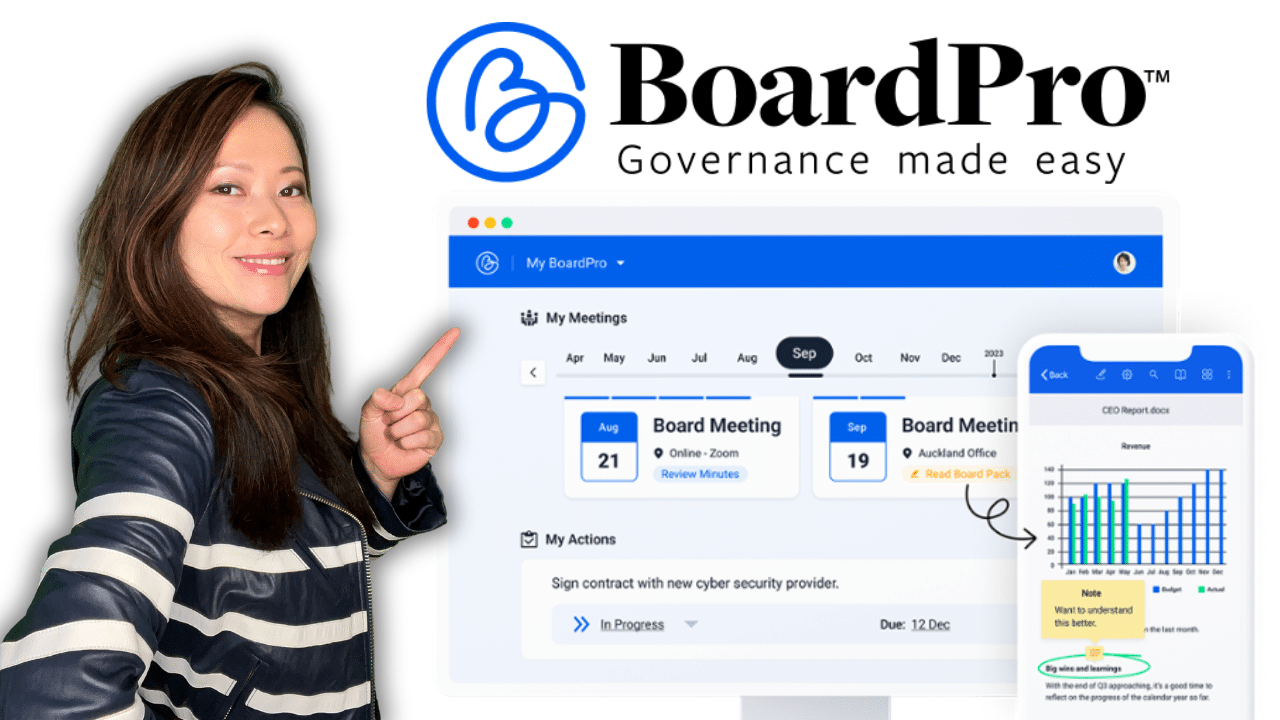BoardPro: Best Solution for Board Meetings (2023)
Running board meetings takes a considerable amount of time, from setting the agenda, receiving feedback, preparing board papers, taking minutes, assigning actions, and all of the follow-ups. BoardPro addresses these frustrations by managing board processes better, on both sides of the table including board members, associates, and every meeting attendee involved.

Why do we need to run better meetings?
Did you know that studies show that employees spend an average of 31 hours per month in meetings, and 50% of that time is considered wasted? This daunting statistic is also relevant for senior executives and board members. So much of their precious time is wasted during meetings because of a lack of structure, best practices, follow-ups, smart file management systems, and an effective tech solution like BoardPro.

How can BoardPro better your board meetings?
According to Crozdesk, BoardPro receives a 4.8/5 in review rating, and BoardPro enables “Administrators get an end-to-end workflow that manages enables them to work up to 50% faster, CEO’s benefit from smoother board meetings, and Board Members get quick and easy access to everything they need so they can maintain focus, contribute more, and perform better – all delivered in one integrated cloud solution that can be accessed from any location at any time.”
BoardPro Key Features
1. Meeting Setup
Easy to use, drag-and-drop agenda template

Clone an existing agenda, or start with a best-practice template
In addition, as you move around the agenda sequence (as seen in sections 2 and 3 as shown below), BoardPro automatically updates the agenda sequence including the details and files shown for each. You can upload files as “Supporting Documents”, and there’s no limit to how many you can upload.

Publish the agenda, and prompt board members to sign in and review it as needed
Unlike a Google or Outlook Calendar, you don’t wait and wonder if attendees have accepted the meeting, or if they have done the work needed prior to the meeting. BoardPro builds these intricate and necessary details automatically into your meeting workflow. It thinks for you, and ahead of you.

Private annotations using BoardPro Notes
Board members can annotate notes in their private workplaces inside BoardPro, and they can bring their devices to review these notes during the meeting. This feature further streamlines the process and keeps everything in one place, accessible to board members, and better integrates them into any meeting as contributors and decision-makers.

2. Meeting Minutes and Notetaking
One of my favorite features is BoardPro’s meeting minutes (aka notetaking during the meeting). After spending a decade in business and tech consulting, the most important lesson I learned as a project manager is how to run, manage and follow through on meeting agendas.
The structure proposed by BoardPro is clear and ideal for any meeting:
- Note
- Decision
- Action

The “Add Note” feature allows you to capture free-text notes inside an editable window with just enough editing functions.

The “Add Decision” feature prompts to ask not only the title of the decision, but also the decision date, and outcome, as well as Mover and Seconder.

The “Add Action” feature prompts the notetaker to provide the action with a title, an owner, and a due date. These are all required fields, and clearly separate from general notes (which is a huge plus in my book!). Plus, BoardPro will automatically send reminders to the owner to ensure the action is completed on time.

3. Post-meeting Tasks
BoardPro allows the administrator of the board meeting to quickly review a summary of the meeting. The Meeting Minutes are automatically formatted to save time and look beautiful.

The Meeting Minutes can be easily distributed (alongside notes, actions, and decisions) to all or some of the attendees with a button push. Meeting administrators also have the ability to add notes if desired and even include a future meeting for attendees to review and accept.
You can clearly see just how many emails BoardPro can help eliminate with a single task!

4. File Management
There’s a governance document section where you can upload unlimited documents and organize them into folders. You can also send in-between meeting reports for board members to review and comment on, all inside a single, convenient, and cloud-based platform.

Do you have different board members belonging to different organizations and accounts? You can use BoardPro’s “sub-account” features to organize members separately on the platform.
5. 24/7 Support and Chat Feature
BoardPro’s chat feature is available to both new and existing users. They typically “reply in a few minutes”, which gives you the confidence and support you need when running big and small board meetings.

BoardPro Pricing
BoardPro has a few pricing options for Get Started vs. Non-Profits vs. Commercial.
Getting Started is great for smaller organizations that have 10 or fewer users. In this case, you can purchase BoardPro for a one-time fee which includes their generous onboarding support.

For non-profit and education customers, the pricing per board starts at $900 annually, and their commercial customers with boards start at $1500 per board annually.
Conclusion: BoardPro
BoardPro is a smart solution for better board meeting management and governance. It’s easy to use, affordable, and helps streamline board processes.