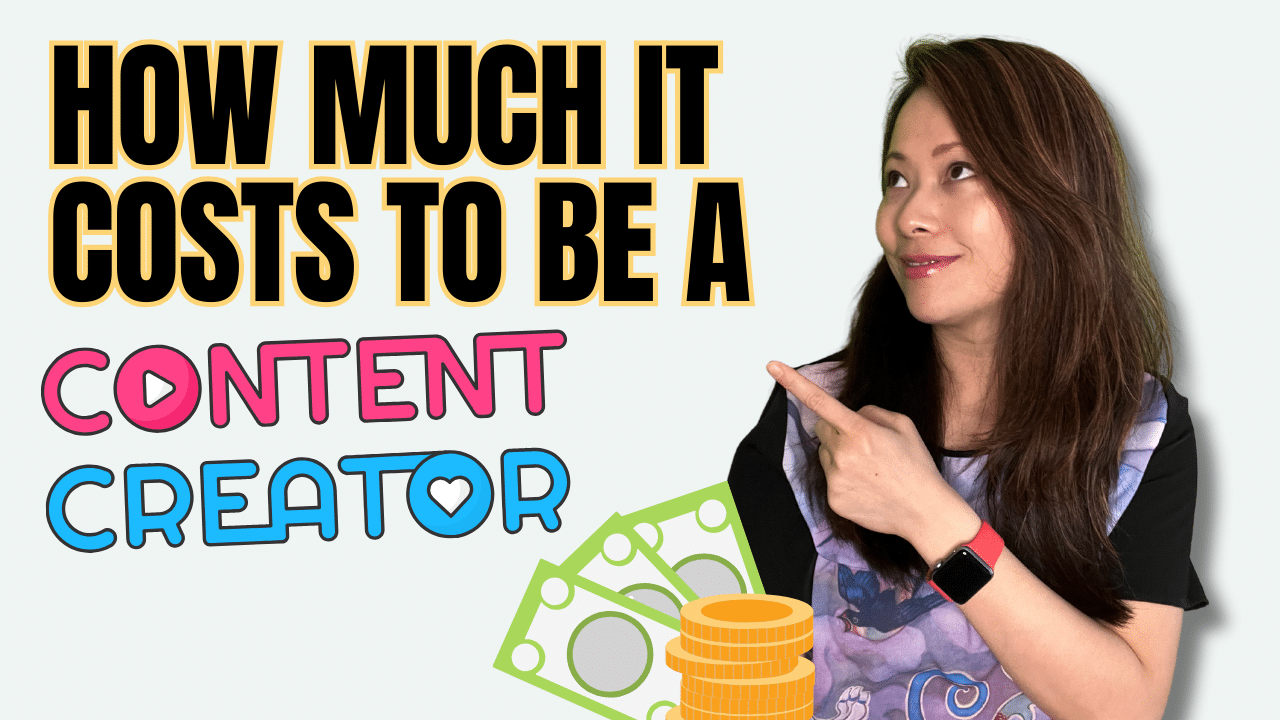How Much Does It Cost To Be A Content Creator? (2023)
Have you ever wondered how much it costs to be a content creator? This question doesn’t come up nearly as much compared to “how much creators make”, but it’s important and necessary to figure out your operating costs as a content creator. In this article, I break down my monthly cost for the past 6 months, and what I project to spend in the coming 6 months.
What’s Cover vs. Not Covered In This Article
To clarify, we want to focus on fixed operating costs related to tools and software for this article. While it also requires a space (your home, or a rented studio), freelancers, health insurance, maintenance, etc. to run a business, these costs may vary a great deal. Therefore I’ll leave a section towards the bottom of this article to talk about these costs as they are covered in detail in other articles we have written.
With that said, let’s dive in!
Fixed Cost for Content Creator Can Vary and Change Over Time
The cost of being a content creator isn’t always constant. Here are just a few factors that may change your cost structure easily, for example:
- Your website traffic determines how much you pay for hosting and related expenses
- How many sites and projects you work on concurrently
- What you produce (blogs, videos, etc.) can determine if you need other talents and freelancers
- The size of your email list
- Your software and tools can help you, but they often cost a subscription fee that varies based on features
Perhaps it’s not content creators’ favorite habit to keep track of these costs, but it’s essential in every business. If you haven’t started your own tracker yet, feel free to make a copy of what I have created to start tracking your expenses.
What You Need to Get Started as a Content Creator
The effort of gathering your subscriptions, credit card, and bank statements shouldn’t take a long time. Setting aside even one hour can help you move along this journey, and you will thank yourself later.
How Much It Costs to Run Feisworld Media (Monthly)
It’s revealing to see the software I subscribe to on a regular basis, vs. the ones I cancel and renew from time to time.
Here’s a list of software I use regularly and pay for monthly (or annually).
| Software | Cost/mo | Purpose |
|---|---|---|
| Restream | $19 | Livestream and multistream |
| Optimole | $24.3 | Automatically resize and optimize images on your sites |
| Riverside | $19 | High-quality video recording for podcasts |
| RankMath | $5.75 | Rank Math is a WordPress SEO tool. Easy to use. |
| Siteground | $25 | Website hosting (we currently use the GrowBig version) |
| Brevo | $25 | Email marketing (for all our websites) |
| Cloudflare | $13.6 | Safeguard your website with comprehensive security |
| Akismet | $10 | Protect your site from all forms of attacks |
| Imagify | $10 | Speed up your website with lighter images |
| Kadence Pro | $18 | WordPress theme |
| Weglot | Varies ~$200 | Make your site multilingual |
| Google Domain | $13 | Domains ($13/month, or ~$150/yr) |
| Google Workspace | $13 | Google email and workspace |
| YouTube Premium | $31 | YouTube Premium (family plan) – for content research |
On average, our monthly costs for software subscriptions that are essential to run our business cost between $200-$500 each month.
Your cost will vary from our numbers. I’d love to learn what you use, don’t use, and how much they total each month and year. Feel free to share with me in the comments below.
As mentioned previously, there are a number of factors that contribute to our costs. For us, these factors are:
- Feisworld.com, the very blog and site you are on right now is growing at about 20-30% each month. We love the increased traffic and quality engagement, but it’s something we’ll have to pay for as part of the growth.
- We also run a number of websites, not just Feisworld.com. Mass.Green, performingarts.world, xiangliart.com are also our projects though currently, they don’t generate as much traffic, we do expect them to grow over time.
- We produce and share different content on each of our websites. In general, we focus on blog articles, review posts, and long-form and short-form videos.
How to Save on Costs as a Content Creator
The obvious route to save on costs as a content creator is to evaluate your expenses on a regular basis. Don’t wait a year or years to review your credit card statement, you need to do it on a quarterly basis!
- When you see an expense you don’t recognize, be prepared to find out what it is, and cancel the service if you no longer need it.
- If you see a service you do need but the cost is increasing significantly, consider reaching out to the service to ask for a discount. In some cases, it’s worth looking into alternatives and switching over to a new service.
An even better way to save on costs and build future revenue streams as a creator
One of the greatest benefits as a creator is your ability to create in ways that you know best. As for us, we love writing on our blog and recording videos that help others learn more about technology. This means that we can proactively create content for brands we already love and use.
After we have produced a piece of content, we will share it on social media and reach out to the brand. We typically contact a few people who are the founder, co-founder, CMO, marketing director, content director, and influencer manager. In addition to sharing a link to the content we create, we also check with them to see if there are opportunities to collaborate on future content.
Guess what? We often hear back from a good number of them. In addition to planning on future collaborations, brands often offer us to use their software for free as a token of their appreciation for our content. Not every brand will say yes to this offer, but you can always ask!
In this video, I talk about how to “turn your subscriptions into paycheck”
Other Costs to Run Your Creative Business
Yes, you need a roof over your head, health insurance, and hiring freelancers to do the work you don’t know how to do or don’t have time to do. For these topics, I have included additional articles previously written on Feisworld in the links below you might want to check out next.
If you have any questions, or lessons learned as a content creator to manage and save on costs, please be sure to let us know in the comments below.