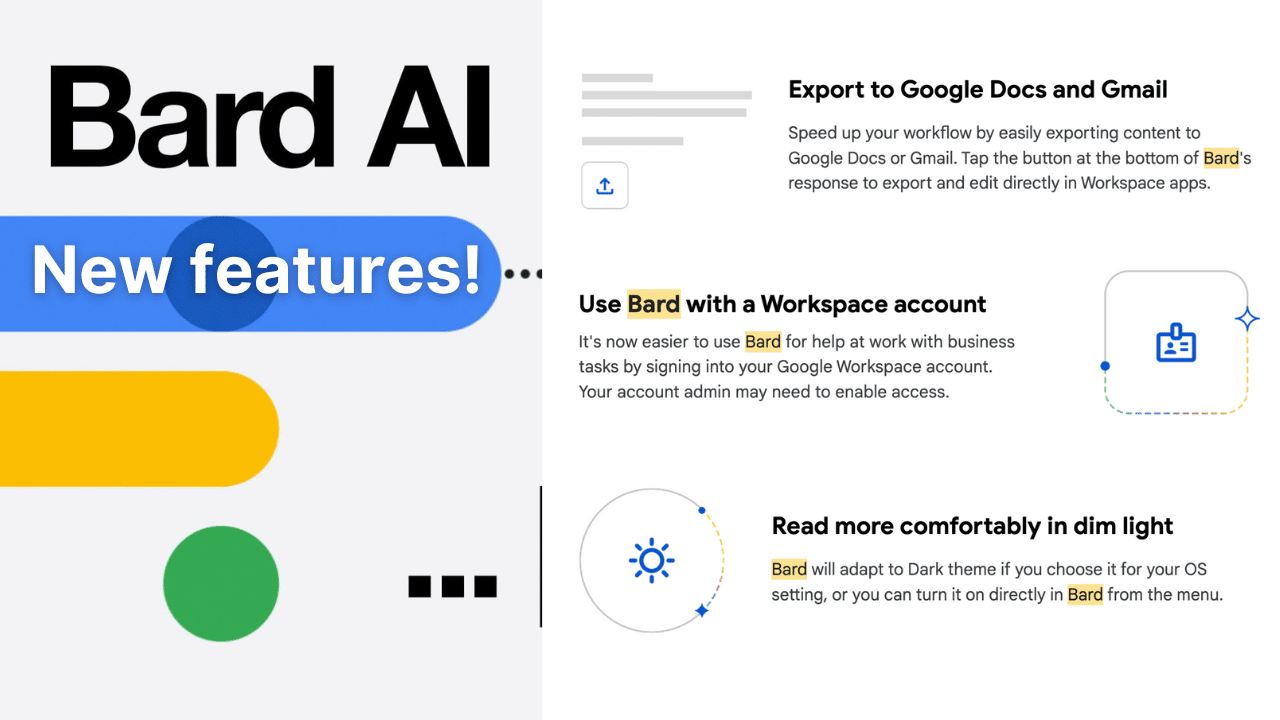Google Bard New Features: Google Docs, Gmail, Workspace Automation, Multi-languages (May 2023)
Did you know that Google Bard AI is constantly adding new features? We are going to talk about a few of them for you to explore on your own: Google Docs, Gmail, Workspace Automation, and Multi-languages.

Google Bard New Features Highlights (May 2023)
1. Export to Google Docs and Gmail
Speed up your workflow by easily exporting content to Google Docs or Gmail. Tap the button at the bottom of Bard’s response to export and edit directly in Workspace apps.
2. Use Bard with Google Workspace to Automate Tasks
It’s now easier to use Bard for help at work with business tasks by signing into your Google Workspace account. Your account admin may need to enable access.
3. Dark vs. Light Theme
Bard will adapt to Dark theme if you choose it for your OS setting, or you can turn it on directly in Bard from the menu.
Here are some more new features that Bard has recently been updated with:
- Image capabilities: Bard can now read and respond to images. This means that you can ask Bard questions about images, or have it generate images based on your text prompts.
- Coding features: Bard can now generate code in several programming languages. This means that you can use Bard to help you with your coding projects, or to learn new programming languages.
- App integration: Bard is now integrated with Google Docs, Sheets, and Gmail. This means that you can use Bard to generate content and tables for your documents, or to send emails
Bard has also been improved in a number of ways, including:
- Increased accuracy: Bard is now more accurate than ever before, thanks to improvements in its training data and algorithms.
- Improved speed: Bard is now faster than ever before, thanks to improvements in its hardware and software.
- Increased flexibility: Bard is now more flexible than ever before, thanks to improvements in its ability to understand and respond to a wider range of prompts and questions.
Google I/O recap video – 3M views in 4 days!
Google Labs
Did you know that you can sign up to try Google’s latest experiments in Labs? Together with Google, you can test early-stage experiments to shape the future of technology, together.
Simply visit: https://labs.withgoogle.com/
Here are some Lab options to join:
- Google Search: Try experimental & AI-powered ways to explore information right in Google Search.
- Google Workspace: Connect, create, and collaborate like never before with new generative AI experiences in Google Workspace.
- Project Tailwind: An AI-first notebook, grounded in the information you choose and trust.
- MUSICLM: Describe a musical idea and hear it come to life.
Even more coming soon!
Some of the things we look forward at Feisworld are making the interactions with Bard with visuals!
Coming soon, Bard will become more visual both in its responses and your prompts. You’ll be able to ask it things like, “What are some must-see sights in New Orleans?” — and in addition to text, you’ll get a helpful response along with rich visuals to give you a much better sense of what you’re exploring.
You’ll also be able to include images — alongside text — in your own prompts, allowing you to boost your imagination and creativity in completely new ways. To make this happen, we’re bringing the power of Google Lens right into Bard. Let’s say you want to have some fun using a photo of your dogs. You can upload it and prompt Bard to “write a funny caption about these two.” Using Google Lens, Bard will analyze the photo, detect the dogs’ breeds, and draft a few creative captions — all within seconds.
From Google I/0
So cool, right?