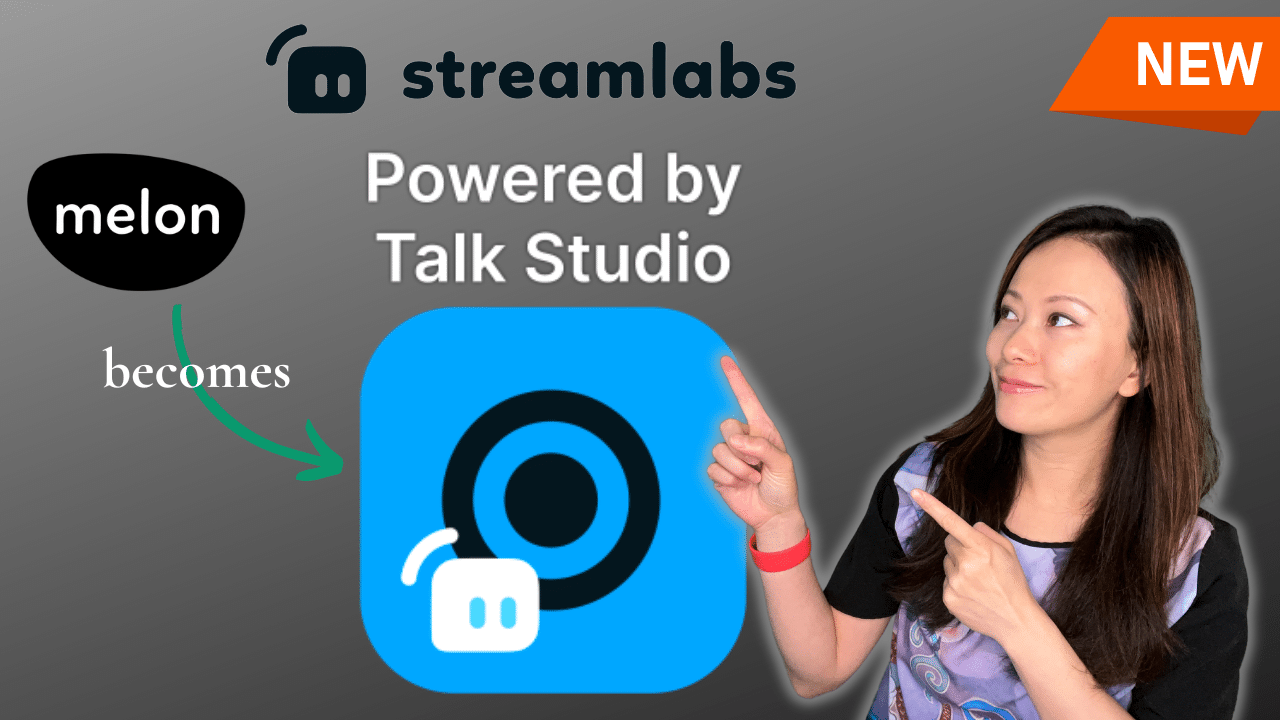Streamlabs Talk Studio Review: Melon’s New Name (2023)
Streamlabs Talk Studio is the new name for the formerly Melon: the simplest livestream and multistream solution that allows you to go live right from a browser, in just 5 clicks! You can also personalize your stream, and allow your guest to join with a single click without creating an account with Streamlabs Talk Studio. Their free plan gives you many features and up to 4 hours of stream time.

Melon becomes Streamlabs Talk Studio
On May 15, 2023, Melon has been rebranded to Streamlabs Talk Studio.
Streamlabs Talk Studio Video Tutorial
Streamlabs Talk Studio Review (2023)
What is Streamlabs Talk Studio?
Streamlabs Talk Studio is an easy-to-use browser-based streaming studio that allows creators to go live on all major streaming platforms in just five clicks. Streamlabs Talk Studio is packed with features that allow creators to make gorgeous professional live streams and invite guests without the complicated setup.

The benefits of livestreaming and multi-streaming
Here at Feisworld, we have chosen to livestream many forms of our content from podcasts to daily reflections to product reviews on YouTube. Multistreaming allows us to go live on multiple platforms which include but not limited to Facebook, LinkedIn and Twitter in addition to YouTube.
The benefits? We are able to connect with our viewers live to answer questions and build real, authentic connections. Even when we aren’t scheduling a livestream much ahead of time, we still find ourselves in spontaneous conversations, making new friends, and sometimes engaging directly with prospective clients when we go live.
Key features and benefits for creators
- You have access to all of the features and components of Melon are now housed under a new name, Streamlabs Talk Studio
- You can go live and stream to any platform for FREE with Streamlabs Talk Studio in only 5 clicks!
- You can brand your stream with your logo, custom backgrounds, a running ticker, and more.
- Your guests do not need an account to stream or record with you, and with Streamlabs Ultra, up to 12 participants can be on your broadcast at the same time
- You can schedule your broadcast/recording with your guests ahead of time with the Scheduling feature.
- You can multistream to Twitch, Facebook, YouTube, and other custom RTMPs at the same time
- You can record and stream at the same time to repurpose your content for other channels or uses.
Brand new features
- Native Slide Sharing: you can upload PowerPoint and any other presentation slides to share during your recording or stream.
- Blur & Virtual Background: Blur or change your background to a preferred image while recording or streaming.
Pricing
1. The free plan
You can get started with the free plan with plenty of key features
- Watermark included
- 4 hours of recording or streaming
- Stream to one destination
- Up to 2 participants
- Can add 1 co-host
- 3-day recording storage
- Can accept tips
- Real-time alerts
To make the most of your livestreaming experience, we highly recommend you consider the Streamlabs Ultra subscription. Here’s what you get with the Streamlabs Ultra plan which includes:
- No watermark
- 1080p resolution
- Unlimited streaming
- Multistream to unlimited destinations
- Up to 12 participants can be on your broadcast at the same time
- Record up to 10 hours per track
- Local recording up to 10 hours per track
- Multiple cameras
- 30-day recording storage
- Upload unlimited branding components (logos, overlays, backgrounds, etc.)
- Upload Media into your stream (300MB intro, and 2 hours of recorded streams)
- Add Co-Hosts (up to 5 seats)
- Custom RTMP destinations
- React sound effects
- Disconnection protection
2. The Streamlabs Ultra plan
The single Streamlabs Ultra subscription includes Streamlabs Talk Studio (Pro) but also the following solutions:

Conclusion: Streamlabs Talk Studio
There are many livestream and multistream apps available on the market, why should you choose Streamlabs Talk Studio?
Ease of use
Hands down, Streamlabs Talk Studio is the easiest tool to go live. Once you have your channels connected, and studio setup, it takes one button to go live. Even if you have zero experience as a creator or livestreamer, you can learn how to go live with Streamlabs Talk Studio with ease.
Or perhaps you are already an experienced creator, but it still makes sense to try Streamlabs Talk Studio because it makes it easy for guests to join in – without creating new accounts – and go live easily with you.
Reliability
Streamlabs Talk Studio is integrated with Streamlabs, a highly reliable and experienced livestream platform. Going live with Streamlabs Talk Studio means you will get Disconnection Protection. What does that mean? It means the protection will be triggered and the show will automatically end after 5 minutes if the host is not present. This removes the hassle and embarrassment of streaming without a host for hours.
The power of the Ultra Subscription
Last but not least is the Ultra Subscription. With the rise of content repurposing, we now have the ability to turn a single livestream into many different content that can be shared on social media. You can turn your videos into YouTube Shorts, Instagram Reels, TikTok videos, and more. The Ultra Subscription comes built-in with so many tools you can use right away without being a professional video editor. If you choose to try the Ultra Subscription, I recommend you explore apps such as Crossclips Pro, which gives you high-quality clips for TikTok with no watermark, as well as Oslo Pro, which offers collaborative video editing features with a ton of online storage.
As usual, feel free to let us know your comments below, or reach out to us via LinkedIn or Facebook.