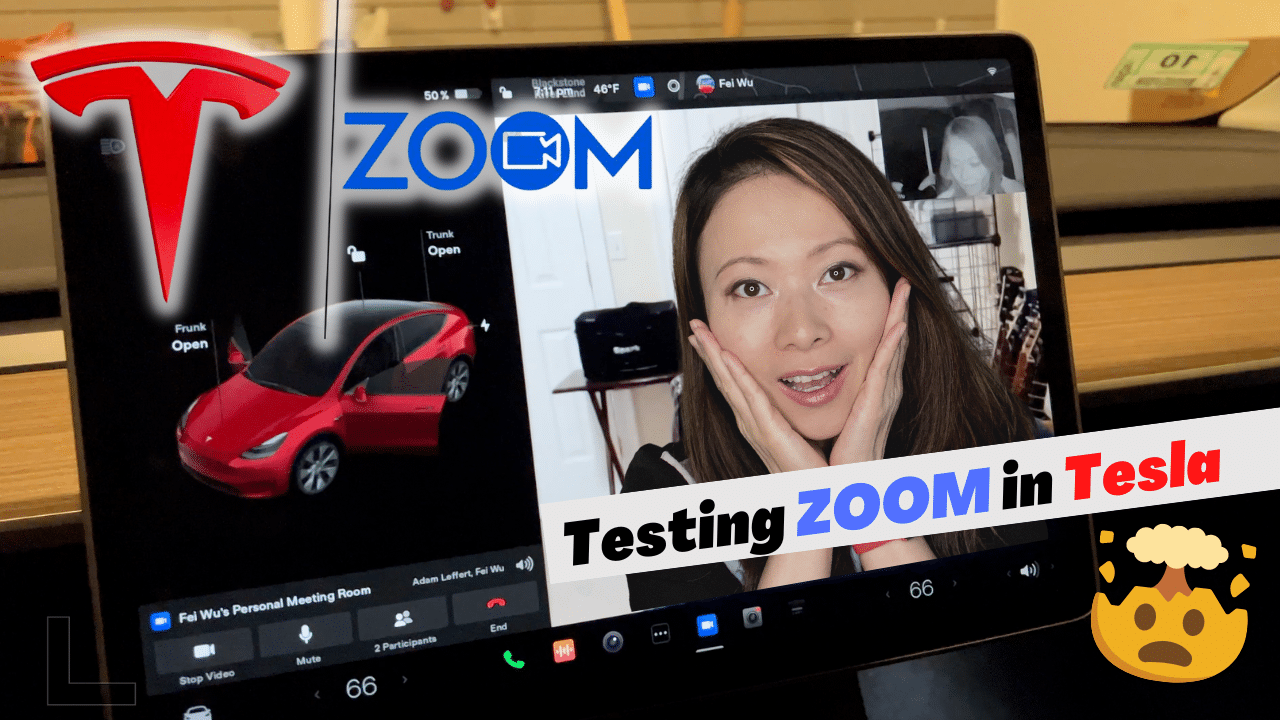How to Use Zoom Video Calls in Tesla (December 2022)
Ever dreamt of Zoom Video Calls in Tesla? Zoom Video app is finally here and available inside your Tesla after the most recent updates released in December 2022.
Enough talk and predictions around how this is going to work. In this video, I want to walk you through step by step how to use Zoom Video Calls in your Tesla.
- What the update looks like
- How to access Zoom from your Tesla (mine is a Tesla Model Y)
- How to sign into Zoom
- How to initiate and connect to a call (including camera and sound quality)
- Where all the controls are – and how Zoom in Tesla differs from your mobile app or your desktop app
How to Use Zoom Video Calls in Tesla
- The beta version is still a little wonky but for the most part it works fine for audio connection and the video of other participants (not the Tesla driver) look pretty good.
- The Tesla audio delivers decent audio quality similar to your desktop or mobile phone without an external microphone.
- The Tesla video quality is very poor or non existent. Currently the video is coming from the interior camera in your Tesla, just above your rear view mirror. Without connecting to an external camera, the default setting gives you a black and white, very pixelated, almost haunted-looking quality camera (see below). I simply had to turn off my camera (using the control available in the lower left-hand corner). Otherwise this level of quality for videos is only distracting to the meeting.

4. The Zoom features are limited Tesla, understandably so. Features such as assigning roles, screen share, chat are not available through the Zoom Tesla app. In order to access these features, it’s best that you connect to Zoom on your mobile phone.
5. It’s recommended that you assign a co-host if you are the owner of the meeting. Imagine if you are traveling through a tunnel or where you might experience poor reception, your Zoom call will likely drop off.
What I’d Like to See Tesla and Zoom Add to the Beta Version
I’ll be curious to see what Zoom and Tesla do next to improve upon this beta version of Zoom in Tesla. Clearly, having Zoom set up as a native app could help a lot of people who need to stay connected on the road without holding their phones or worry about the charge getting low.
On the other hand, the current video quality is not usable for Zoom meetings that require video participation. With video turned off in Tesla, I can imagine some people would prefer using their mobile phone, which is conveniently connected to their Tesla’s built-in microphone with bluetooth enabled.
Some features that could improve Tesla driver’s experience:
- Voice command to help initiate and end the Zoom call, as well as entering in Zoom meeting IDs and passcodes if needed, hand-free.
- Much better camera option (though I have no idea how Tesla would do to achieve this).
- More controls for hosts if the Tesla driver is a host, such as assigning someone else in the meeting to be co-host.
Will I Use Zoom In My Tesla?
Probably. Most likely when I’m parked somewhere and want to take a call without actively driving my car. I like not having to worry about my cell phone battery when I’m on the road. The idea of a native app such as Zoom in my Tesla is helpful, especially if it’s something I do get to use regularly.
Other posts you’ll love
- Zoom Whiteboard vs. Miro – which should you use?
- 3 Best On-Demand Webinar Platforms Compared: Zoom Webinar On-Demand, eWebinar, Demio