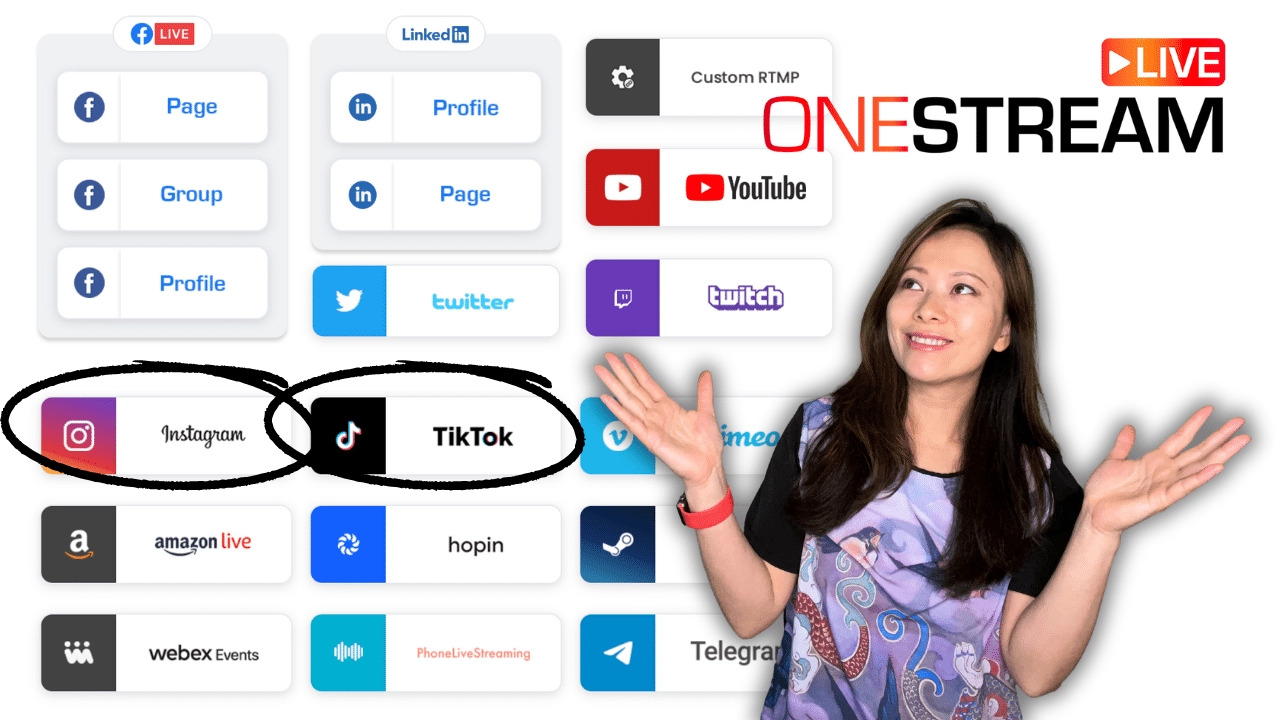OneStream: More Features, Half the Cost, Superior Support for Livestreaming (2023)
We have written and shared a few livestream tools on this blog. Just when I thought I wouldn’t see another competitor in this field, OneStream popped up. They are impressive when it comes to having more features, costing half as much, and a superior customer support team creators and livestreamers are raving about on G2 and Software Advice. I had to test-drive just how powerful and easy-to-use OneStream really is.
Ready? Let’s go.
What is OneStream
OneStream is a cloud-based service that allows you to schedule and live-stream pre-recorded or real-time videos to over 45 social media platforms (and up to 250 destinations) simultaneously. This includes platforms like Facebook Live, YouTube, LinkedIn, Instagram, TikTok and Twitch. You can upload videos stored on your computer, record yourself with your camera, or capture your screen to live stream later. You can ‘upload’ stored videos directly from Google Drive, Dropbox, OneDrive to save bandwidth.
Onestream Live Tutorial (Demo for Instagram Live)
5 Reasons to Switch To OneStream
1. Instagram and TikTok connections are available!
In addition to the usual livestream destinations such as Facebook, LinkedIn, and YouTube, OneStream offers connections for Instagram and TikTok for portrait livestream. This is a huge plus in my camp given how many of my clients have been frustrated with not being to broadcast to these vertical social platforms live.
Please note: TikTok requires creators to be at least 16 years of age, and have a minimum of 1,000 followers before they can livestream to the platform.
OneStream provides step-by-step instructions for how to connect to Instagram. In short, you can use Instafeed or manual configuration. (The difference is that you will need a new Stream Key each time when using the manual configuration method.)
2. User-friendly interface
Even as a first-time OneStream user, I found the interface to be easy to navigate. I can easily:
- Bounce between Home, Destination, Schedules, Videos, and Unified Chat
- Create a stream using the Studio feature right from my browser, connect OBS, Zoom, etc., or go live with pre-recorded content

3. Hosted Live Pages
A bonus feature in my eyes is the ability to create Hosted Live Pages directly on OneStream Live-hosted servers. You need not worry about buying external domains or hosting services. You can design and build multiple pages for different livestream events. I found this feature to be very useful without worrying about building a separate page on my website. I can also batch-create pages for multiple future events.

4. Excellent Team Management Roles and Features
OneStream offers easy and comprehensive team roles so you no longer have to work as a solo-creator if you don’t have to. You can add your virtual assistant, and content managers directly to OneStream to help create, schedule, and release livestream content. They can also help you manage and moderate questions in chat during the livestream.


5. Superior Customer Support
Perhaps one trait of OneStream that is hard to ignore is its superior customer support as seen on G2 and Software Advice. Not only does OneStream nails a steller 4.6 out of 5 on software review platforms, but their customers also can’t stop talking about the support they’ve received.
You’d be surprised that livestream does require quite a bit of support and engagement from the software side – and it’s not necessarily related to software issues. Rather, livestream is the type of technology that heavily relies on 3rd parties and their restrictions. Things are changing constantly so livestream software such as OneStream will have to work hard to keep their customers happy. Clearly, they’ve done a very good job.
One reviewer commented “I was having a technical issue and their customer service team got back to be right away and offered to do screensharing to help resolve the issue. I was able to get it fixed the same day with their help!”
As someone who is familiar with livestream apps and prefers going live with all my podcast recordings, having responsive and knowledge support really helps you get through challenging livestream issues. It’s one of the features you didn’t think you need until you do. 🙂
Pricing
Pricing for OneStream feels almost too good to be true. Hear me out.
The Free version offers connections to up to 2 social accounts, up to 1-hour livestream duration. Plus, you can test out features such as pre-recorded live with a 10 min limit.
The Basic version, which only costs $10/month compared to the industry average of at least twice as much, gives you a ton more options to choose from including up to 5 social accounts, a 2-hour livestream duration, the ability to remove OneStream branding, pre-recorded streaming up to 30 mins. I can see this option working fine for most creators and small businesses.
For the full list of pricing and features, please visit OneStream’s pricing page.

Add-On Features
Most livestream platforms offer optional add-ons. OneStream is no exception. Check out what you can add to your existing subscription:
- Storage: starting at 10GB at $10/mon
- Team Management: starting at 2 members for $10/mon
- Destination: can add up to 250 destinations, starting at 5 accounts for $10/mon
- Extra bandwidth: starting at 1TB at for $10/mon
Conclusion: Is OneStream Good?
Yes, 100%.
Whether you are learning how to livestream for the first time, or if you are already using another livestream app comfortably – it’s worth exploring OneStream.
This app exceeds my expectations in terms of features, and customer support at a discounted rate compared to nearly any other livestream app on the market today.
Because OneStream is still slightly under the radar (IMO) and hasn’t been heavily marketed by ads you’ve seen on Facebook or YouTube, I wish more creators would have learned about OneStream to take advantage of this unique tool that helps multiply their audience at a fraction of the cost.
What do you think? Please test-drive OneStream (I recommend starting with the free or $10/mon version) to see if you like it too. Let me know in the comments below.