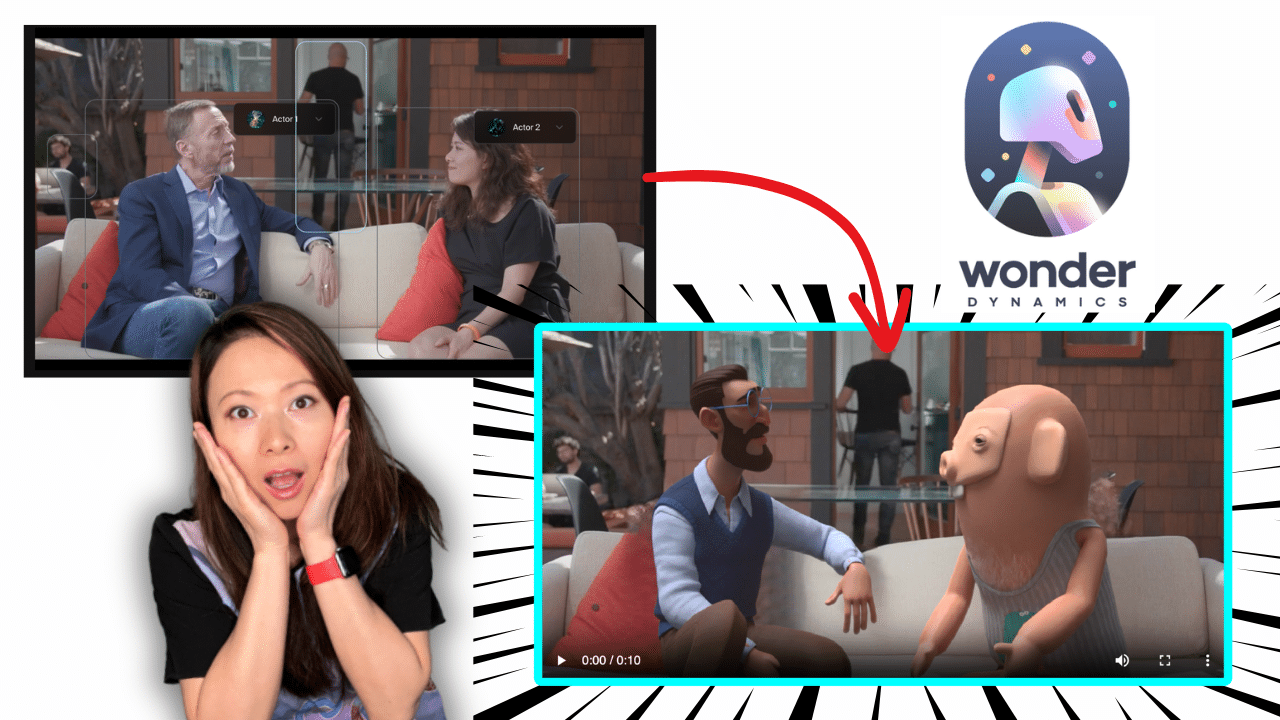Wonder Dynamics: Getting Started with AI-Generated CG Characters and Live-Action Scene
What if you can create CG characters based on your own story, and your own characters? What if you can be the hero in your own Pixar-like movie? This was such a distanced dream for creators like us without a budget and a team of animators. Thanks to Wonder Dynamics, that dream has become a reality. In this article, I’m going to walk you through the process of creating your first project.
I’m using the Lite version of Wonder Dynamics which costs $19/month.
What is Wonder Dynamics
Wonder Dynamics is an AI tool that automatically animates, lights, and composes CG characters into a live-action scene. You could be a professional animator, or someone with zero experience and can still create your animations. Now that’s powerful!
How can creators leverage Wonder Dynamics?
Here are some of the potential uses creators might have for Wonder Dynamics:
- Cost-effective VFX: Developing visual effects for film and video can be costly, particularly for independent filmmakers or creators on a budget. By using AI, Wonder Dynamics could offer more affordable VFX solutions.
- Time-efficient Production: Creating VFX can be a time-consuming process that can extend the post-production timeline significantly. With AI and machine learning, creators could speed up this process considerably.
- High-quality Outputs: By leveraging AI, creators might be able to achieve high-quality VFX that traditionally would have required extensive resources and expertise.
- Ease of Use: For creators who might not be well-versed in VFX, a tool that leverages AI could be more accessible and user-friendly.
- Real-time Rendering: One of the benefits of using AI in VFX is the potential for real-time rendering, which could streamline the creation process significantly.
- Enhanced Creativity: With an AI-driven tool, creators might have more freedom to experiment with different VFX and refine their creative vision without being limited by technical constraints.
How to Sign Up For Wonder Dynamics
Simply visit https://wonderdynamics.com/ and click on Sign Up

Wonder Dynamics doesn’t have a free version for you to create and export projects. However, you can sign up for free to explore their existing models and examples.
How to Create Your First Project
Once you are ready to create your first project with your own assets, you will need to sign up for a paid version.
Pricing Options
Wonder Dynamics have 3 pricing tiers:
- Lite
- Pro
- Enterprise
I’ll be walking you through the lowest tier, the Lite version of Wonder Dynamics, for this blog post.

Create a New Project
To create a new project, you will be presented with two options:
- Live Action Easy (part of the Lite version)
- Live Action Advanced (upgrade required)


I simply went with the first option, “Live Action Easy”.
Below is your project space, composed of a few key sections:
Upload Videos (Drag your videos here or click to browser files)
The sequence of creating live-action videos at the top, where you see Edit, Action, Render.
The timeline is at the bottom similar to video editing software, and its currently empty.
The character set is to your right, where you can navigate and use existing 3D characters as well as upload your own. Please note the characters you can upload must follow the Wonder Dynamics character guideline. At first glance, the language seems quite technical and designed for professional animators.

Upload your assets
Since I’m new to Wonder Dynamics, I wanted to start with a video clip with me and my guest, taken from the Feisworld Documentary series.
Scan frame for actors – the absolutely KEY step inside Wonder Dynamics
It’s a single button push that enables a “Scan frame for actors”. This is the key step in letting Wonder Dynamics identify the characters on the screen.

What happens after “Scan frame for actors? You will notice these fainted boxes appear on the screen. From here, I can drag and drop any characters on the righthand side into these boxes to replace the original characters (aka Chris and me) to be animated characters. Isn’t this cool or what?!

Rendering
After you have selected the characters and indicated them on the previous screen, your video will not magically and immediately turn into animation. You must click on the “Next” button at the top of the screen to proceed. (Honestly, this is part of the user experience that can be improved. As a first-time user, it wasn’t obvious to me that this is the process)

Click Next until the rendering begins.
Here’s the thing: I uploaded a 10-second video, yet the rendering is estimated to take nearly one hour. I’m not complaining since I’m not doing much to create a stunning animation. 🙂
Final Rendered Video
Original video
Animated video created by Wonder Dynamics (which cracked me up a few times)!
Conclusion: Will creators like us benefit from Wonder Dynamics?
Was this experiment worth it? Yes, I think so! Wonder Dynamics is one of the very first platforms that are easy enough to use and priced fairly for everyday creators to try it out.
Wonder Dynamics’ founders said that their vision and goal aim to democratize the visual effects (VFX) industry by using artificial intelligence and machine learning to help filmmakers create high-quality VFX scenes more affordably and efficiently. I think they are well on their way.
Although I’m not a full-time filmmaker or animator, I still see many possibilities in using Wonder Dynamics as a video creator for my content as well as for some of my clients. In fact, one of my near-future projects is to create animations for the stories I want to share, including the first book I aim to complete in the next two years.
Animation is an element I’ve wanted to include as part of my book’s multimedia content. It was once so out of reach from a budget and complexity standpoint, Wonder Dynamics shed new light on what I can do with a small team.
With that said Wonder Dynamics clearly still has a way to go to truly automate the process for people with little to no experience. As of right now, we can’t just create our own characters with a camera. Some level of proficiency with character design software such as Maya and Blender is required to use more advanced features from within Wonder Dynamics.
Do you find Wonder Dynamics exciting? What do you hope to create using a tool like this? Please let me know in the comments below.