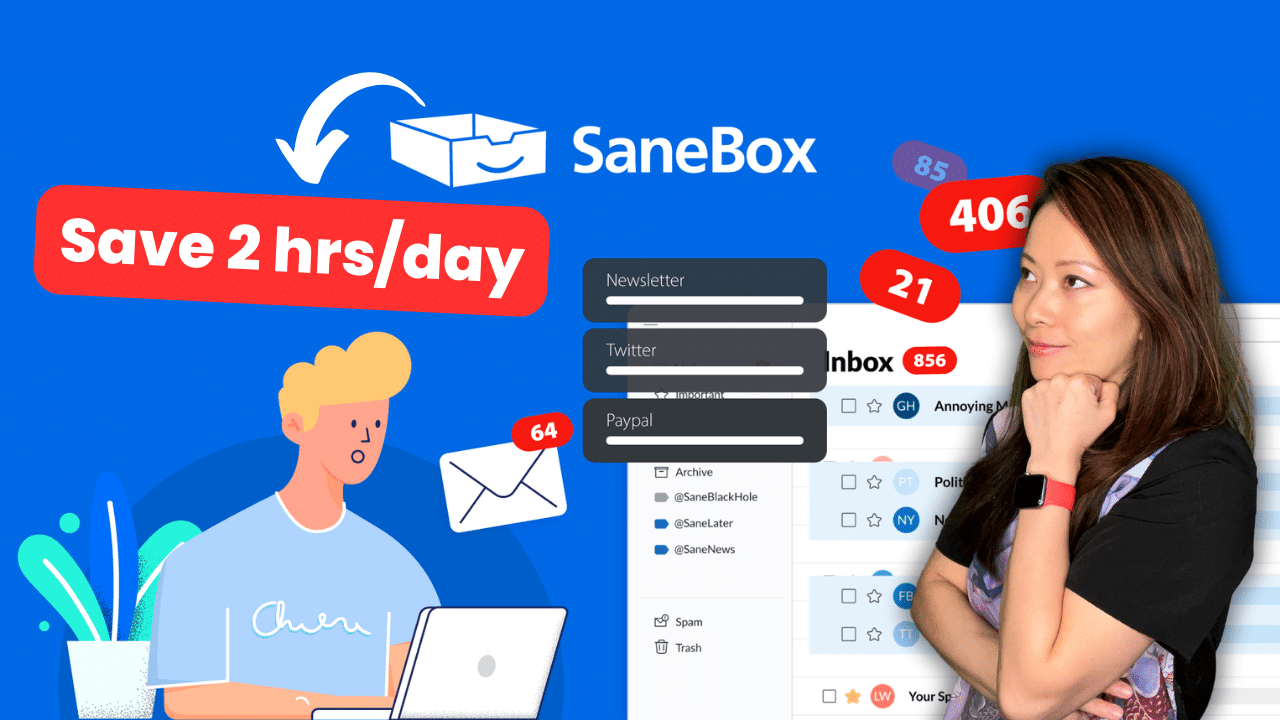SaneBox: Automate Gmail Inbox and Save Hours Each Day (2024)
Our email addiction has to stop! Thanks to SaneBox, you don’t have to do this alone. SaneBox is your partner in not only cleaning and clearing your email inbox but also helping develop better habits to increase productivity, live and work more calmly.
What is SaneBox?
In short, SaneBox automatically filters your email of spam and unimportant messages so that you only see the emails that are important. Furthermore, you can automate your inbox to organize your inbox and see the right emails at the right times. SaneBox is like a much-needed second brain and productivity partner. The more you use it, the better it gets.
Does SaneBox work in inboxes other than Gmail?
Yes! SaneBox works with Gmail, Microsoft 365, Yahoo! Mail, and many other email service providers that offer IMAP, EWS, OWA, or Active Sync. For the purpose of this article and for our readers who primarily use Gmail (aka Google Email), we will focus on Gmail for now. The mechanics and logic of how SaneBox is quite similar regardless of the platform. We hope you find it helpful!
Break the email addiction, reclaim work and life sanity
According to a study done by Adobe in 2018 and then again in 2021, the average person spent 172 minutes (nearly 3 hours per day) checking work emails and 149 minutes (2.5 hours per day) checking personal emails. That’s 5.5 hours combined each spent on just emails, a significant portion of our waking hours.
It’s worse than you think.
- According to Front, the average worker spends 28 percent of their work week on email, or more than 11 hours a week.
- According to Prosperity Media, the average office worker sends 40 emails per day and receives 121 business-related emails each day.
By the way, if you are a creator or a small business owner like me, our inboxes are often much worse as we are the frontline workers for marketing, sales, support, internal team, and client coordination. Emails often feel endless from where we sit.
The email “tsunami” is a phenomenon most of us have and are still living with. The question is, what do we do about this? What are trusted tools that can help change our habits?
That’s no easy task.
Why SaneBox?
SaneBox works to automate email inboxes and develop better habits through a combination of intelligent filtering, user behavior learning, and intuitive features. Here’s how it generally operates:
- Intelligent Filtering: SaneBox uses algorithms to analyze your email history and determine which emails are important to you and which are not. It moves unimportant emails out of your inbox into a separate folder, allowing you to focus on the emails that matter.
- User Behavior Learning: Over time, SaneBox observes how you interact with different types of emails. For instance, if you consistently open and reply to emails from a certain sender, SaneBox will learn to classify those as important. Conversely, if you regularly ignore or delete emails from a particular source, those will be deemed less important. If SaneBox has gotten something wrong, you can easily correct that by dragging the email into the desired folder, SaneBox learns quickly to adopt your preference.
- Customization and Control: Users can customize filtering rules and indicate preferences, like marking senders as VIPs so their emails always stay in the primary inbox. SaneBox adapts to these customizations, further refining its filtering accuracy.
- Additional Features for Productivity: SaneBox offers additional features such as SaneLater for less important emails, SaneNoReplies to track emails you’ve sent that haven’t been replied to, and SaneBlackHole where you can drag emails to never hear from that sender again. These features aim to streamline email management and save time.
- Developing Better Habits: By automatically sorting emails, SaneBox encourages users to focus on the most critical messages first, promoting a more efficient approach to email management. This helps in reducing the clutter and stress associated with a crowded inbox, fostering better email habits over time.
How to get started with SaneBox
Simply sign up for a free trial of SaneBox (<-using this link and get $25 for free)

SaneBox Concierge – free onboard with an email expert
Remember when we said that you aren’t alone when starting with SaneBox?
They offer an incredible onboarding experience where you get a personalized email plan. This service is what SaneBox calls “SaneBox Concierge“, a FREE call with one of their email experts to identify your email challenges and find the best tools to solve them. Here’s the schedule link to Book a call. Before you schedule the call, we recommend downloading the app first and playing around for about a day or so. Don’t wait for too long either as some of the features may be advanced and confusing to first-time users.
Features for Beginners
To avoid potential overwhelm, I recommend these features for beginners and the majority of the users to focus on for the first few weeks. Trust me, it’s not necessarily wise to learn everything all at once. SaneBox’s user interface and features may seem trivial, but they are also quite powerful in automating and managing your inbox. Start with small doses to make sure you fully understand its capabilities.
- Start using SaneLater. This feature puts all your non-essential email into a folder called SaneLater. If anything doesn’t belong there, just move it to the right place (i.e. your inbox or a specific label/folder of your choice), and SaneBox will get it right next time. (Don’t worry if you don’t see too many emails there immediately after you install SaneBox, it’ll process all the older emails in your inbox between 11am and 5am, local time.)
- Give your Inbox a Deep Clean. If you want to get to Inbox Zero, consider starting with an Email Deep Clean. SaneBox will scan your inbox for senders who send you a lot of mail, and let you quickly delete the ones that are no longer relevant. Give it a try
- One of our favorite features goes back to the previous point, Book a call with SaneBox’s expert email team to maximize your inbox potential. Everyone’s personal and business needs for their email inbox is different. Instead of struggling to find your unique configuration, SaneBox Concierge can help you out.
Beyond the Basics
SaneBox truly has so much to offer beyond the basic yet powerful features. You can access these intermediate and some more advanced features directly through your Dashboard and Tools menu.
Digest at your own pace
“By default, once a day between 2:00-5:00 PM, SaneBox sends you a digest of all your new, unread unimportant emails. This gives you a quick mechanism to determine if there is anything crucial in your SaneLater or other optional Sane folders. Your first digest will include all unread emails in your SaneLater folder from the past 15 days.”
We love this feature because you can create digest at your own pace. This isn’t just a daily or weekly digest. Instead, you can set the digest to send at any time (between 1-4 hours if you choose to). This feature solves the fear of missing out on your emails, and the habit of checking your emails every minute. I know I’ve been there! Instead, I ask SaneBox to send me digests only at 9am and then again at 3pm. The decision is yours to make. SaneBox grows with you and can always accommodate your needs. Read more about SaneBox Digest here.

Do Not Disturb
SaneBox’s Do Not Disturb feature temporarily prevents new emails from appearing in your inbox. This helps you avoid email interruptions and reserve time for email.
SaneBlackHole
By definition, SaneBlackHole is all about training certain emails/senders to never arrive in your inbox again.
This is a very useful feature that’s often misunderstood. Some people confuse this with the unsubscribe functionality or the spam folder. It’s neither. Let us explain.
When you click on “unsubscribe”, it often signals to the senders that your email account is active. Therefore they may find other ways to contact you through additional lists and means. When you move them to SaneBlackHole, they stop appearing in your inbox altogether.
SaneBlackHole is not for spam. Rather it’s used for legitimate emails and people who you no longer want to hear from. So what if you DO want to report emails that are spam? You will want to use your email’s native feature, such as Gmail’s Spam filter, to mark those emails. Not SaneBox.
SaneReminders

These are the 3 main ways to use Reminders:
- Get notified when people don’t reply to you.
- You want to defer processing an email
- You can even send a reminder to your future self.
Reminders can help to make sure an email you sent receives a reply by a certain date. Simply add a special address to the CC or BCC of your outgoing email:
- 3.days@sanebox.com
- december.24@sanebox.com
- thursday@sanebox.com
- resend.tomorrow@sanebox.com
- keep.tomorrow@sanebox.com
- and many more.
If the message does not receive a reply by the specified date, SaneBox sends you a reminder along with a copy of the original email. Adding resend to the address tells us to resend a copy to the original recipient, reminding them to reply.
Note: If you want the reminder regardless of whether or not you got a reply, add the word “keep” to the address (e.g. keep.tomorrow@sanebox.com etc)
Reminders can also help you defer processing an email or send your future self a reminder. This is especially helpful for meeting agendas, flight itineraries, and so on. Simply send or forward an email to a reminder address, and we’ll remind you at the specified date.
Keyboard Shortcuts
Any shortcut lovers? You don’t need to use or memorize them all but here’s a quick reference. Having shortcuts is very handy and saves you loads of time on top of SaneBox’s existing automation.
| Navigation | Shortcut |
|---|---|
| Delete | # |
| Archive | e |
| Mark as read | Shift + i |
| Move once to inbox | = |
| Train | t |
| Snooze | m |
| Close Train/Snooze dropdown | Esc |
| Undo action on current item | z |
| Undo last action | Shift + z |
Save money and space in your inbox

It’s super annoying to have to deal with large attachments on both the sending and receiving end. Not only are they difficult to navigate inside your inbox but they can also take up space that ends up costing more on storage. SaneBox’s integration with major cloud storage services such as DropBox, Box, and Google Drive means that you can now store and access your large attachments outside of your inbox.
Pricing
SaneBox has always been very affordable. They offer flexible plans that work for creators, small business owners and even larger businesses.
- Snack plan for $7/month, pick any 2 features (we recommend starting with @SaneLater and @SaneNews)
- Lunch plan for $12/month, pick any 6 features
- Dinner plan for $36/month, and this includes all features plus phone support on top of the existing email and text support

Best practices for adopting SaneBox and email productivity systems
When using SaneBox or similar email productivity systems, it’s essential to approach the tool with a mindset of gradual improvement and organization. Here are some best practices to ensure you make the most out of such systems:
- Start Gradually: Begin with the basic features before diving into the more advanced ones. Get comfortable with the system’s primary sorting and filtering capabilities before exploring more complex functionalities.
- Train the Filter: Most systems like SaneBox use algorithms to prioritize and sort your emails. Regularly training the system by correcting mis-sorted emails can improve its accuracy over time.
- Use Digests Wisely: If the service offers a daily digest of unimportant emails, use it to quickly scan and bulk manage what doesn’t require your immediate attention.
- Leverage Snooze and Follow-Up Features: If the tool has snooze or follow-up reminders, use them to clear out your inbox and ensure that important emails reappear when you are ready to deal with them.
- Regular Review: Set aside time to review and manage your folders, especially the ones for less important emails. This prevents buildup and ensures you don’t miss anything critical.
- Keep a Clean Inbox: Aim for “Inbox Zero” by regularly deleting, archiving, or acting on emails. A clean inbox reduces stress and helps maintain focus.
- Customize to Fit Your Workflow: Adjust settings and rules to match how you work. If you prefer to have certain types of emails always in the primary inbox or specific newsletters sorted into a read-later folder, set that up.
- Stay Consistent: Use the system consistently to maintain organization. Inconsistency can lead to clutter and the feeling of being overwhelmed.
- Learn from Tutorials and Support: Take advantage of tutorials, FAQs, or customer support offered by the service to understand features and best utilize the tool. Don’t forget SaneBox Concierge service. You can schedule multiple calls and follow up with their support team. if you run into any issues.
- Combine with Other Productivity Techniques: Pair your email management system with other productivity methods, like time blocking or the GTD method, for enhanced efficiency.
By following these practices, you can gradually improve your email management skills, reduce stress, and make your workday more productive. And remember, it’s important to evaluate the tool periodically to ensure it continues to meet your needs as they evolve.
Conclusion: Is SaneBox right for your personal and/or business use?
There’s a very good chance that the answer is yes. With their free trial, you can test out SaneBox risk-free. We recommend installing it on both your personal and work email to see how much time you can save. It’s amazing how change may happen gradually. Over time you will be surprised by how far you’ve come that will transform the way you work and play. For us, SaneBox’s transformation is obvious almost immediately. But the benefits are truly cumulative. The longer you stay in SaneBox, the better your inbox looks – and more importantly, it will serve your work better.
So, what are you going to do with the extra 2-4 hours you get back each day and week?
Think carefully! Don’t let the free time become the excuse to waste on unimportant things. Start planning for how you want to live and work NOW knowing SaneBox is going to win back time for you and your family.
As for me, I love a gentle workout in the morning without checking my emails and become instantly triggered and reactive. SaneBox is also on top of my business leads, helping me navigate important emails easily without missing out on important and timely opportunities.
It’s more relaxing with SaneBox!
Hope you will enjoy your experience and journey with SaneBox. Remember to learn, experiment, and adapt gradually. Do not rush yourself. Important changes such as this can be challenging at times. It’ll be worth it in the end. Good luck!