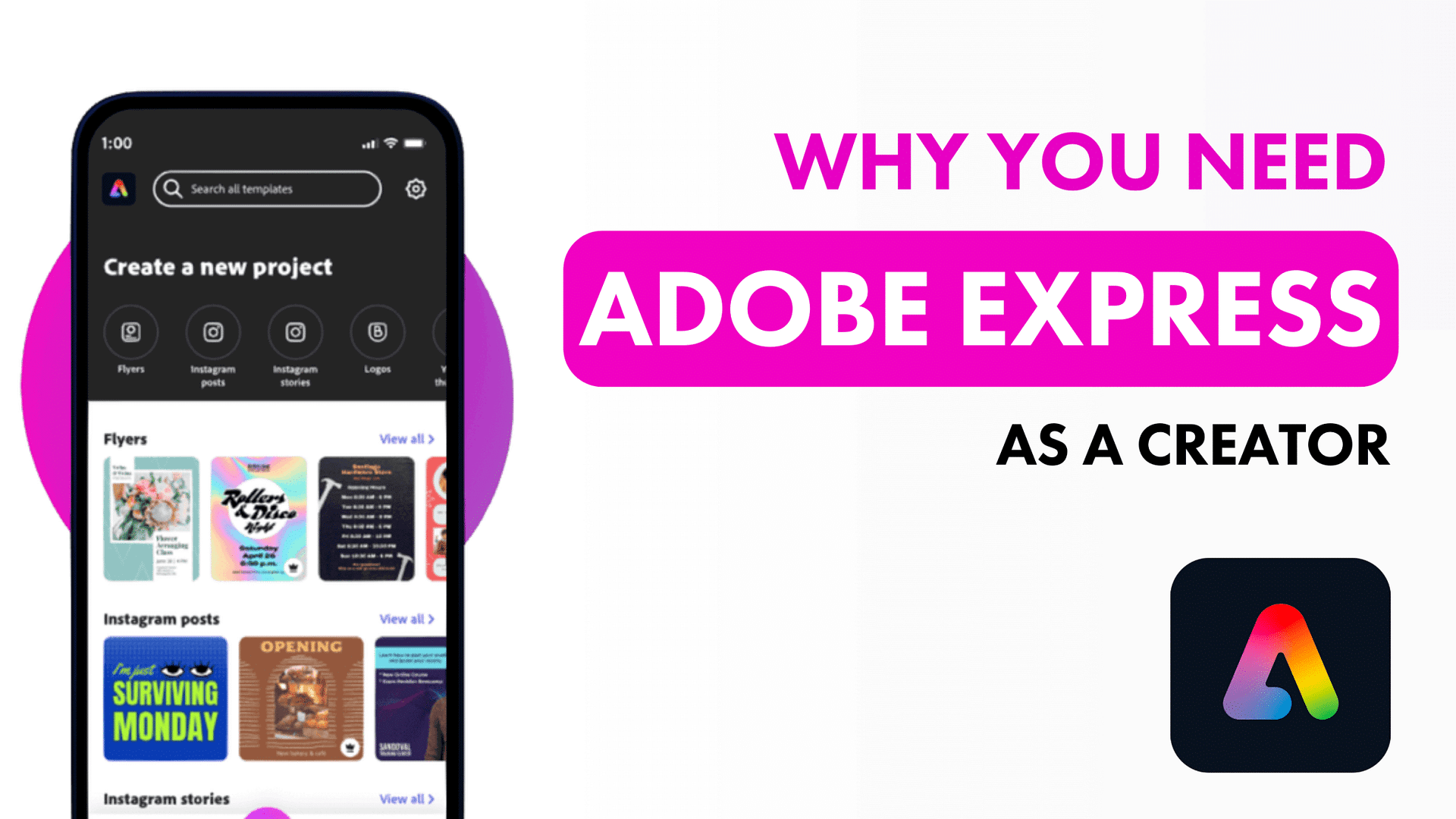Adobe Express: An AI Video Editor That You Need On Your Phone
Video content has been king for several years in a row (ruling 60% of first search results). At Feisworld, we still remember how much we struggled a few years back to create nice and engaging videos for YouTube, TikTok and Instagram. Most of the tools ecosystem at that time was meant for horizontal video, and it took hours to create a single piece of content. Adobe Express is here to change that, with an all-in-one solution at an affordable price.
In today’s content economy, very often as creators we find ourselves in need of creating a short vertical video for posting on social, whether it is a news article summary, a quick tutorial, or a podcast teaser. Adobe Express not only has AI-powered features that let you tap and merge into an awesome video with animations, but also provides you with thousands of templates you can use right away to get a head start and come up with an elegant content piece in a matter of seconds.
In this post, we tell you everything about Adobe Express, put it to test, and summarize what we love about it. In particular, we look at the value that this tool can provide to content creators, entrepreneurs, and small businesses that don’t have a ton of video expertise and don’t want to spend a huge budget or time to expand their video presence. We also look at how it compares to alternatives to Canva and CapCut for creating Instagram Reels, TikTok videos and YouTube Shorts. Let’s get started!
To the point
You can use Adobe Express for free (no credit card required even), to edit awesome videos for YouTube, Shorts, TikTok, or Instagram.
What Is Adobe Express?
Adobe Express is a web-based and mobile app that allows users to create and share visual content in just seconds. Adobe has been creating similar editing tools for years, but this new AI-first, all-in-one content creation app features powerful editing capabilities through a web interface, thousands of templates, and Adobe Firefly generative AI, revolutionizing creative expression for all skill levels.


Key Features

Who can really benefit from Adobe Express?
- A small business owner can use Adobe Express to create social media posts, flyers, and business cards to promote their business in just seconds, from their templates.
- A teacher can use Adobe Express to create presentations, infographics, and other educational materials for their students.
- A student can use Adobe Express to create a portfolio of their work, or to create presentations and assignments for their classes.
- A YouTuber can use Adobe Express to create video thumbnails, end screens, and other video assets for their channel.
- A blogger can use Adobe Express to create featured images, social media posts, and other visual content for their blog. We heavily use Adobe Express for this purpose at Feisworld Media (a lot of our thumbnails are designed there with their great stock assets).
Pricing
Adobe Express offers two pricing points, and a very simple business model. Their free package is forever-free, and it doesn’t require a credit card to start using it. It also lets you download watermark-free assets!
Free
- 25 generative credits a month for features like Text to image and Text effects.
- Features like drag and drop video creation and photo effects like remove background.
- Import and enhance PDF files in the editor and get 10 free PDF Quick Actions per month.
- Thousands of professionally designed static & video templates, and design elements.
- Animation presets to add motion to text, photos, videos, or design elements.
- A limited collection of royalty-free Adobe Stock photos, videos, and music.
- Import and edit Photoshop & Illustrator files.
- One-click tasks like Convert to GIF, Convert to JPG, and Generate QR code.
- Collaborate with others in real-time.
- Access to 1,000 Adobe Fonts.
Premium ($9.99/month)
- All features in the Free Package.
- 250 generative credits a month. Paid users can exceed monthly credit limit until Nov 1.
- Features like resize, erase, remove video background, animation controls, and more.
- Unlimited PDF Quick Actions including combine and organize pages, and convert to and from PDF.
- All premium static & video templates, and design elements.
- Animation controls so you can customize the duration, speed, intensity and more for each animation preset.
- Entire collection of over 195 million on-trend, royalty-free Adobe Stock collection photos, videos, and music.
- Stay in sync with linked Photoshop & Illustrator assets.
- Brand Kit with logos, colors, and fonts for consistency.
- Unlimited posts scheduling to Instagram, Facebook, LinkedIn, Pinterest & more.
- Libraries to organize and share your collections of photos, graphics, and more.
- Over 25,000 licensed Adobe Fonts.
- 100GB of storage to keep 15+ hours of video footage.

Adobe Express: Video Editing Features We Love
Let’s talk about the highlights and features that really caught our attention while using Adobe Express.
1. Stylize with Templates for TikTok, Instagram Reels, and YouTube Shorts
Adobe invested significant effort in their templates. There are hundreds of thousands of starting points available to choose from, whether you are trying to create a TikTok video or Instagram Post, choose a theme with a few keywords and boom. Just add the assets you want from your camera roll or computer, and you’ll have a stunning result to post.
You can also tweak and adjust using their smart animations and huge font collection.

To create a new video
- Open Adobe Express. Upload your own media or select the kind of video you want to create in Adobe Express.
- Browse Templates. Find tons of free video templates for every occasion in Adobe Express or create your video from scratch. Search by style or aesthetic to kick-start your video editing, then customize it to your liking.
- Edit Your Videos. Cut, crop, and trim your video. Add audio, change your video speed, and animate elements in your design. Speed it up or slow it down for a cinematic touch – no experience required.
- Drag and drop elements. Choose from tons of royalty-free stock images, text, photos, and audio right in Adobe Express to add to your video or upload your own.
- Resize, download and publish. Review your video and add the final touches. Resize your video dimensions in just a few taps to fit the dimensions of your favorite social channels, then download and publish it online.

2. Convert to GIF
We wouldn’t be able to count how many hours we spent converting videos to GIF at Feisworld. We LOVE GIFs, they are so useful when creating tutorials and step-by-step videos. For a while, we used EZgif (online tool) to convert, but their interface is old and not ideal. Now, thanks to the Adobe Express video converter tool, we can even trim, resize and select a render resolution from the same app, before hitting save.

3. Animate from Audio
This one is a killer feature! With Adobe Express, you can grab any audio and animate an avatar to speak to it. They have a wide range of characters: animated unicorn, fox, robot, and more. Try out any of the people, animals, or imaginative creatures to see how they fit with your audio. This quick, easy, and streamlined animation tool lets anyone make animated characters with no prior experience needed.
Record your character’s dialogue or upload an audio file. Your animation and audio recording can be up to two minutes long. Once you start recording, you’ll get a three-second countdown so you can prepare for your dialogue. Then, have fun recording your character’s voice. Pause at any time and resume when you’re ready. Select done to process your audio and generate your animation. Preview your audio to get your results.
Preview your audio and animation. Click the play button or space bar to preview. Trim the audio at the beginning or end by simply dragging the trim handles. Choose from a variety of backgrounds. You can even change your character. Pick different sizes so you can share to any social destination. Select from a square, landscape, or portrait size.
This can be a fantastic way to create engaging videos for your audience, or even to create Faceless YouTube Channels, as we explained here.

4. Resize and Merge Videos
Can you believe that Apple, after 15 years of building and selling iPhones, doesn’t have a native merge video feature? It’s even more complex to do it via iMovie, as it takes several steps. How can this be possible?
With Adobe Express, it simply takes 4 clicks to merge videos, adjust them, and render a combined version to your phone. In the process, you can also change the aspect ratio, trim and adjust audio!

5. Enhance with Tons of Royalty-Free Music and Stock Photos
Adobe provides thousands of assets to customize your videos, including royalty-free and rights-cleared high-quality stock music, videos, and more. Their asset library is easy to explore and search, and helps creators build awesome content with the least clicks.
Compared to Canva, you can get access to Adobe Stock images and video, which is one of the most powerful libraries online.

6. Schedule and Publish to Social Media Directly
Another feature we absolutely love is the ability to plan, create, and publish Instagram Reels, TikTok videos, and Facebook Stories in Adobe Express. We used to spend hundreds of dollars in social media scheduling and posting platforms, building complex content pipelines and calendars. Now, you can do it all without leaving the same app you are editing!
A huge time saver.

Advantages of Adobe Express Over Canva
Canva is another popular online design platform, but there are some advantages that Adobe Express has over Canva:
- Larger library of fonts and graphics: Adobe Express has a larger library of fonts and graphics than Canva, including fonts from Adobe Typekit. This gives users more options to choose from when creating their designs.
- Integration with other Adobe products: Adobe Express integrates with other Adobe products, such as Photoshop and Illustrator. This allows users to easily import and export their designs between different Adobe products.
- Customer support: Adobe Express offers customer support via phone and live chat. Canva’s customer support is limited to email only.
| Feature | Adobe Express | Canva |
|---|---|---|
| Platform | Web, mobile | Web, mobile |
| Price | Free, premium | Free, premium |
| Templates | 100,000+ | 610,000+ |
| Storage | 2GB (free), 100GB (premium) | 5GB (free), 1TB (premium) |
| Design tools | Basic and advanced editing tools for photos, videos, and graphics | Basic and advanced editing tools for photos, videos, and graphics |
| Social media features | Create and share social media posts, templates, and assets | Create and share social media posts, templates, and assets |
| Team collaboration | Yes | Yes |
| Additional features | Create flyers, brochures, posters, business cards, presentations, infographics, websites, and PDFs | Create flyers, brochures, posters, business cards, presentations, infographics, and more |
Adobe Express vs CapCut
| Feature | Adobe Express | CapCut |
|---|---|---|
| Platform | Web, mobile | Mobile |
| Price | Free, premium | Free, premium |
| Video editing features | Trim and edit videos, add text and music, create transitions, add effects and filters | Trim and edit videos, add text and music, create transitions, add effects and filters |
| Social media features | Create and share social media posts, templates, and assets | Create and share social media posts |
| Additional features | Create flyers, brochures, posters, business cards, presentations, infographics, websites, and PDFs | None |
Conclusion
In some way, we would like to claim that Adobe Express was the tool we’ve been wanting for a long time. Even though it is still fresh and there’s a long way to go to make it our primary tool, it already has become essential to our team and is included in our everyday content creation pipeline for YouTube Shorts, Instagram Reels, TikTok videos, and thumbnails for our blog.
On top of that, we are proud to share Adobe Express with our clients so they too can integrate it as part of their everyday creative workflow. Many of our clients do not consider themselves design or tech-savvy, yet they find Adobe Express easy to learn and adopt.
We have been hardcore Adobe Creative Cloud users since its inception and that’s not gonna go away. But moving forward, we’d love to see more and more features brought up to Adobe Express, further simplifying everyday tasks and helping us create more genuine pieces of content to connect with our audiences better.