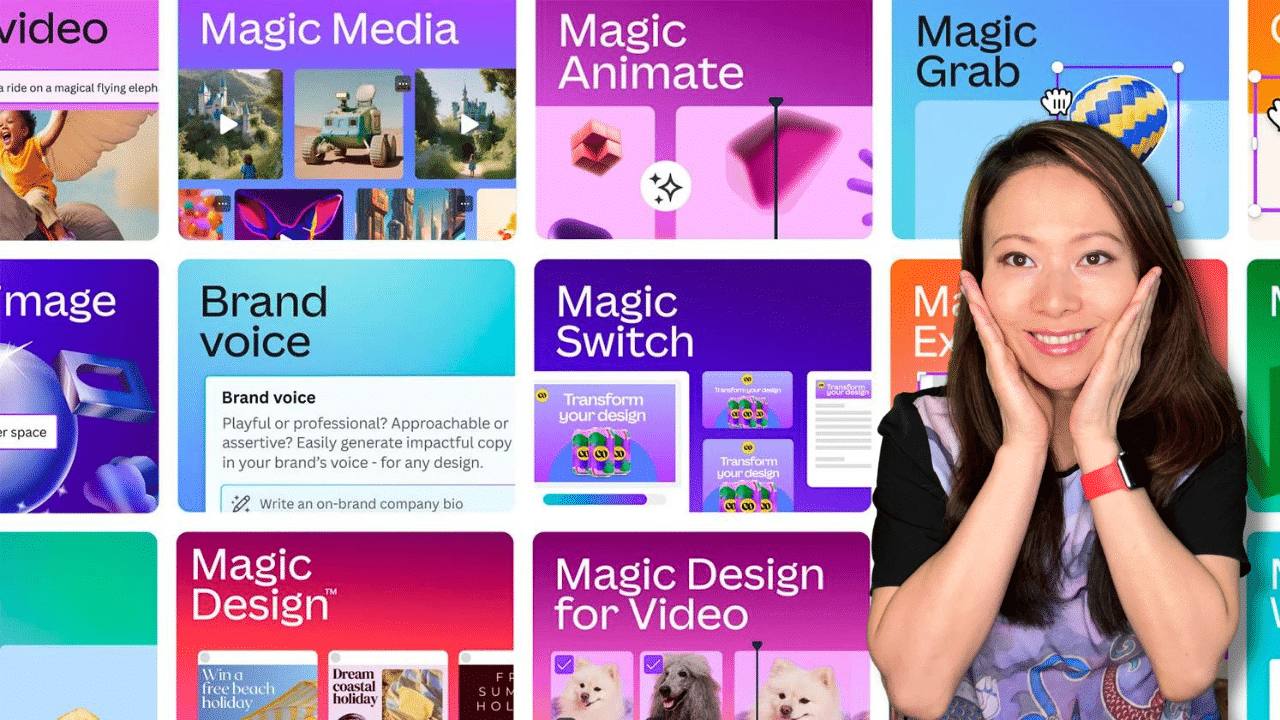Canva Magic Studio: The Full-Stack AI Tool for Creators and Businesses (2023)
On October 4th, 2023, Canva launched Canva Magic Studio to celebrate its 10th year anniversary. Think of Canva Magic Studio as your Swiss Army knife of AI tools. There are a lot of things it can do with limitless possibilities.
By full-stack AI tool, we refer to the extensive AI features and capabilities through the Canva platform. From ideation, image manipulation, and creation, to copywriting, and video editing, to native integration with other popular AI apps such as D-ID, DALL-E, and Google, you have nearly everything at your fingertips to complete so much of what you need for your content business.
Let’s explore together!
What is Canva Magic Studio?
Do not confuse Canva Magic Studio with Canva Magic Design. The Studio is an all-in-one AI tool to help you navigate from design, text, animation, and translation all the way to videos.
Canva’s mission has been to democratize design. Now with Magic Studio, anyone with internet access can access many Canva AI offerings for free.
What are Canva Magic Studio Free vs. Pro features?
It’s easy to look past what the free vs. paid AI features are as part of Canva Magic Studio. Let’s take a look! I’ll use (pro) to indicate the pro AI features.
- Magic Design
- Magic Design for presentations
- Magic Design for videos
- Magic Edit
- Magic Write (pro)
- Magic Switch (pro)
- Magic Animate (pro)
- Magic Morph (pro)
- Magic Grab (pro)
- Magic Expand (pro)
Video Tutorial (Canva Magic Studio)
Canva Pricing
Here are the 3 tiers of Canva pricing.
- Canva Free (forever free, $0)
- Canva Pro ($119.99/year for one person)
- Canva for Teams ($300/year total for the first 5 people)
We have been using Canva Pro since 2017 and haven’t looked back. The cost is well worth it for us given how frequently we use Canva – daily! From podcast covert art to site logos, YouTube thumbnails, and presentations – Canva Pro is our everyday life. And now with Canva Magic Studio, there’s no doubt we’ll dive in head first and start exploring regularly.

Our Top 3 Favorite Features from Canva Magic Studio
Magic Write
Magic Write allows you to not only say it the right way but also offers a draft on-brand using your brand voice. How? As a Canva admin, you can tweak how Magic Write generates text for your brand. Your default tone using the brand voice is located in the Brand Kit inside Canva.

Magic Expand
With Magic Expand, you can use Canva AI to expand and extend any scenery. This is useful for many designs when the original image doesn’t fit or isn’t big enough for the desired outcome. Here I’m showing you the original image, and the output with 4 variations of expanded images. If you aren’t satisfied with the results, simply click on “Generate new results” to receive more alternatives.
Integration with other powerful AI apps
This single feature allows you to connect with many tools you already use.

- DALL-E: AI Image Generator by OpenAI
- Imagen: AI image generator by Google
- Avatars by Neiro AI: Virtual presenter
- Moji AI: AI and QR art generator
- D-ID AI Presenters: AI-generated avatars
- Murf AI: Text-to-speech voice generator
What about AI safety with Canva AI?
Scaled AI controls and protection
Canva takes AI data and security seriously. You can manage your team’s access to Magic Studio products with admin control. Canva Shield, a security product developed by Canva, offers advanced privacy and security tools, and indemnification for enterprise accounts with over 100 seats at no extra costs.
AI data and privacy preferences
Canva mentions that it doesn’t train AI to use your content with permission. Their AI privacy control requires you to opt in (instead of opting out) to share your privacy content with Canva to train AI.
Conclusion: Is Canva Magic Studio worth the magic dust?
Oh yes! As Canva Pro users, we have been loving the magic of Canva AI features, and they are seamlessly integrated with Canva as a platform. In other words, there’s very little learning curve, Canva provides you with step-by-step tutorials, examples, and templates to get started with AI. You are never facing a blank page if you don’t want to.
Given the volume of people who may be exploring Canva Magic Studio for the first time in early October 2023, I can imagine that some features are taking a bit more time than usual, so be patient and come back to Canva as needed to explore additional Magic Studio features.
What else would you like to see and learn? Should I provide walkthrough tutorials as part of this article? Please let me know in the comments below.