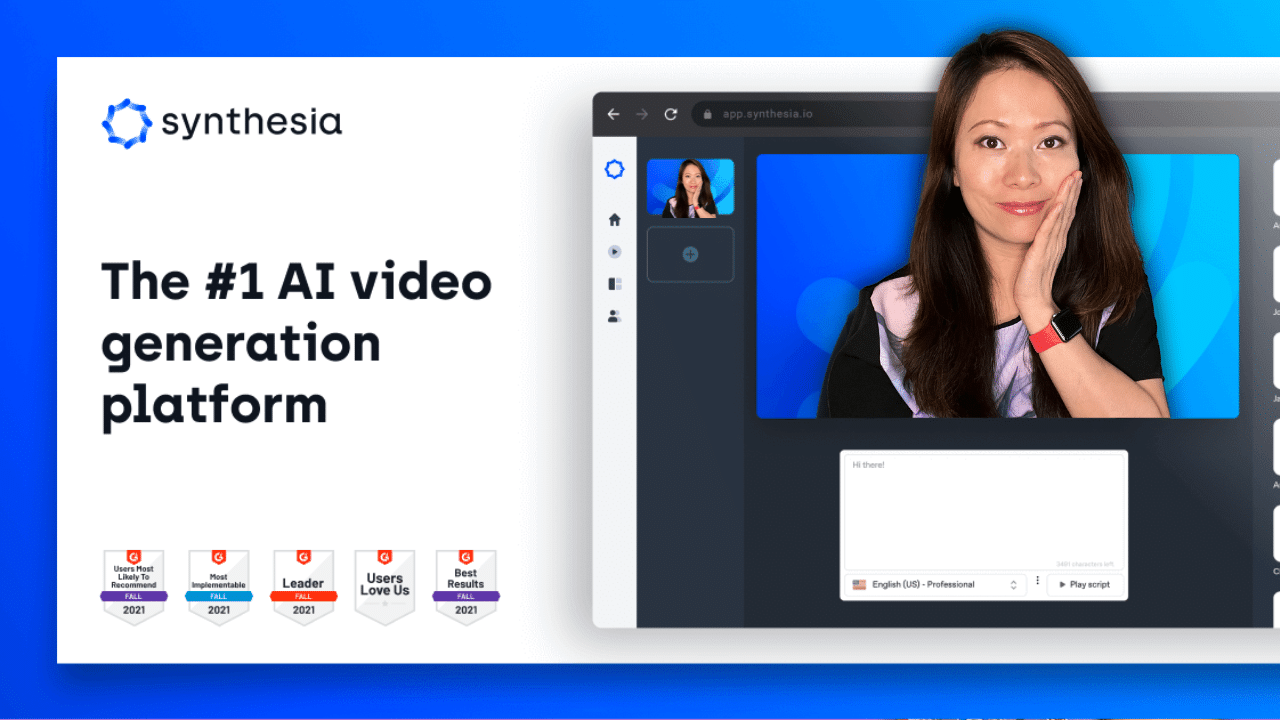Synthesia: The All-In-One AI Video Creation Platform for Business (2024)
Synthesia is an all-in-one AI video creation platform that allows you to create professional videos without mics, cameras, actors, or studios. Valued at over 1 billion dollars, Synthesia is already leading the charge in enterprises but also small businesses in creating communication, training, and corporate videos. The possibilities are infinite and you can save thousands of dollars using Synthesia compared to traditional video production methods. Furthermore, you can truly scale the production of your videos by producing multiple versions and languages with a simple click.
Let’s dive in, shall we?
What is Synthesia?
In short, Synthesia turns your boring text content into video content in minutes mics, cameras, actors, or studios. How? Thanks to AI, the platform offers over 150+ AI avatars (characters) for you to choose from, and 130+ languages if you want to internationalize your content in both text and voiceover.
What types of content can you create?
Over 50,000 businesses have chosen Synthesia to create a variety of videos. Here are the most common uses:
- Learning and development videos
- Sales enablement videos
- Technical training videos
- How-to and product videos
- Customer service and knowledge base videos
- Enterprise videos (creating videos at scale)
If you have used or are envisioning using the tool in other ways for your business, please be sure to let us know in the comments below.
What makes Synthesia an all-in-one AI video platform?
Let’s face it, creating an AI video is one thing, but allowing you to create, and edit them through a built-in editor is another. An all-in-one platform allows you to truly customize your videos to maximize quality and engagement. It also allows you to create variations of videos to test what works best with your audience.
Here are the 7 AI video editing tools and main features to scale your video production
- 150+ AI avatars that allow you to build a variety of presentations without repeat. You can use the same or different AI avatars for your presentations.
- AI voiceovers in 130+ languages that can internationalize your content to grow your audience 10x, and make your services and offerings more accessible.
- Built-in AI script assistant that creates content for you with one click. This way you don’t have to start with a blank page, and you can edit the script to customize it further.
- AI video animation you can use to add images, videos, background music, shapes, transitions, and other features all without any editing experience
- Text-to-video editing enables you to create talking head videos with text in 130+ languages.
- Auto-generated subtitles and captions are available for your video to increase accessibility and engagement.
- 65+ video templates to help you make better corporate videos, training videos, and even YouTube videos. You don’t need designers and professional editors to jazz up your video, Synthesia already thought of these bells and whistles needed to bring your content to the next level, all are part of their subscription model to help you save time and cost.
Synthesia’s Custom Avatar
One of the most frequently asked questions is about their custom avatar. Although not necessary for every business and creator, a custom avatar allows you to generate videos using your own unique avatar (whether that’s you, an employee, or an actor you hire).
There are two options for Synthesia’s custom avatar, a browser-based Webcam AI Avatar or a professional-quality Studio Avatar.

How to record and request your custom avatar
Get ready to record
Creating your avatar requires three recordings of your actor speaking face camera for 2 – 3 minutes. If you work with a videographer or a studio, make sure to share with them the instructions provided.
Record avatar
Provide 3 recordings of the provided script. Before uploading, you have to check off these requirements:
- Recorded in Ultra-High Definition (4K) at 29.97 frames per second
- Recorded a video with good lighting and crisp image
- Recorded with no background noise and the actor clearly audible
- Didn’t use exaggerated head and body movements
- Looked directly at the camera at all times
- Avoided loose see-through hairstyles
Avatar framing

Submission and turnaround
Once you submit your assets following the clear requirements, they will review your recordings and process your avatar within 10 working days (typically 5 days for webinar avatar and 10 days for professional/camera avatar). If there are any issues with your files, they will contact you directly.
Cost of Custom Avatar
As of October 2023, a custom avatar from Synthesia costs $1,000 per year, which is an add-on to your subscription. Synthesia’s custom avatars can be used to create video content.
Additional FAQs can be found here.
Internationalization of Your Content (Over 130+ Languages and Voiceovers)
Synthesia can be a powerful tool for creating diverse versions of your corporate communication, training, or YouTube videos. Here are some reasons why it’s a good idea, along with potential limitations associated with AI avatars:
Advantages
- Scalability: Its ability to generate videos in 130 languages allows for rapid scaling of content creation, enabling you to reach a global audience quickly and efficiently.
- Cost-Effectiveness: Using AI for video creation can significantly reduce the costs associated with traditional video production, such as hiring actors, voice artists, and translators for each language.
- Consistency in Messaging: AI ensures that the core message remains consistent across different languages, as the script is centrally controlled and uniformly translated.
- Speed of Production: AI-generated videos can be produced much faster than traditional videos, especially when dealing with multiple languages.
- Ease of Updates: Updating information in videos becomes easier. Instead of reshooting or rehiring talent, you can simply modify the script and regenerate the video.
- Accessibility: This approach makes your content more accessible to a diverse audience, respecting linguistic diversity and enhancing user engagement.
Grow your YouTube channel 10x with multiple languages and channels
One use case I’d like to explore for Feisworld and our clients is launching multilingual YouTube channels. Instead of releasing videos in different languages on the same channel, I advise launching new channels targeting new audiences. Before Synthesia, launching bilingual or multilingual channels was only a distant dream.
Previously on Feisworld, we talked about the use of Weglot: Grow Your Audience and Site Traffic with Multilingual SEO, Synthesia is similar in a way but leveraging videos to grow your audience and traffic on YouTube and other video publishing platforms.
To take it one step further, Synthesia can help content creators and course creators launch their online academies targeting international audiences without having the learn new languages, or hire actors and multilingual teachers.
Potential limitations
The limitations of using AI avatars for multilingual videos primarily revolve around the lack of emotional depth and cultural nuance that human actors bring. AI-generated translations might miss subtle linguistic idioms, leading to potential misunderstandings. The AI avatars also often lack the creative and unique touches that human-directed videos offer, which can result in a more generic presentation. Therefore human needs to verify the final product, and leverage Synthesia’s all-in-one video editing platform to add the final touches. Small changes can go a long way in communicating the content even more effectively.
Furthermore, we need to be transparent about AI technologies being used in our content creation process. I encourage us to take one step further and explain why we chose the tool and how it helps us create content that can reach and help more people.
How to get started with Synthesia in minutes
Getting started with Synthesia takes minutes! You don’t need any technical skills to try it out.
- Visit Synthedia and click “Create account” or “Create a free AI video” (no credit card required)

2. From here, you can select a video template alongside a video script (in any language!). Then hit “Generate Free AI Video”, you are done! The video will be generated automatically.
(Note: if you haven’t created an account at this stage, you will be prompted to do so).

AI script for your content
Worried that you will be facing a blank page when creating your first AI video? Synthesia’s AI Script Generator to the rescue. I was surprised by the quality of the content and how quickly I was able to produce a video directly from the AI script.

This is the first AI-scripted video I created using Synthesia on the topic of “Harnessing AI for Content Creation”.
Publishing and Sharing AI Videos
Synthesia is developing new features related to collaboration in 2024. Even now I find it incredibly easy to share my AI videos with colleagues and on my website.
To embed the video as seen in the example above, you can choose the option Share |<> Copy embed code. Or if you prefer to share a link, just click on the Share | Copy link.

There are additional “Share page options” such as:
- Allow video duplication, and
- Call-to-action
If you want to provide additional public or private sharing and collaboration functionalities.
Pricing
Synthesia is the world’s #1 rated AI video creation platform with over 50K teams and brands. Their pricing structure is rather straightforward. You have the choices of:
- Starter, $22/month if paid yearly
- Creator, $67/month if paid yearly
- Enterprise (custom pricing) requires a demo with their sales team first
There are paid add-on options for custom AI avatars and branded AI avatars. As of the writing of this blog post, custom AI avatars cost $1,000 USD per year.

Conclusion: Is Sythesia right for your business?
Depending on the nature of your business and content, we’d say it’s definitely worth exploring.
In the past years, Synthesia already received numerous praises from Fortune companies on the effectiveness of video production, including brands we use regularly such as Zoom. The platform not only makes corporate communication videos much faster and cheaper but also scales them in quality and volume. Think in dozens of versions, and languages, and making updates and changes a breeze.
Let outdated tech and news videos be the history in this content-creation era! I can already imagine many uses of Synthesia for those types of videos in this rapidly changing tech world.
If you still have reservations about checking it out, it doesn’t hurt to check out their ratings on G2 with an average of 4.7 out of 5-star reviews, and specific use cases, pros, and cons described by their current users.

As with every AI tool including all-in-one AI video creation tools such as Synthesia, we strongly believe in the creative power of humans and why we need to remain in the loop for ideations, reviews, and necessary edits.
In future articles and videos we will be sharing on our channel, we are going to delve deeper into the strategies, pros, and cons related to leveraging tools such as Synthesia to produce quality, responsible, and engaging content. Stay tuned!
Please let us know if you have any questions, and what else you’d like to see related to AI video creations and tools.