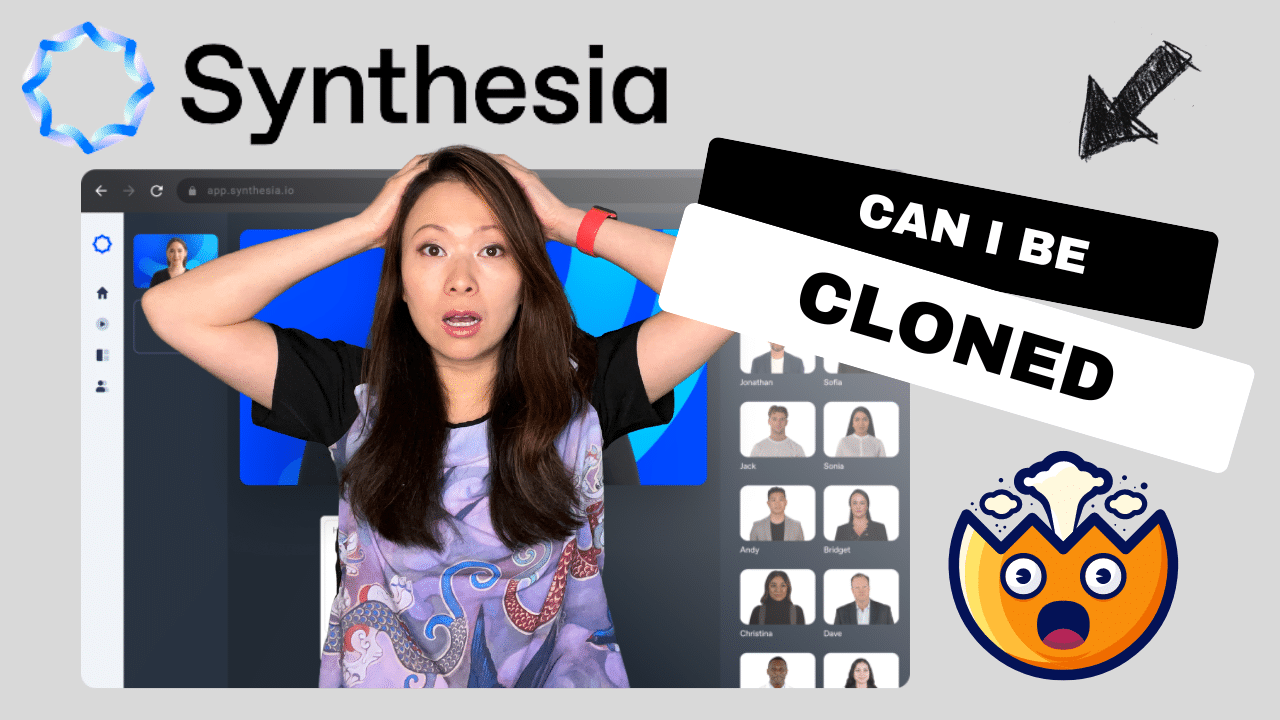Synthesia: Create Your Online Course Without Recording Any Video
Synthesia is the world’s #1 rated AI video software, used by 10,000+ teams to create videos without going through the traditional recording and editing process. This means that you can create content such as courses, ads, how-to videos at scale, and potentially saving a lot of time and budget.
How does it work? The 4-step process.
- Choose a template and avatar
- Type in your text
- Add visual elements (such as headers, images, text)
- Generate video
There’s a free demo you can run to see how Synesthesia works. But it’s limited by the amount of text you can enter and gives you approximately 12 seconds of video to get a flavor of the process and how it works.
Pricing
Synthesia‘s personal version is $30/month. There’s a corporate version as well that requires you get further information from their sales team.
Current limitations
- Custom Avatar costs $1,000/year – unfortunately, you cannot train or create your own custom avatar at the personal version for $30/month. Instead, this feature costs extra through an added cost of $1,000/year, it also requires consent from the person for the avatar to be created.
- Overdub / Voice Cloning is not available – as of the writing of this blog post, overdub (as seen in software such as Descript) is NOT available inside Synthesia. You cannot clone your voice for the videos – whether it’s for a built-in avatar or your custom avatar.
What do I think of Sythesia so far?
Good
- I think it the intention is good and the ease of use will help (hopefully) more people and companies create content
- For a lot of training courses that aren’t based on a particular expert’s face, voice, or charisma, Synthesia will likely be enough in creating content in volume, faster and lower costs (which often is a big hurdle for content creators and companies).
- To create video-driven course content, we recommend Uscreen as an affordable and user-friendly platform. Check out 6 Best OTT platforms for creators and companies (in 2022)
- The audio quality of the avatar voices is quite good in terms of clarity, pronunciation, pace.
- The visuals, and templates look professional and easy to implement
- The free music and stock images are definitely a plus, so creators don’t have to go look elsewhere as they are already integrated with the platform.
Could be improved
- Given the limitations for custom avatars (at the personal subscription level), and the inability to clone one’s voice, it makes it even more critical for the avatars to do their jobs well. Specifically, I prefer the avatars to look and sound a bit more natural.
- Some of the avatars also don’t have natural eye contact with the camera. Rather they are looking down on the camera which makes the content less engaging as a result.
- Would love a feature where we can choose the “energy of the avatar” – formal, optimistic, excited, etc. to suit different types of content.
Other opportunities
I haven’t seen reviewers talk about yet is how Synthesia could potentially help people with a disability to experiment with this type of content creation. This is not to say that video and audio are a must for content creation. Instead, it could open up new ways for people with certain hearing and vision impairments to connect with the world, and those who would like to explore this type of content that would be otherwise more difficult, costly or impossible.
Conclusion – is Synthesia right for you and your content?
It depends.
Is it worth trying out for how-to videos and course content? Yes.
For example, I can’t quite imagine YouTube vloggers using Synthesia to create videos that are driven so much by the personality, natural interactions and frankly the imperfections that make the videos real and engaging.
But if you are creating courses, training programs that do not rely nearly as much on the creator or expert, Synthesia is a great choice to explore.
Especially for course content that is created primarily around academic content, specialized terminologies, Sythesia can make the recording process a lot easier because it’ll not be based o memorization, only text!
Synthesia is also a great option for content that needs to be repurposed into different languages, regions, and targeted audiences in general. Because Synthesia offers 60+ languages, it is possible to translate the same content without hiring a translator or an actor.
What do you think? Will you consider using Synthesia?