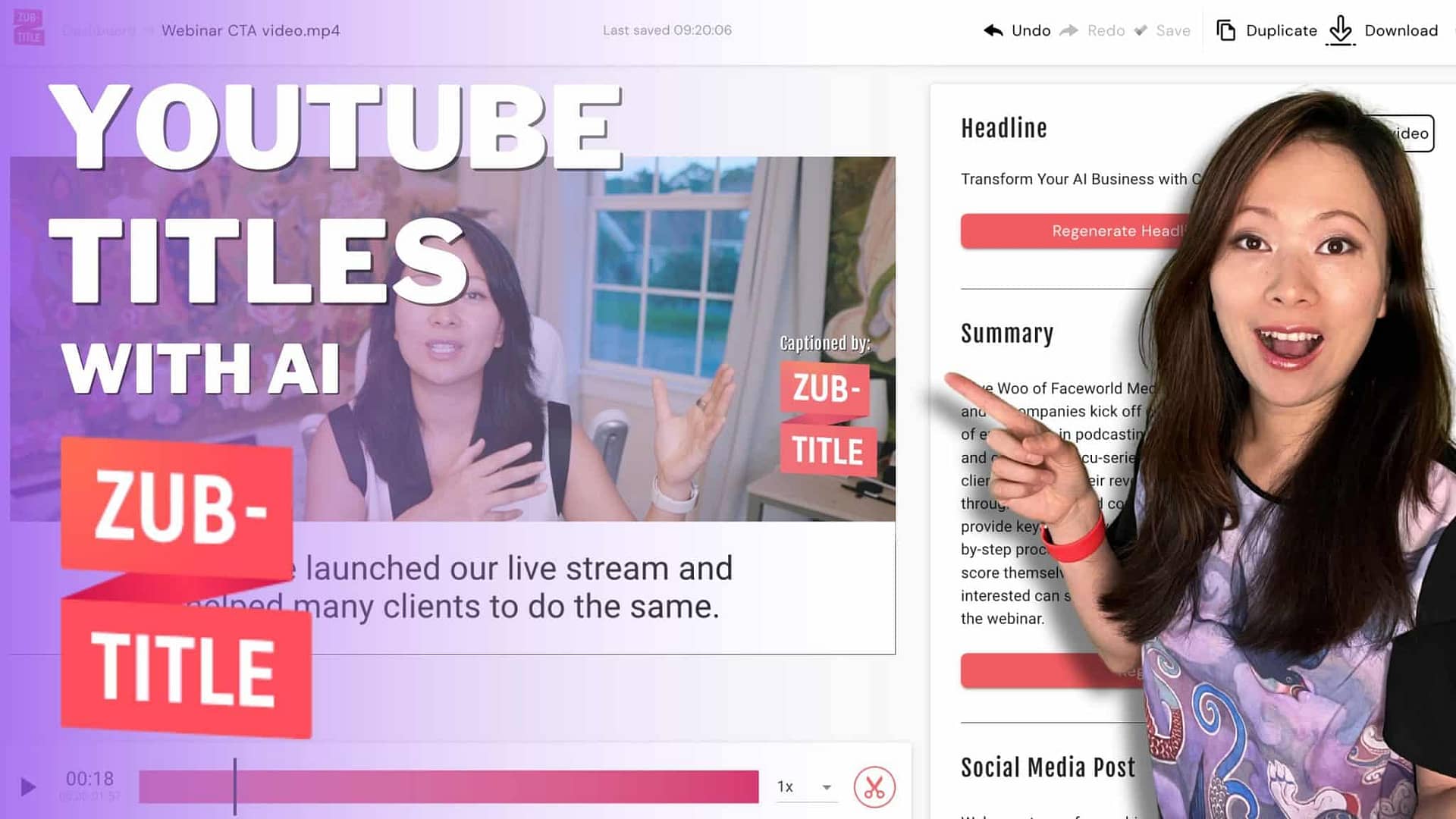Zubtitle: Quickly Generate YouTube Titles, Descriptions and Hashtags with AI (2023)
A few weeks ago, YouTube announced it was bringing a ton of AI-powered features to their YouTube Studio platform, but what if you want similar features right now? Zubtitle is a swiss-army knife that lets you generate titles, descriptions, hashtags and even social media posts from your YouTube videos (or videos in general).
It’s a fantastic tool to have under the sleeve that can help you save time and increase your impact when posting on YouTube. It’s also free to get started with no credit card required. Premium plans are affordable for creators and small businesses.
Let’s get started!
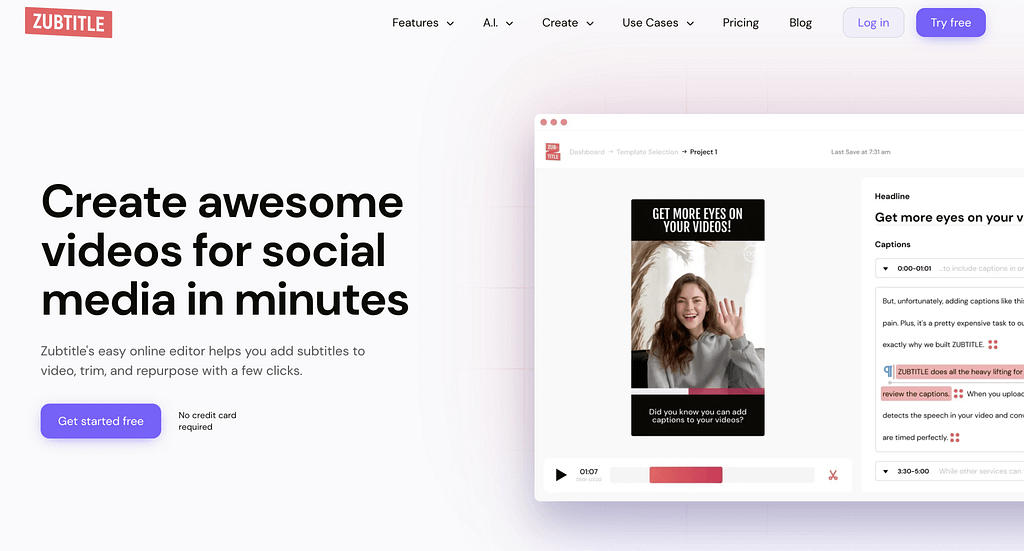
Zubtitle Review (2023)
Zubtitle is an online video editing tool powered by AI that helps you transcribe and summarize the content of your video, easily creating titles, descriptions, hashtags, chapters and social media posts in just a few clicks.
Instead of thinking what’s your video about, Zubtitle uses its audio transcription with ChatGPT and other generative AI technologies, to produce more adjacent content to power your post.
Zubtitle lets you get started for free, with no credit card required.
How does Zubtitle work?
In a nutshell, here’s how Zubtitle works:
- Log-in to Zubtitle
- Upload a video. Upload your video in any size or aspect ratio, select your language, and get ready to watch Zubtitle work its magic.
- Transcribe & Caption. Our A.I. transcribes the spoken word in your video, converts it to text, and automatically adds open captions to your video.
- Edit & Customize. Edit your caption text and timing as needed, then style them with custom fonts and colors or select from one of our pre-made templates.
- Share. Within minutes, your video is ready to download and share online, complete with burned-in captions, custom styling, and more.
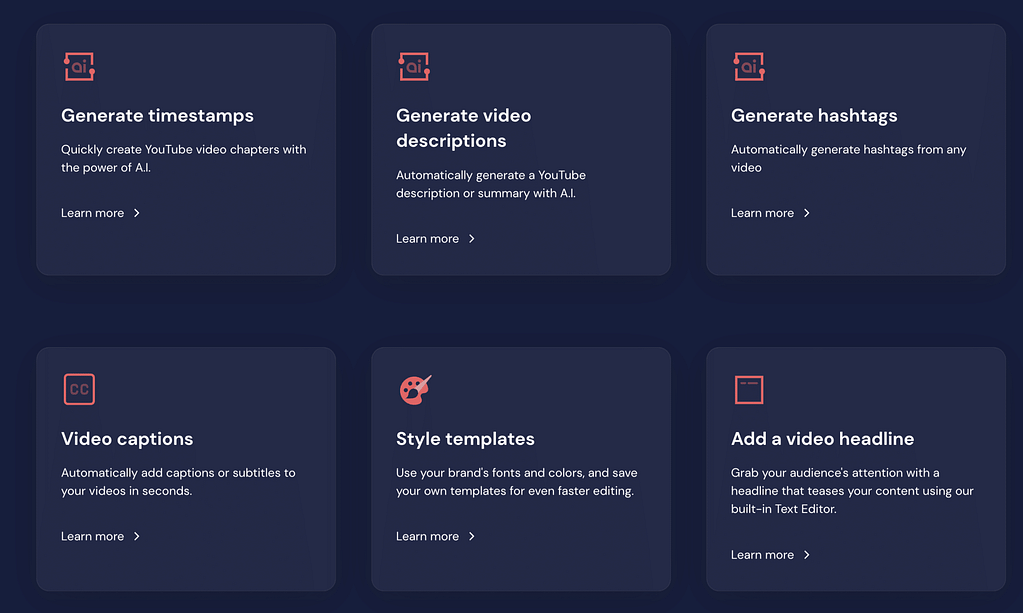
Use Cases
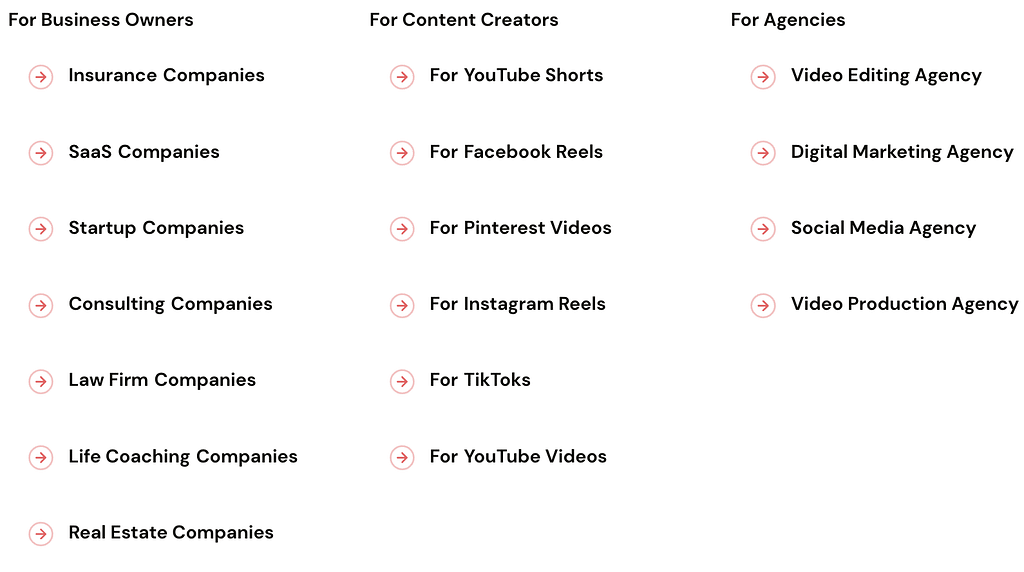
How To Use Zubtitle To Generate YouTube Descriptions And Titles With AI (Step-by-step)
1. Log-in to Zubtitle
You can create a new account or use a Google account to log in/signup.
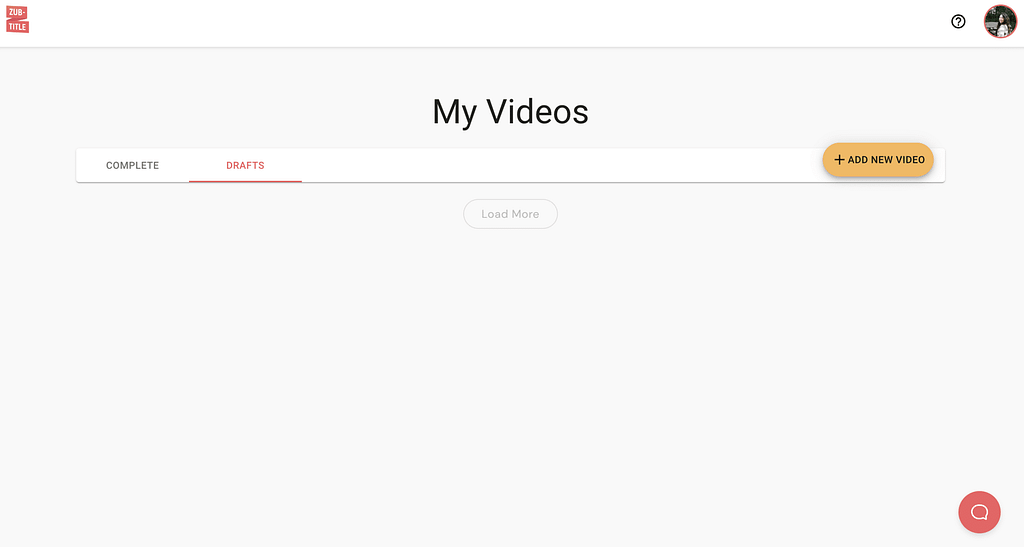
2. Upload a new video
Tap on add a new video and upload your footage (e.g. raw youtube video).
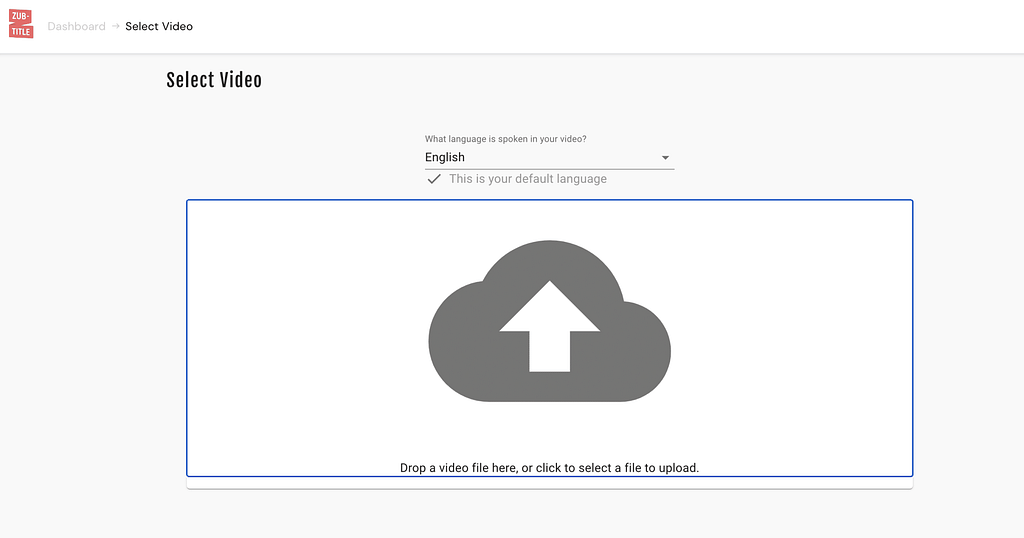
3. Trim, edit and adjust (if needed)
You can use this function to trim or select a segment with the part you want.
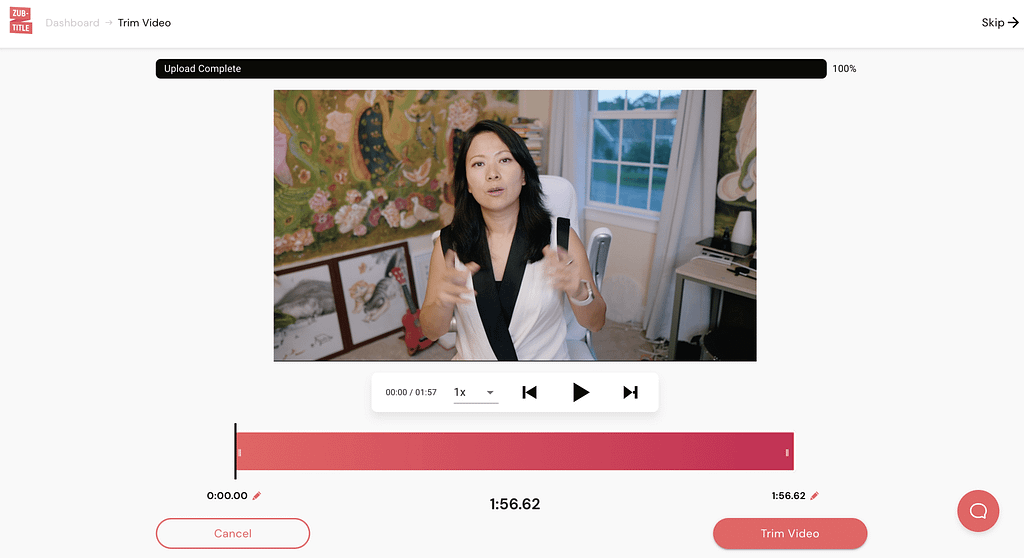
4. Tap on AI function
By default, as soon as you upload your video is transcribed, and captions are generated. You can use the text editor to adjust the text, style, animations and how the captions are displayed.
On the right bar, tap on the AI icon to open up the AI-powered features.
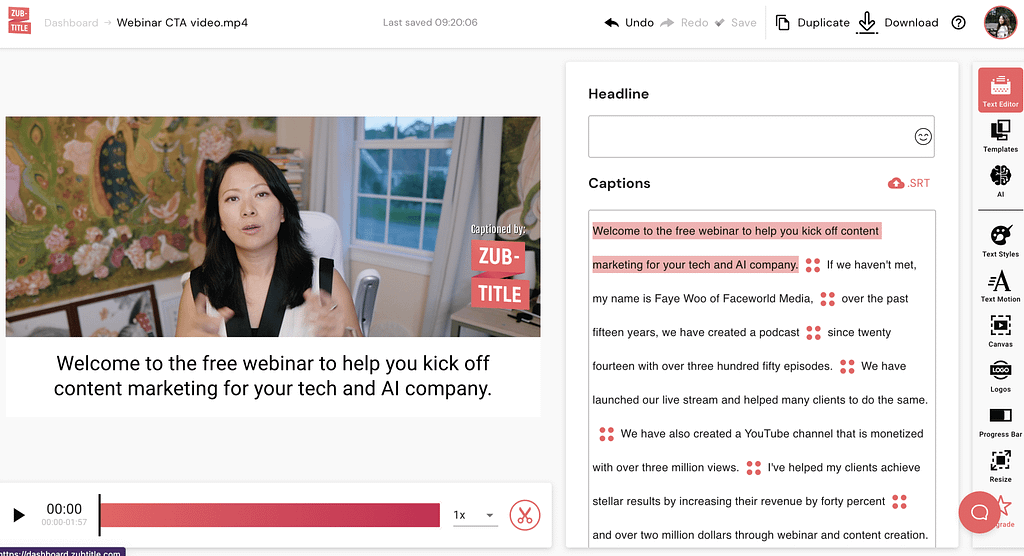
5. Generate Headline and Summary (YouTube Title and Description)
Zubtitle will use ChatGPT and other technologies to create a title for you video and a summary. You can use this for your YouTube title and YouTube description.
It’s possible to adjust the text once generated, or re-generate if you are not pleased with the results. There’s also an emoji option for the title.
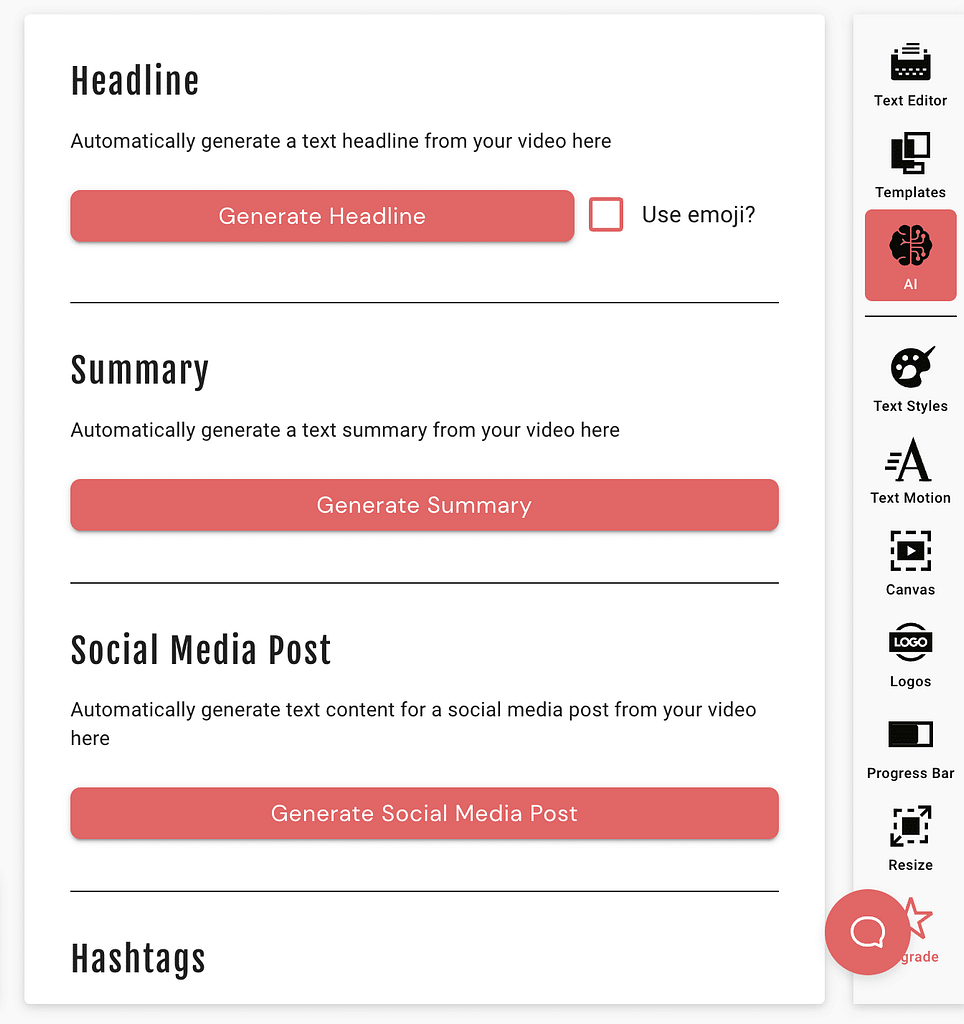
In this case, Zubtitle doesn’t know my name or business, but it’s easy to fix once generated.
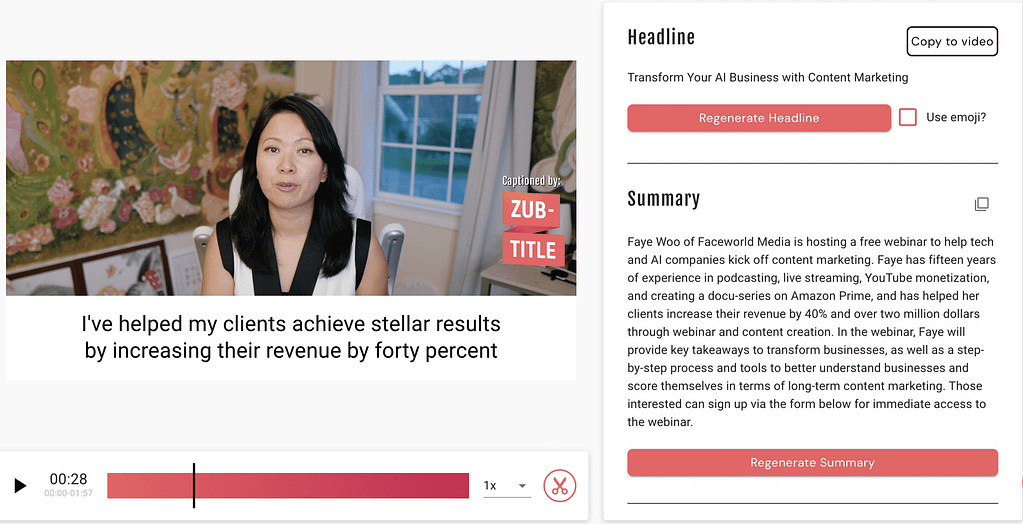
6. Generate Hashtags and Timestamps (YouTube Tags and Chapters)
Similarly, there are two more functions below to create tags or hashtags and timeline, that you could use as chapters for YouTube.
YouTube is supposed to bring this functionality natively soon, hopefully during Q1 2024.
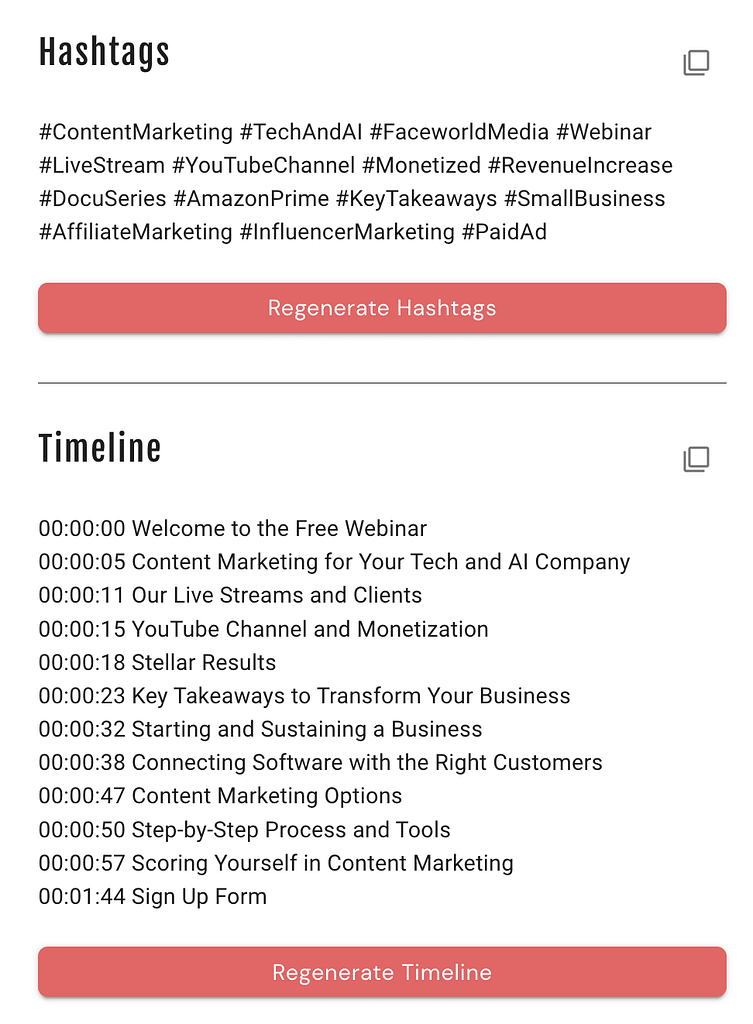
6. Generate Social Media Post
Lastly, you can also create a text to post on LinkedIn, Facebook, Twitter or your favorite social media!