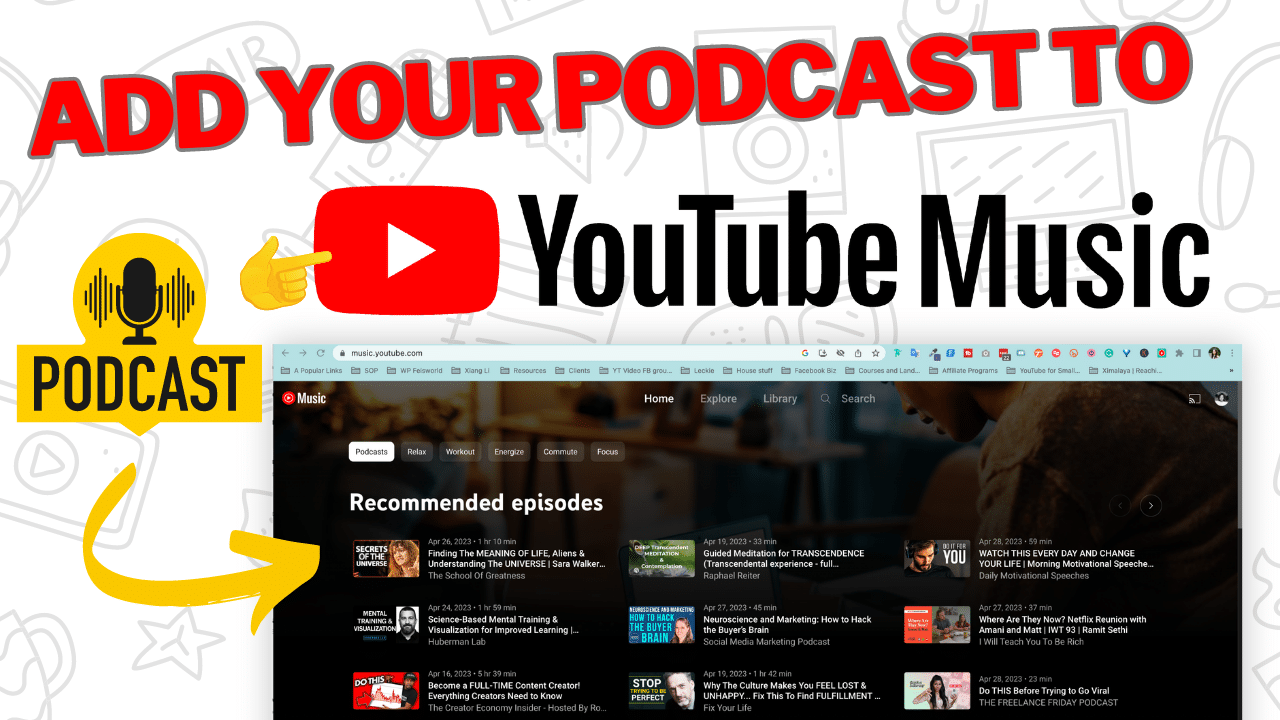How to Add a Podcast to YouTube Music (2023)
After YouTube Music announces the podcast integration to its platform just days ago, podcasters are now looking for the answer to add a podcast to YouTube Music. In this article, we will show you the step-by-step process to do that. The good news is that anyone can add a podcast to YouTube Music. You do not need to have any special qualifications, and you do not need to be a monetized YouTuber to do that.
Here we go!
Note
The only catch at the beginning of YouTube Music’s podcast release is that this feature is currently only available to creators in the United States (as of April 2023). But YouTube Music is gradually launching this feature worldwide.
How to add a Podcast to YouTube Music
1. You need to have a YouTube Channel
In order to start a podcast on YouTube, you need to first have a YouTube channel. To do that, you need to have a Google account. (That’s right, YouTube is part of Google)
Creating a Google Account is completely free. You can follow these simple instructions to first create an account.

If you want to be creating a podcast and video content on YouTube in the long run, I highly recommend you create a Brand Channel, and not just a personal channel. In this article, I will walk you through How to Start a YouTube Channel for Your Business (In 15 Minutes or Less).
2. You need to have a podcast playlist on your YouTube Channel
Once you have a YouTube channel, it’s time to upload your podcast to YouTube. But first, let’s understand how YouTube Podcast works, and how it’s connected to YouTube Music.
Unlike traditional podcast hosting platforms where you upload your podcast episodes and then share an RSS feed in order for the other platforms to pick up the show, YouTube Music works a bit differently.
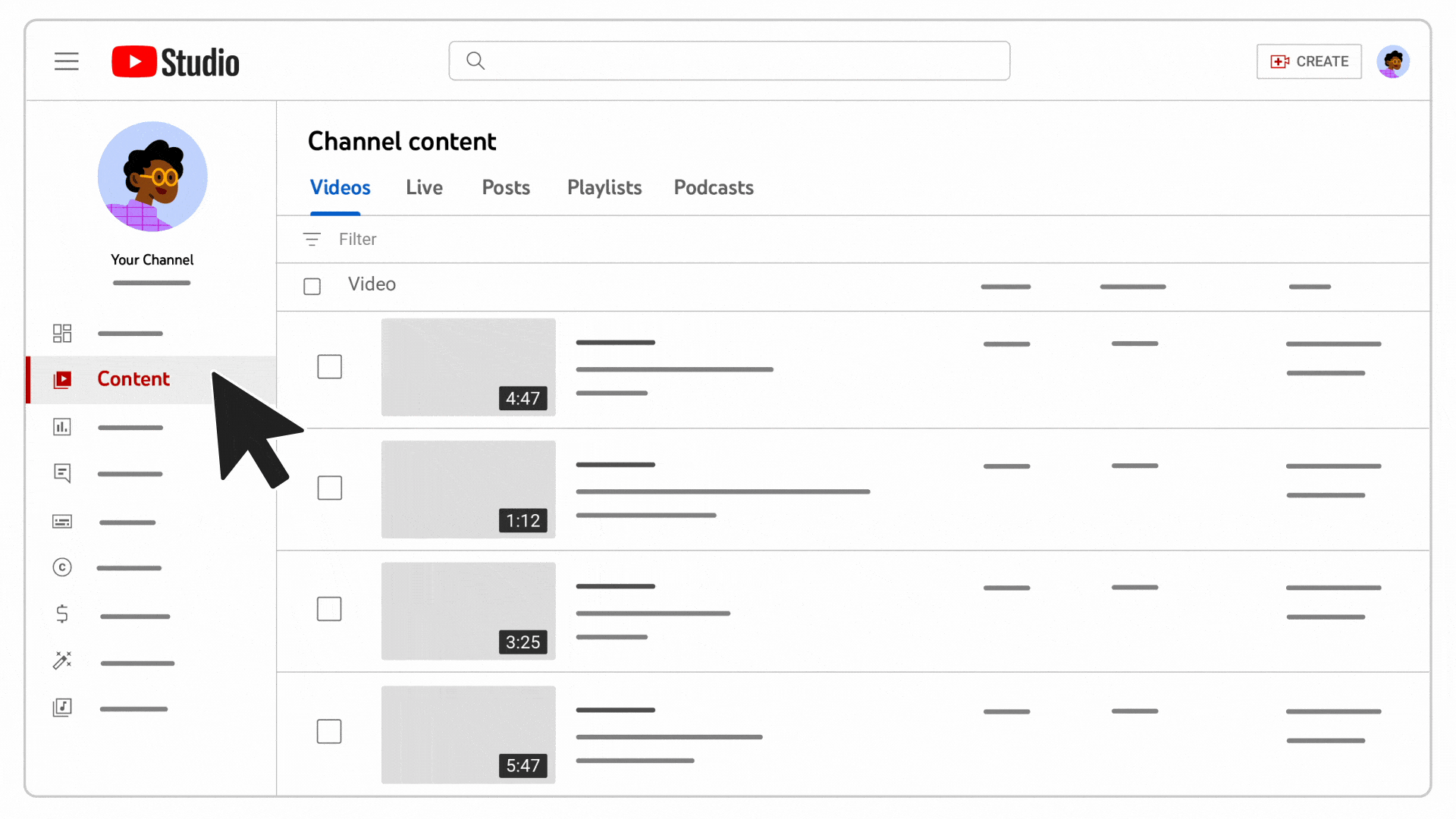
YouTube Music’s “podcast feed” comes from YouTube Podcasts.
But how will YouTube Music know what to display as “podcasts” vs. “regular videos”?
Simple! YouTube Podcast is a special kind of playlist that you use to group and upload your podcast episodes. Your podcast can be either audio only, videos, or both. In this article, I walk you through exactly how to do that in simple steps: How To Create A Podcast In YouTube Studio: NEW TAB (2023)
3. YouTube Podcast now live on YouTube Music
Now your podcast is on YouTube inside a playlist properly labeled as a “podcast playlist”, your podcast will be live and searchable on YouTube Music. We recommend searching first on their web version which is https://music.youtube.com/, before the mobile version where the podcast integration is ongoing. We have created a detailed walkthrough tutorial for this article YouTube Music Podcasts: Officially Launched In The US! (2023)

If you still don’t see your podcast on YouTube Music right away, you may have to be a bit patient.
As a reminder, YouTube Music for podcasts as a feature is currently only available in the US, but YouTube Music is going gradually release this feature to worldwide creators.
That’s it! Good luck to your podcasting journey.