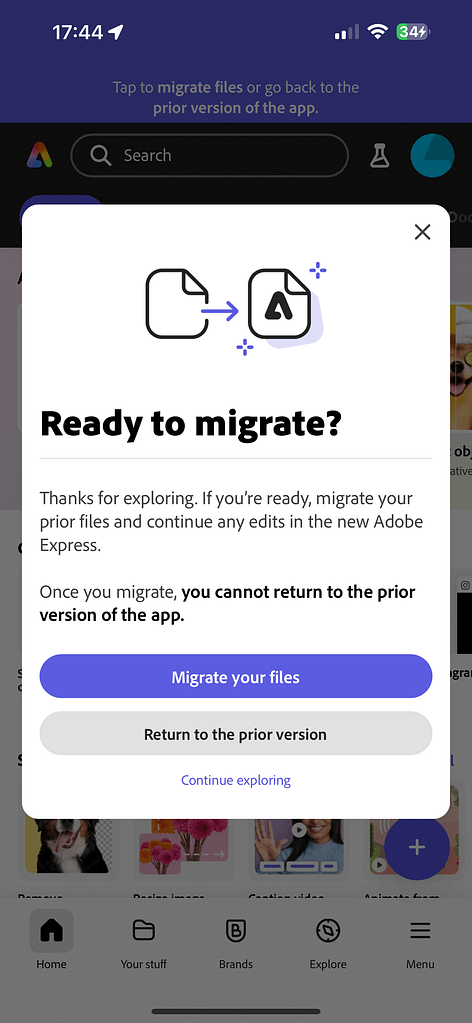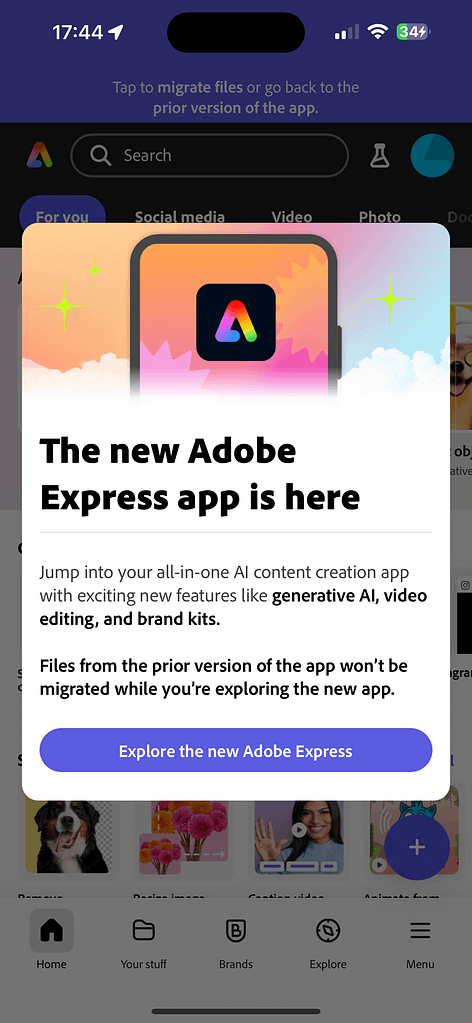The NEW Adobe Express Mobile App Is Key For Creators: AI Video Editing, Branding, Layers, and more! (2024)
Finally, and after months of testing and feedback, Adobe has released a new version of their Adobe Express Mobile App, leaving its beta phase and reaching all users! This new version is packed with features and the more we use it, the more convinced we are that is a go-to tool for a YouTuber or digital creator like us. Now, from your phone, you can add multiple layers and pipeline effects with a few clicks. For example, it’s straightforward to remove a background, apply an animation, use a built-in font, and finalize your creative using AI to automatically generate images or text. Oh, and by the way, there’s voice-to-character too.
In this post, we have a look at the new features. Don’t forget to have a look at our YouTube video with a sneak peek.
Heads up! When updating from a previous version, the app will ask you to upgrade/migrate your existing projects for compatibility with the newest app.
Adobe Express Mobile App: New Features (2024)
1. Generate images using Text to Image (with AI)
Generate extraordinary images from a detailed text description using generative AI. Enter a detailed text prompt describing what you want to create, and select Generate. From Adobe Express Home, select Text to image or use the feature within the editor as part of another design.

2. Text Effects with AI
Instantly apply style and texture to your text with a short text prompt using generative AI. From Adobe Express Home, select Text effects for fast and fun results, or you can use the feature to add text effects to your design within the editor.

3. Generative Fill: Modify your images with AI
Insert, remove, or replace objects and more from an image with just a description using generative AI. Enter a text prompt to transform your images for social media posts, banners, flyers, and more. Read more about Generative fill Insert object and Remove object.

4. Make videos for Instagram Reels, TikTok, and more
Easily combine video clips, artwork, animations, and music to make videos for Instagram Reels, TikTok, and more.

5. Expanded content and Templates
Complete projects faster with thousands of professionally designed templates, Adobe Stock photos, videos, music, and more. Explore Adobe Express templates to create and personalize beautiful social posts, videos, carousels, flyers, and presentations.

6. Keep your brand assets with all your brand fonts, colors, logos, and templates
Set up your brand in Adobe Express, including fonts, colors, and logos, so you can easily apply brand assets to any design. From Home, select Brands. Create a brand and upload Logos, select Colors, choose Fonts from Adobe Fonts library, and upload graphics.

7. Work with Adobe Illustrator assets directly
Easily access and edit creative assets from Photoshop and Illustrator within Adobe Express. Add linked assets to ensure your designs can stay in sync as you edit in Photoshop or Illustrator, or you can convert your files to edit text and other elements directly.