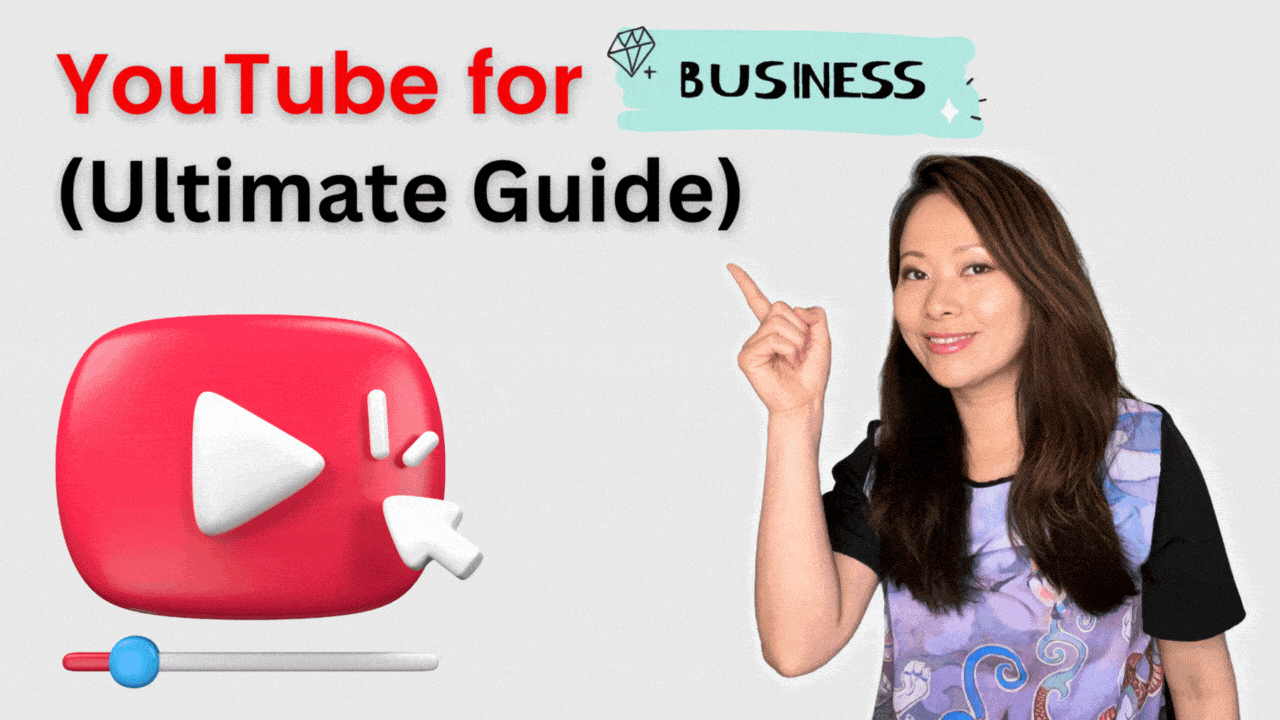YouTube For Small Businesses: The Ultimate Guide (2023)
TLDR: there is a tremendous amount of value in using YouTube for small businesses. When it’s properly executed with consistency and quality content, YouTube will serve your business as a 24/7 sales superstar. Unlike ads of any kind, creating a YouTube is free with the potential to monetize your content down the road, and your existing videos will continue to serve your purpose.
I have been working as a YouTube strategist for small businesses for years. The key to leveraging YouTube cannot stop short of just understanding of benefits, but you have to start your channel, become consistent with content creation, optimize, and then convert views to leads for your small business.
Start with the right mindset: Don’t start with creating quality videos. Nobody starts with creating good or awesome videos. You will be guaranteed to be disappointed. Instead, making creating and publishing videos a habit, a ritual, and delivering them consistently will make a world of difference.
Consider this challenge: 12 videos in 12 weeks
Deliver one (1) video a week for 12 weeks. That’s a total of 12 videos.
It doesn’t matter if these videos are regular (over 1-min) or Shorts videos (under 1-min), as long as they are published on your YouTube channel. Feel free to contact me when you have started (and finished the challenge). I’d love to subscribe to your YouTube channel and check out your work!
This article will help you understand the A-Z of YouTube for small businesses and startups, and equip you with everything you need to complete this challenge.
YouTube for Small Businesses: 14 things you NEED to know
1. The value of a YouTube channel for a small business
- Wider Reach: YouTube is the second-largest search engine in the world, with over 2 billion monthly active users. This means that businesses have access to a massive audience, which they can target with their content.
- Cost-Effective: Creating a YouTube brand channel is free, and businesses can start creating and uploading videos with just a smartphone or a basic camera. No fancy setup is needed. Furthermore, given the rise of advertising costs across platforms, YouTube makes it more possible for small businesses to reach their ideal audience.
- Engagement: YouTube videos can be highly engaging and interactive. People tend to respond better to video than other types of media, retaining 95% of a message consumed via video, compared to 10% when reading it in text. This allows businesses to create content that resonates with their target audience, therefore you can help build trust and loyalty with your customers, and ultimately drive sales.
- Branding: YouTube can also be a powerful branding tool, allowing businesses to showcase their products, services, and values through videos. This can help establish the business as an authority in its specific industry and niche.
2. Why is YouTube a challenging platform for some small businesses
Overall, YouTube is a great choice for any business to build its presence. But how come not every business is present on YouTube? This is because:
- YouTube success takes time, and it requires patience from the small business owner and its stakeholders
- You need to start (that’s #1), and over time you want to develop a strong content strategy and create high-quality and engaging videos to maximize YouTube’s potential
- High-quality videos don’t always mean expensively-produced videos. Many brands mistake value vs. production quality, hence investing too much time and money into producing a few first videos that do not take off, and they end up abandoning their YouTube channel altogether
- Consistency is key. That’s right! Quantity over quality. As counterintuitive as it is, you need the quantity to help YouTube figure out who you are and what your small business is about.
- Rely on your system and process. YouTube is no simple work, and there are many parts to the making of a video. “All design is redesign” – something I learned on a YouTube video recently. A system works in the same way – create, follow, optimize, repeat. Be open-minded, be patient, the reward will come.
Compared to social media such as Instagram or Facebook, YouTube requires small businesses to come up with video content as opposed to text and image alone. Video production (unfortunately) isn’t a skill we have learned or practiced in school, therefore the thought of creating videos can immediately create barriers for small business owners.
The upside of a challenging task? There is A LOT LESS competition.
Most small businesses would much rather test out the simple route first, making YouTube less competitive compared to Facebook and Instagram.

3. Is YouTube right for your small business?

Many clients have asked me: “Is YouTube right for my small business?” or “Are my potential customers even there on YouTube?”
Use this checklist to see if YouTube could be right for your small business
- Is your business geared toward people? (In US alone, over 50% of all the other age groups over 18 years old also use YouTube.)
- Can you teach what you do to your audience?
- Are you willing to invest time, energy, and money? (Hint: it usually takes 3-6 months, or even a year to properly evaluate growth potential).
The bottom line: If you aren’t willing to commit to the YouTube creation process for last least 3-6 months, you will not be able to experience long-term success on YouTube. In the following sections, we’ll address practical strategies and tips to make your creative journey easier, to help you save time and money.

4. What sorts of content can you create on YouTube for small businesses?
Whether you are a solopreneur or a small business with a product or service-based offering, start with these questions:
- What do my clients and customers pay for?
- What types of value do I bring to the table?
- What do I search for on YouTube to help with my business or my client’s business?
5. How to research existing content on YouTube related to your small business
You can simply use YouTube.com (search bar), with a combination of Google Trends to get a sense of what’s out there. Another great tool I love is Answer the Public.


6. How to find your niche, or “content gap” for your YouTube channel
It’s not unusual for new YouTube creators to see big players who are already dominating a niche or content with lots of views and subscribers, but there is always something you can contribute.
On the flip side, you should not panic if you don’t find enough videos which may signal that there is a “content gap”, and you may be the creator to fill that gap.
Everyone starts with zero subscribers and zero videos on their YouTube channel. This is nothing to be ashamed of.
For example, when I was writing to work on this article, I saw the competition for “YouTube for Business” was huge, with lots of websites that have over 80 DR (domain authority). On the surface, there was really no point for me to create another article or guide. But after reading many YouTube for business (ultimate guides), I realized that they all sounded very similar, written exclusively to rank for keywords by SEO writers without offering insights from the perspective of a small business owner, or a YouTube strategist who work with these businesses.
My friend and colleague Stephen Shapiro said “Innovate where you differentiate”. This is not only relevant to innovation in enterprise businesses, but also for someone like you who is trying to create a YouTube channel for your small business and reach the right audience and generate high-quality leads.
To assist you with keyword and topic research beyond Google Trends and the YouTube search bar, we love using TubeBuddy here at Feisworld Media, and we have been a loyal customer since 2019.

Check out: How to Use Tubebuddy to Grow Your YouTube Channel in 2022 (3 Easy Steps)
7. The best evergreen videos you should create for a YouTube small business channel
If you are joining the challenge to create 12 videos in 12 weeks, you can choose to create a combination of the following video types.
If you prefer a “blueprint” or a recommended approach, consider:
- Creating a variety of video content if possible (as many content types as possible)
- If certain content isn’t available such as product demos, or interview content, then consider doubling down on the content types that work for your business – and that you feel excited about it.
- Don’t skip over the how-to videos – if can double down on a single content type, this IS IT. How-to videos are the most popular on YouTube and drive the most and highest quality leads to your business, guaranteed.
- Feeling stuck? Running out of video ideas and content? Consider repurposing existing videos (webinars, live events, long-form videos, and interviews). They can be edited down to produce snippets, YouTube Shorts, and more.
How-to videos
Also known as explainer and tutorial videos, here’s why you should create them:
- They are some of the most popular categories of videos
- They are highly searchable
- They are great for both product and service companies
In my opinion, these are the must-have video content for any business.
Product demos
Great for new products and product features – some of these videos are similar to how-to videos in terms of intent
- Show prospects and customers how to use your product properly
- Develop trust and authority
- Update regularly with new features, shortcuts, and benefits
Demo and tutorial videos not only help engage viewers, but also reduce customer service and support costs.
Interviews
Interviews with makers, creators, influencers, and thought leaders who understand and celebrate your products and services. They’re simple to create by recording two talking heads in the same room, through Zoom, or other livestream apps, such as Restream. Check out: How to Get Started With Restream
Don’t forget to repurpose existing podcast content as well using tools such as PodIntelligence
Virtual or live events (repurposed on YouTube)
Both virtual and live event videos can be helpful to viewers who couldn’t make it to the event. The comments section is a great way to boost a second wave of engagement and reach a broader audience.
Testimonial, case study, about the company
These videos can be powerful when they are done right. Testimonial videos speak volumes compared to text-only feedback. The best testimonial videos are natural, engaging, and ideal for customers who can articulate their experiences similar to stories with a strong beginning, middle, and end, sharing transformations for the before and after, and providing practical details and specific examples for the viewers.
Case study videos can be done by the customer or the small business owners. These videos often contain more details (such as systems and tools) that enabled the success and business impact. Don’t skim on the details that truly matter in these videos.
Lastly the “about the company”, or “about us” videos, we’ve all seen the boring ones that aren’t memorable or interesting to watch. I bet most of these videos have low watch time on YouTube. However, if you can turn the setup around and focus on the story, value, and mission, this type of video can work wonders. Alternatively, you can create an “about the channel” video and let your viewers know why you started the YouTube channel. This way it isn’t just about the company, but specifically the types of content and value you are bringing forward for your business via YouTube as a platform for your small business.
8. How to start a brand channel on YouTube
At this point, I hope you are excited and even fired up to begin the YouTube journey for your small business. The first step is to create a YouTube channel if it doesn’t already exist. We highly recommend that you create a brand channel and not just a personal channel. This way you can add multiple owners, and roles and have better control in the future.
Start here: How to Start a YouTube Channel for Your Business (In 15 Minutes or Less)
9. How to plan and script your videos
Turns out, people have drastically different preferences when it comes to planning and scripting their YouTube videos. Here are a few general approaches:
- Detailed script – you are planning out every word, action, b-roll, etc.
- No script – this is rare, but some folks are proficient at spontaneously coming up with content that still ranks and gets views on YouTube
- Light script – in the middle of 1 and 2, my favorite approach for most videos. You outline key points to not forget them, but you do not script every word.
If you are getting started to create videos for your brand channel on YouTube, it can be a bit intimating to go off script completely. In this case, I recommend you practice scripting your videos.
But when it comes to recording, try to memorize key points from section to section without actually reading the script. You’ll sound more natural and engaging that way.
And yes, it does take practice. You’ll get there eventually, even if you don’t believe me at this moment. The courage to get through the first 3-4 video recordings is a key milestone and a place where most people quit.
If you keep going and keep pushing, you are already winning.
Here’s Backlinko’s blog post on YouTube video scripting with a template (the best there is) to help you get started.
Feeling stuck while coming up with new YouTube scripts? Consider using a chatGPT or similar AI tools (https://chat.openai.com/chat) to open up new ideas. chatGPT should be used to come up with ideas, and write rough scripts. When you choose to go down this path, you should always review the content, revise as needed and make it your own so it’s more human and authentic. After all, you know your small business the best.
10. How to overcome the fear of speaking and develop a camera presence
It took me months to really feel out my own style – camera presence, how I gesture, how fast/slow I speak. It really tests your patience.
Check out my slightly awkward livestream video from 2017, and a more recent one on YouTube in 2021. You can spot the difference, right?
(But trust me, nobody cared how I looked or felt. No one!)
The insecurities are only in our heads but here is the good news: when you start your YouTube channel as a business with a small following, nobody’s actively watching you. It’s an excellent opportunity to practice in front of an empty room. There’s more freedom at this moment than you know.
Here are some resources and practices for you to overcome the initial fear of speaking in front of a camera:
- Read this article with a video tutorial Camera Presence for YouTube (2023)
- Record three (3) test videos on your mobile phone about any topics of your choice
- Watch your own recording after each time, and try to improve just one thing in the next video.
- Do not judge yourself, no negative self-talk allowed!
11. Recording setup for small business YouTube channels
Now you’ve got a few recordings on your mobile phone, you may be asking a similar question many people have in mind at this point. Hmmm, how can I improve my video quality? What should be the video recording setup for my small business?
Typically I wouldn’t go straight to answering these questions but I also don’t want them to hang over your head while we are trying to accomplish other more important things.
So I prepared this article to guide you through various easy and budget-friendly options.
YouTube recording setup for your small business needs not be complicated or expensive. Complicated setups can quickly become problems and distractions. My setup is exactly Option 3 (camera, microphone) and Option 4 (lighting kit) shown in the article above, after many years of running my business on YouTube.
But you can also start with just your mobile phone or a webcam, and add a microphone, a professional camera, and a lighting kit later on.
12. Editing your videos
Video editing can feel intimidating when you first start learning how to do it. Luckily for us, there are many more video editing tools and shortcuts available today than ever before.
- Descript – edits videos through transcripts. I recorded this tutorial for you. Descript is truly the most convenient and accessible tool that requires no prior editing knowledge for basic editing tasks.
- Recut – helps remove silences and pauses automatically in your raw footage. Recut is so easy and so fast to use, but it’s not an all-in-one editing tool, you’ll still need an editing tool such as the ones described in this email to cut out the mistakes and insert a b-roll if you choose to.
- CapCut – a free online video editing tool (there’s a mobile version too) for content creators. I’m checking it out for the first time, and you can see my reaction/tutorial here. So far, I’m impressed and would recommend to any beginners.
- Final Cut Pro – very popular among editors for the past decade. It’s a professional video editing tool with color grading, and motion graphics for Mac. It costs $299 and has a bigger learning curve for beginners. Unless you already have it installed, I probably wouldn’t start with this option first.
If you prefer to explain editors for YouTube Shorts, as well as mobile editors so you can edit videos on iOS and Android phones, be sure to check out: Best Video Editors for YouTube Shorts (Top 4 Choices) [2023]
13. Publish your videos to YouTube the right way
Once you’ve made it here, congrats! Many small business owners and creators will not, you are ahead of the curve, might as well keep going! 🙂
Publishing on YouTube requires strategic thinking and following their already-established best practices. In this article, I’ll reveal my full process for uploading videos to YouTube the right away. It’s not trivial and it takes time when you want to do it right.
14. Creating a system and process that works
There is a lot to be learned as part of YouTube for small businesses. This article is here to assist you in understanding the steps, tactics and tools. But ultimately, you have to decide what works best for you. Hopefully, we have shared a similar blueprint for you to tweak further as opposed to starting from scratch.
Because there are a set of predictable steps for YouTube content creation, we created this article with a free template for you to check out Notion for YouTube Content Creation (2023) – FREE template
With a small team living in the US, Sweden and the Philippines, it was crucial for us to be on the same page without being in the same place. Because we created the system years before the pandemic, we continue to work seamlessly together.
I love talking about systemizing and scaling businesses. Please leave me your thoughts and comments below!
Conclusions: YouTube for Small Businesses
YouTube is well worth it to help small businesses grow and reach a wider audience, regardless of the nature of your business. But creativity, patience and commitment are expected and required for long-term success. Most videos do not take off immediately. Instead, you may need to wait for 3 months, 6 months or more (sometimes less) to see results that are truly meaningful.
Because of this tall order and higher barrier to entry for small business owners, the competition is also less compared to other social media platforms such as Facebook, Instagram and the like. We highly encourage you to consider YouTube content creation and let us know how we can better assist you on the journey.